Sessions, projects and display, Files/filebin – NewTek TriCaster 855 User Manual
Page 289
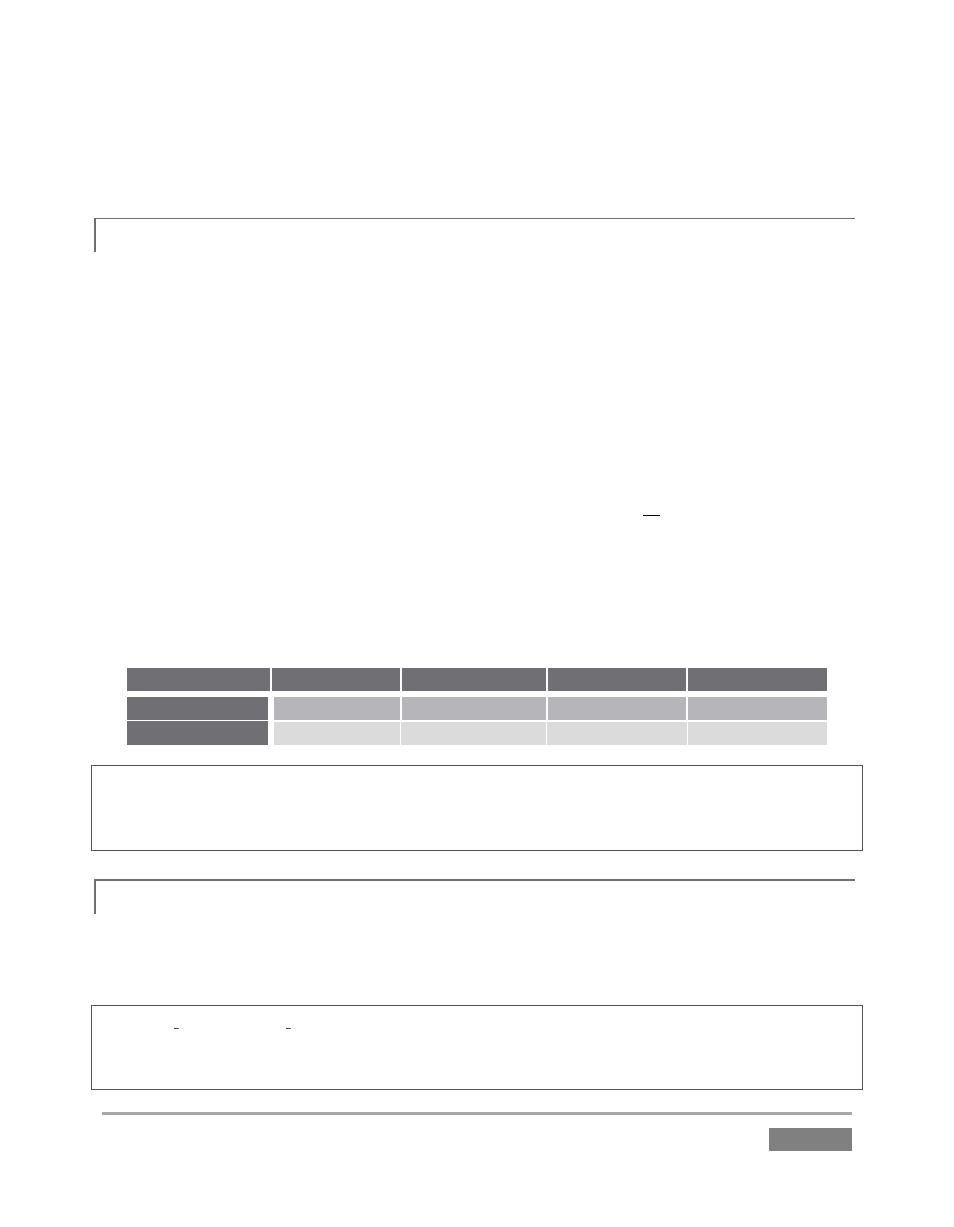
Page | 273
reveals options and links at right, discussed previously in the Startup Screen chapter just
mentioned.
SESSIONS, PROJECTS AND DISPLAY
17.2.1
LiveText uses the current session settings for output to TriCaster’s video outputs, new projects
(created within the LiveText File menu or from the Session Page) and bitmap file exports. If you
use the File menu to Open a project whose settings do not correspond to the current session
settings, TriCaster will attempt to display it on its hardware video outputs, if possible.
LiveText sends output from the canvas to TriCaster’s outputs continuously while running. For
this reason, the Live Display pane and associated tools that appear at upper-right (above the
Pages Panel) in LiveText standalone do not appear in TriCaster’s LiveText interface.
When LiveText is running, TriCaster’s video outputs (rows 1-3) will all conform to the session
format. That is, if the project is HD, the SDI outputs will all be HD, and the analog outputs will be
Component HD.
Likewise when the project is SD, the SDI outputs will all be SD. As there are multiple connection
options for analog SD video, please refer to the following table in this case:
Row Number
SDI
Analog BNC 1
Analog BNC 2
Analog BNC 3
1
SD
Y
Pb
Pr
2
SD
Composite
Y
C
Note: It is possible to use LiveText’s File menu to open a project that does not correspond to the
current session settings. TriCaster will attempt to provide video output, but it’s possible that a
given monitor may not display it correctly.
FILES/FILEBIN
17.2.2
LiveText’s file dialogs (for File>Open, File>Add, File>Save and Save As) have pre-configured
QuickTabs pointing to the following default paths for the current session.
Note: the Quicktab links refer to ‘session-dependent’ paths, thus are not permanent. That is, for a
given session, the path the Quicktab refers to is established at launch time. For this reason, the
TriCaster version of LiveText does not support user-added Quicktabs.
