NewTek TriCaster 855 User Manual
Page 258
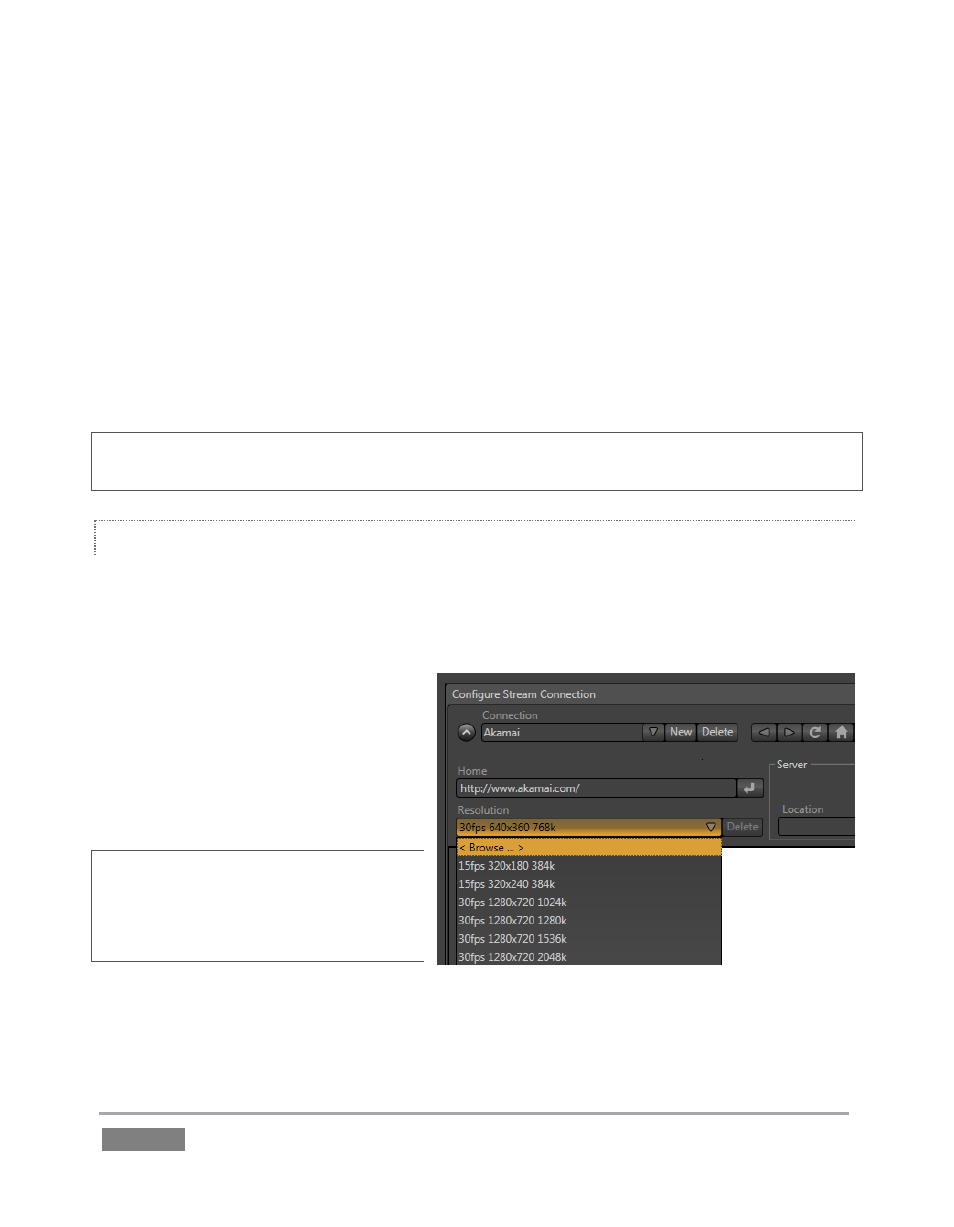
Page | 242
consider the information you need to complete this successfully. The Username and Password
are supplied to you by the streaming service, and are specific to your account.
Location (also referred to as the Server Address) is the address TriCaster will send the stream to
(this is supplied to you by the service provider). The Stream ID may or may not be provided,
depending on the service provider; in some cases you can simply enter a custom ID number.
Many service providers will supply you with a streaming profile in the form of an XML file for use
with Flash Media Encoder. If this is the case, you can click the button labeled Import Settings
From File, navigate to and select the XML file, and TriCaster will automatically import the
Location and Stream ID values for the Connection.
Note: By design, the Import feature does not automatically change the Resolution profile you
have selected at left. You should ensure that this setting is compatible with your service.
BROWSE (IMPORT A CUSTOM PROFILE)
A related function involves the ability to directly import a custom Resolution profile. You might
create such a profile for a specific purpose, using either the Adobe Flash Media Encoder® or
Windows Media Encoder® application installed on your TriCaster).
The Browse item at the top of the
Resolution menu (Figure 242) allows you
to select an appropriate file in a system
file explorer, which is then copied to the
correct location for it to be listed in the
menu for your use in future.
Note: the nearby Delete button allows
you to dispose of unused imports of this
type. The default Resolution profiles
cannot be deleted, however.
Figure 242
