Adding an upstream overlay – NewTek TriCaster 855 User Manual
Page 96
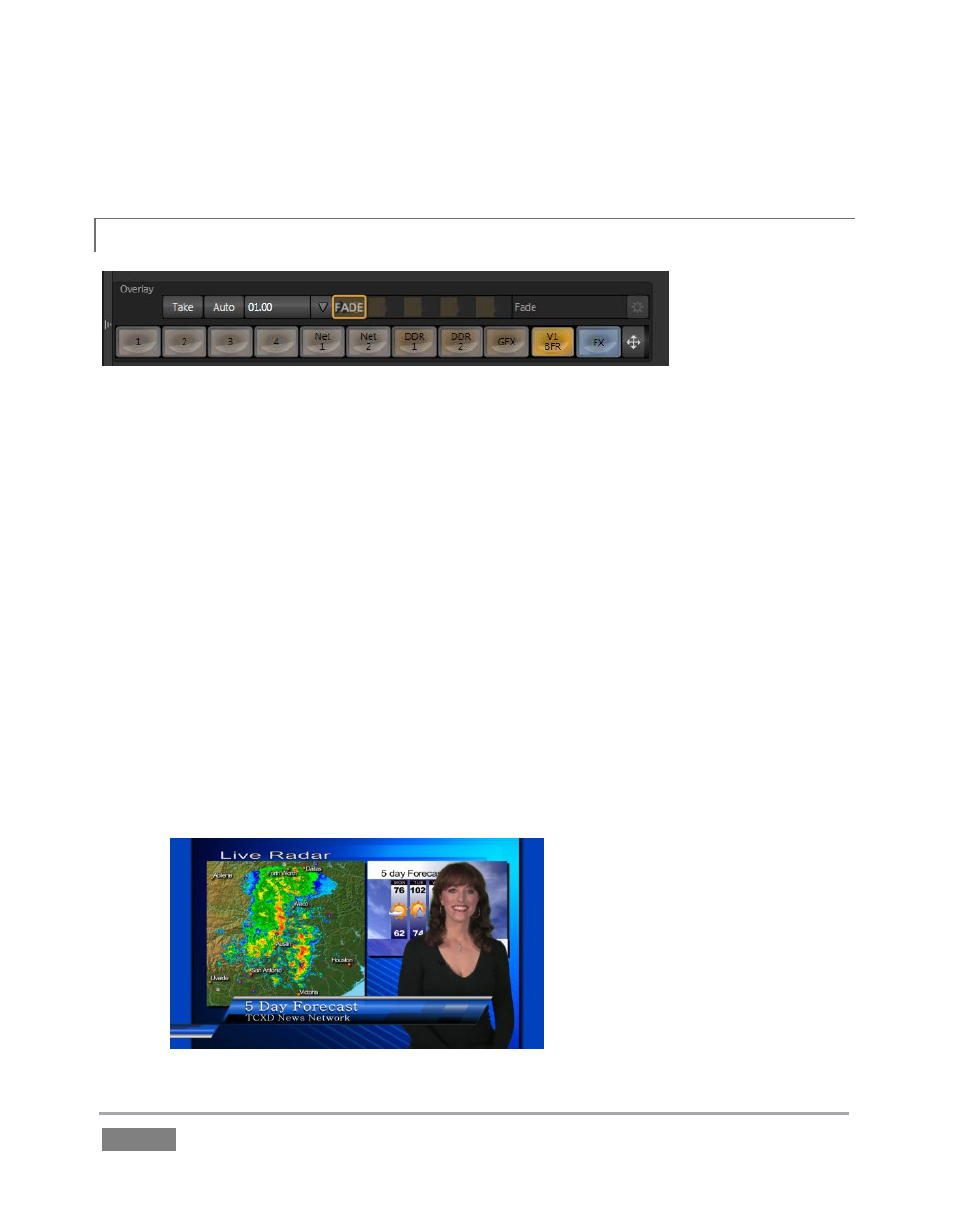
Page | 80
Without having moved the physical camera, we have changed the apparent position of our talent
relative to the virtual backdrop.
ADDING AN UPSTREAM OVERLAY
4.10.2
Figure 76
Just above the Input A row, you’ll see a control area labeled Overlay, with its own source row
along with other controls.
The Overlay feature in Virtual Input works very much like the two downstream DSK video layers
we used back in Sections 4.6.1 and 4.6.2, but is upstream of the Switcher. Thus content in this
overlay channel thus appears beneath anything you display in those two video layers on Program
Output.
4. Access the Graphics or Title player, and click the “Breaking News.CGXML” icon
(imported back in Section 4.2) from the Practice Sessions folder.
5. Edit the top line in the title to say “5 Day Forecast”, as shown in Figure 77.
6. Select Graphics (Title) in the V1 tab’s Overlay row, and display the Virtual Input’s overlay
channel by clicking the Auto button in the Overlay Transition area of the VI tab).
Figure 77
