More questions and answers, A.8.1, Can i do anything to improve latency/audio sync – NewTek TriCaster 855 User Manual
Page 333
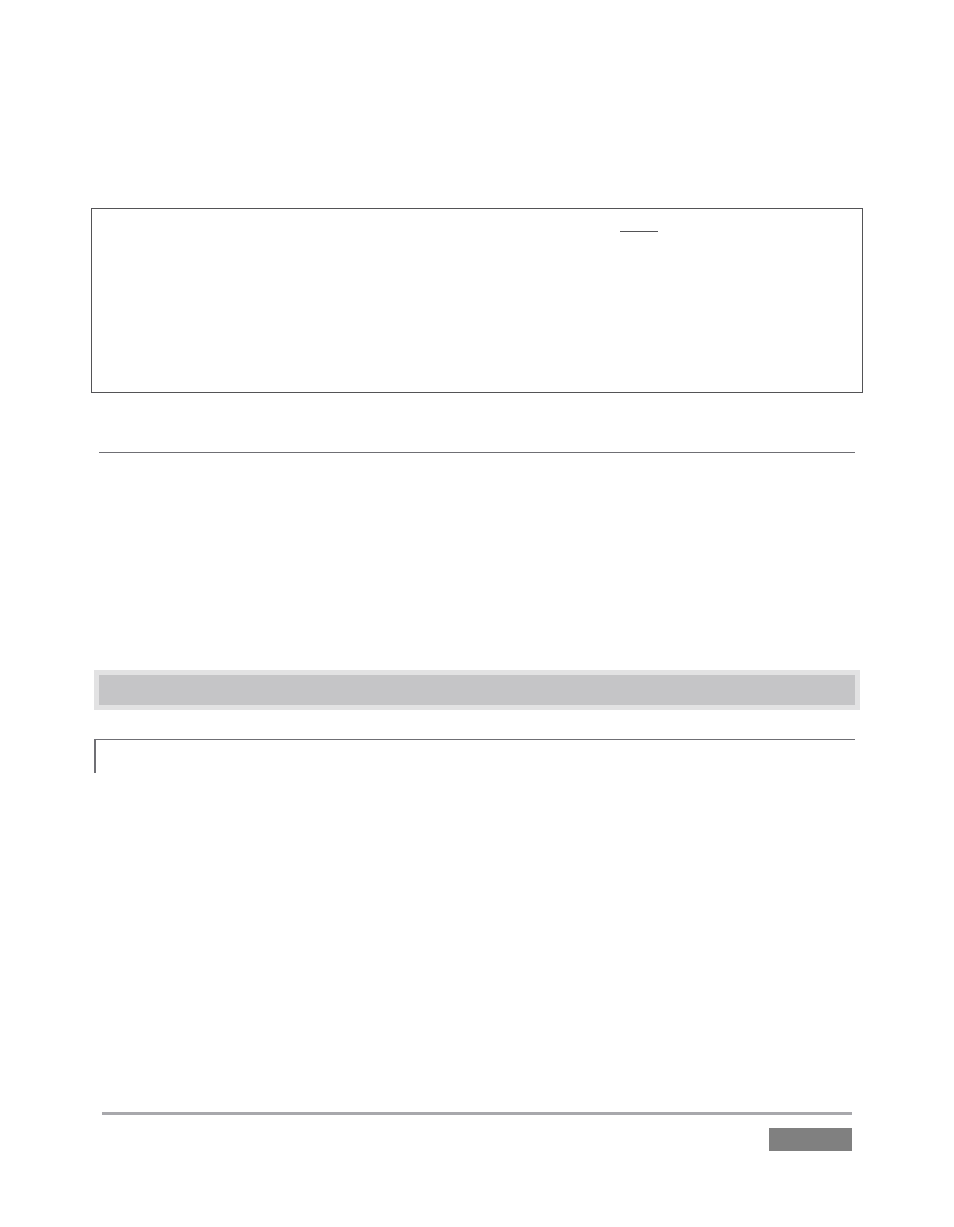
Page | 317
whenever possible, and if you do opt to use a custom profile – especially a multi-bitrate one – do
perform meaningful testing in advance, to ensure everything goes as planned.
Note: The Stream ID (text string) for multi-bitrate profiles must contain the character
combination “%i”, without the quotation marks. (The exact position of the character combination
does not matter, and spaces are permitted – though the latter may pose issues for some CDNs.)
A multi-bitrate profile without “%i” in the Stream ID will produce a Flash Media Encoder® error on
attempting to stream. Also, the filename for multi-bitrate streaming recordings TriCaster saves
will automatically include the requisite “%i” (because the originating stream ID contains it).
SUPPLEMENTARY QUESTION:
Q: Is it better to use a Baseline or Main profile for H.264 encoding?
A: Flash Media Live Encoder lets you choose either Baseline or Main type profiles in the
Advanced Encoder Settings that opens when you click the Configure (wrench) button beside the
Format menu (in the Video section of FMLE’s Encoding Options tab). At the time of writing, all
NewTek H.264 profiles use the Baseline option as it seems to be the best supported by various
online services, and produces excellent results.
A.8 MORE QUESTIONS AND ANSWERS
A.8.1 CAN I DO ANYTHING TO IMPROVE LATENCY/AUDIO SYNC?
Latency might be defined as the ‘transit time’ for an a/v stream. Each device in the video chain
introduces some limited (transmission) delay.
TriCaster’s latency is very minimal, but you can take measures to keep it to a minimum – first and
foremost, by genlocking your video devices – see Section 7.1.7.
In a seemingly related matter, note that audio and video passing through TriCaster are always
synchronized. However, aspects of the physical design for IMAG (video projection) installations
can make mimic a sync issue for viewers at some locations in the auditorium. These issues are
discussed in detail in Section B.3, IMAG and Latency.
