NewTek TriCaster 855 User Manual
Page 189
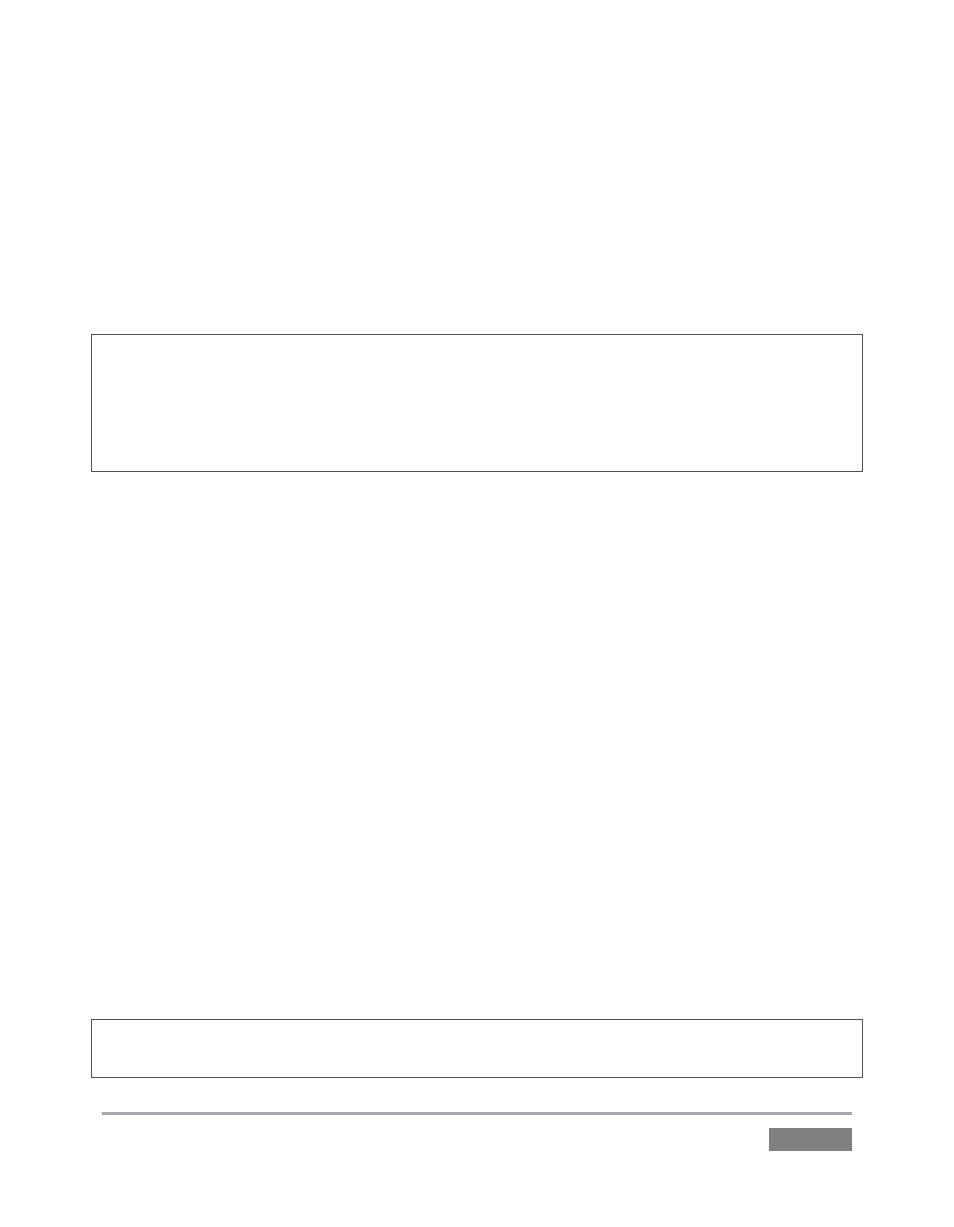
Page | 173
This arrangement offers large thumbnail icons for each entry. A scrollbar at right accommodates
long playlists. Icons can quickly and easily be re-ordered using the familiar drag and drop
workflow.
The playlist can even be altered during playback (of course, if the currently playing item is
removed, playback stops immediately). The filename (with extension) of each item in the
current playlist is displayed above the thumbnails, and its duration is shown below.
Hint: The duration shown is the play time after any trimming operations, and thus may at times
be less than the file length on disk for video clips or audio files. In such cases, the In and Out
markers on the Scrub Bar (spanning the width of the playlist immediately below it) show the
effect of trimming operations, while the full width of the Scrub Bar depicts the total length of the
file on disk.
Clicking an item selects it. The play position is automatically set to the In Point on selection.
Standard Shift + click and Ctrl + click multi-selection operations are supported, and all selected
items are denoted by a white border around their icon.
When the Media Player is stopped, its output to video monitors tracks your selection and
trimming operations. The current item is displayed as the media player’s output, and in
consequence appears on the corresponding monitor in the All Monitors tab. Of course, only one
item can be displayed on output at a time; the frame surrounding the thumbnail icon for the
currently displayed item is illuminated.
Double-clicking a thumbnail (or clicking the Play button) begins playback from the In Point of the
current file. Note that even still images and static title pages added to the playlist are given a
play duration. The default duration for these items is fifteen seconds. This duration can be
adjusted on an item by item basis (or as noted earlier, en masse for multi-selected stills or title
pages).
During playback, the frame around successive playlist items illuminate as each is played in turn.
The playlist pane scrolls to display the icon for the currently playing item. A progress bar is
displayed beneath the currently playing thumbnail, and the Scrub-Bar knob also tracks playback
progress.
Hint: Selection status is independent of which clip is playing. Selected items have a white border
in the Playlist pane.
