Matte, Color – NewTek TriCaster 855 User Manual
Page 207
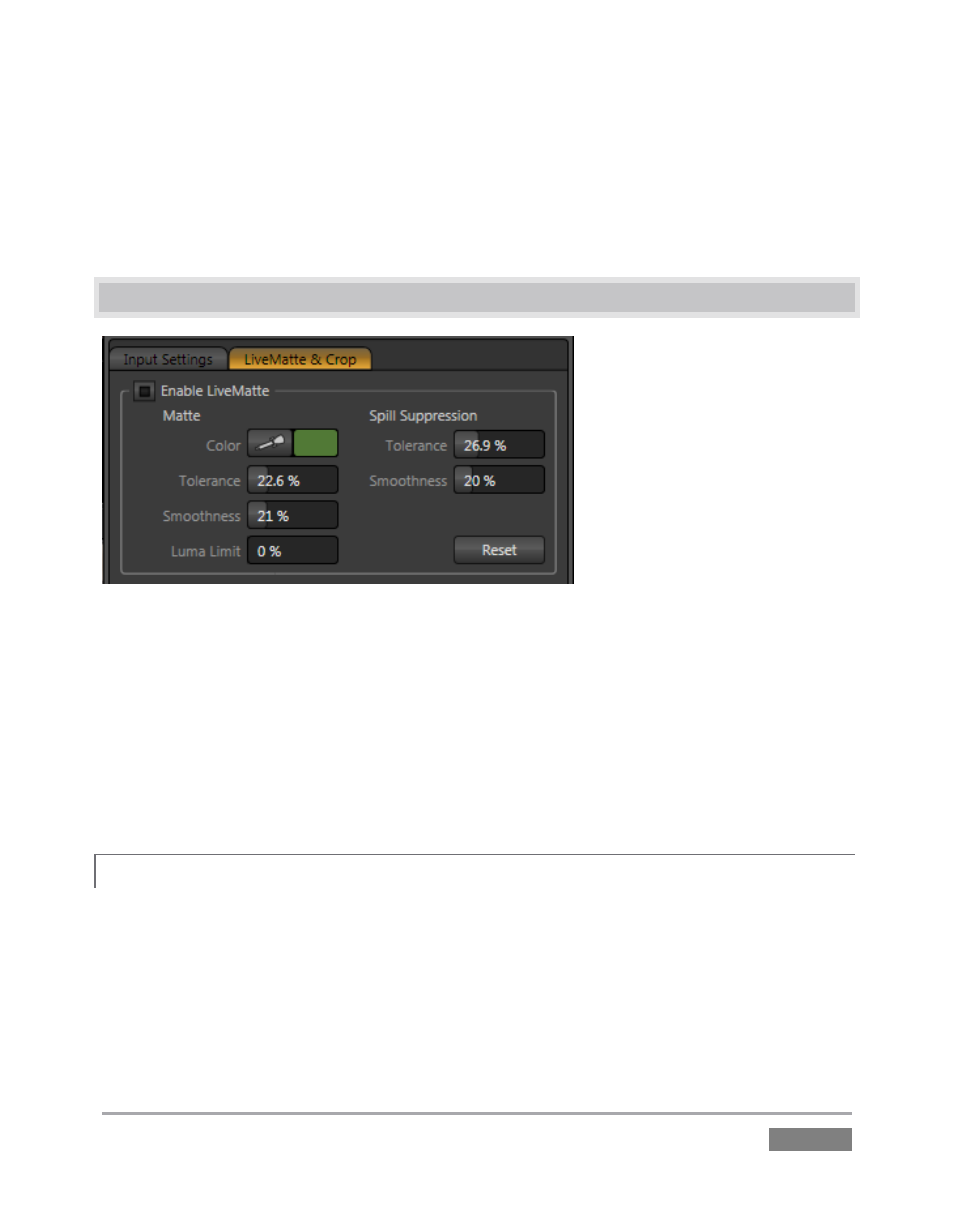
Page | 191
Of course, if you choose inappropriate settings, foreground areas may inadvertently be cut away
as well. Ideal settings require judicious balance between ‘too much’ and ‘too little’. Let’s
consider the tools provided to help you achieve a good result.
11.2 MATTE
Figure 187
The term Matte refers to a black and white representation defining transparent (background)
and opaque (foreground) parts of the image during compositing. Portions of the matte that are
grey are treated as semi-transparent, which is very useful in progressively smoothing edges
between foreground source material and inserted background imagery.
TriCaster’s ‘matte’ is a digital version of this traditional tool. The controls under the Matte label,
as you would expect, allow you to define and adjust the matte for the corresponding video input.
COLOR
11.2.1
Initially, LiveMatte removes a specific color from the foreground image. This color is chosen using
the Color button.
To choose this key color, click on the Color button (Figure 187) and keep the mouse button
depressed. Drag the eyedropper tool over one of the video monitors to choose the color you
wish to remove and then release it. The neighboring ‘color well’ is updated to show the color
selected.
