Compositing – NewTek TriCaster 855 User Manual
Page 210
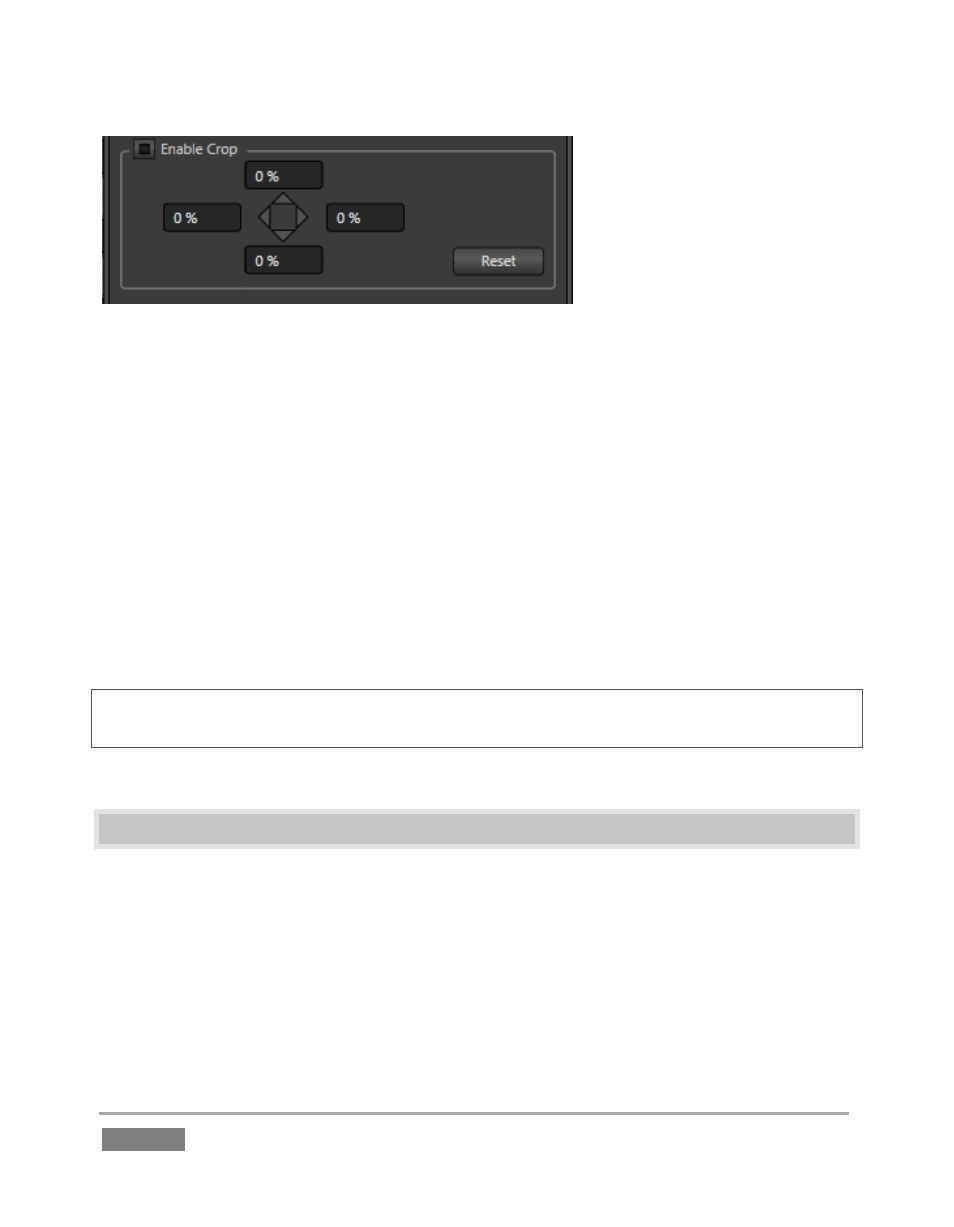
Page | 194
Figure 189
Common examples include microphones or lighting fixtures dangling from above, or perhaps a
harsh crease, blemish or tear in the background screen. Or, as is frequently the case, the source
video itself may have a few pixels of black or video ‘noise’ along one or more of its edges.
Cropping can be used to remove such unwanted ‘garbage’ from the scene, or it can be used
independently for other purposes – such as to isolate some portion of the screen for use as a
Picture in Picture overlay source.
Essentially, the four numeric controls in this group allow you to define independent margins for
the frame. Drag left or right on the number fields to adjust the values interactively, or double-
click a field to type a value using the keyboard. The region defined by these four controls will be
completely cropped.
Hint: For added convenience, similar cropping tools are available separately in the Position panels
of Overlay channels and Virtual Inputs.
11.5 COMPOSITING
When you enable (and configure) LiveMatte for an input, the onscreen monitor for that input
shows the source keyed over a checkerboard pattern.
If you select the (LiveMatte-enabled) input as an in a Virtual Input tab, the other imagery will
appear in the transparent regions of the keyed source. You will see the composite result when
the Virtual Input is selected on either the PGM row or the PVW row.
