The switcher, Video layers and transitions – NewTek TriCaster 855 User Manual
Page 27
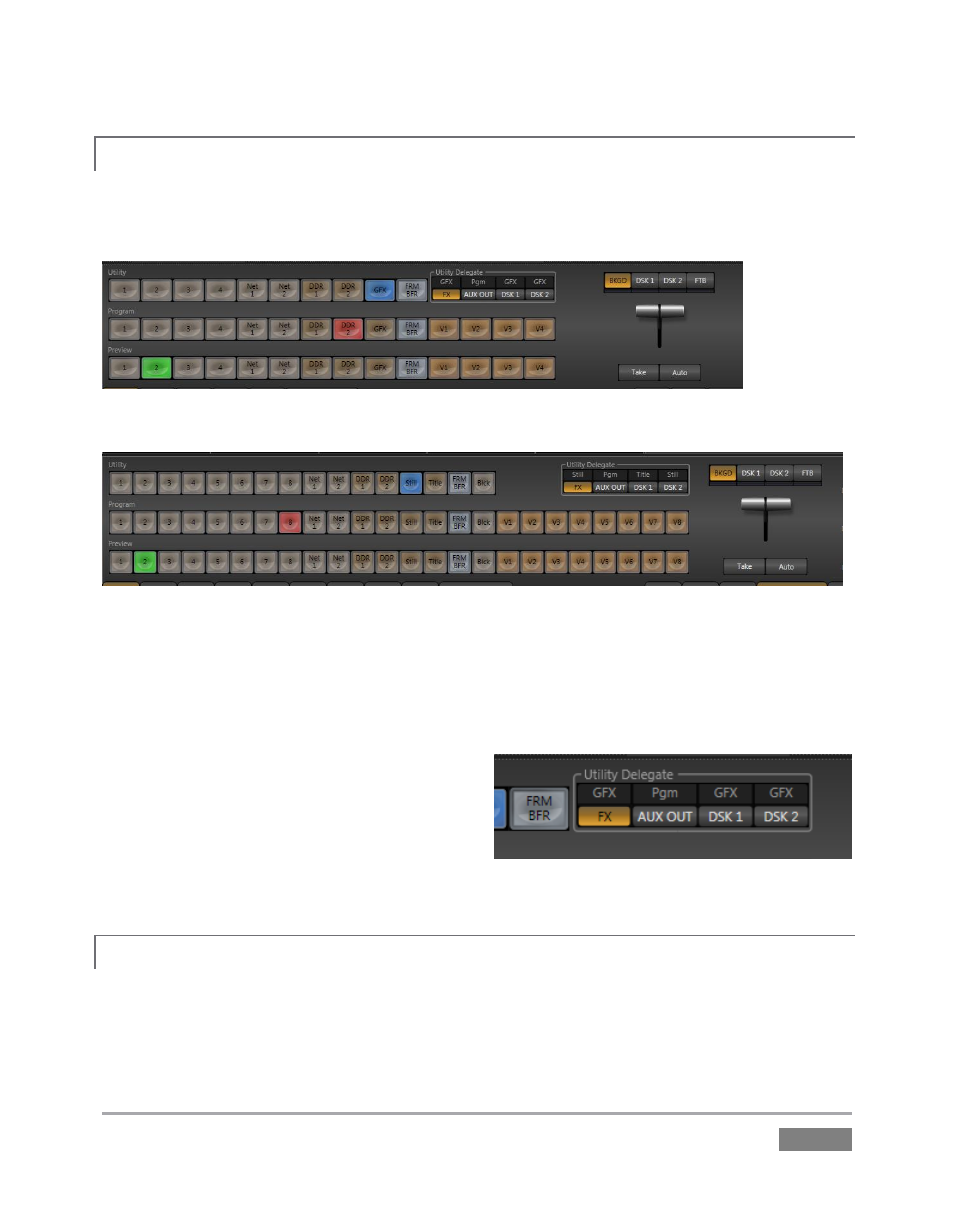
Page | 11
THE SWITCHER
2.4.8
TriCaster’s Switcher layout is consistent for all models, but the number of inputs available varies.
TriCaster 455 provides a 14-channel switcher, while TriCaster 855 offers 24-channel support.
Figure 4 – TriCaster 455
Figure 5 – TriCaster 855
The three-row (Utility, Program, and Preview) Switcher allows you to freely hot-punch between
external sources (Cameras or Network 1 or 2), internal sources (Media Players) and Virtual
Inputs, or Take/Transition between Preview and Program sources.
Use Utility row selections to delegate video and
graphics sources to various internal video
busses, including the two primary DSK (Overlay)
channels, AUX OUT, or to the FX bus (used as a
secondary source for virtual sets or for
other purposes).
VIDEO LAYERS AND TRANSITIONS
2.4.9
The Transition section of TriCaster’s Live Desktop provides powerful tools for arranging and
displaying the numerous video and graphic layers contributing to TriCaster’s ultimate program
output.
Figure 6
