Status bar, Eject – NewTek TriCaster 855 User Manual
Page 139
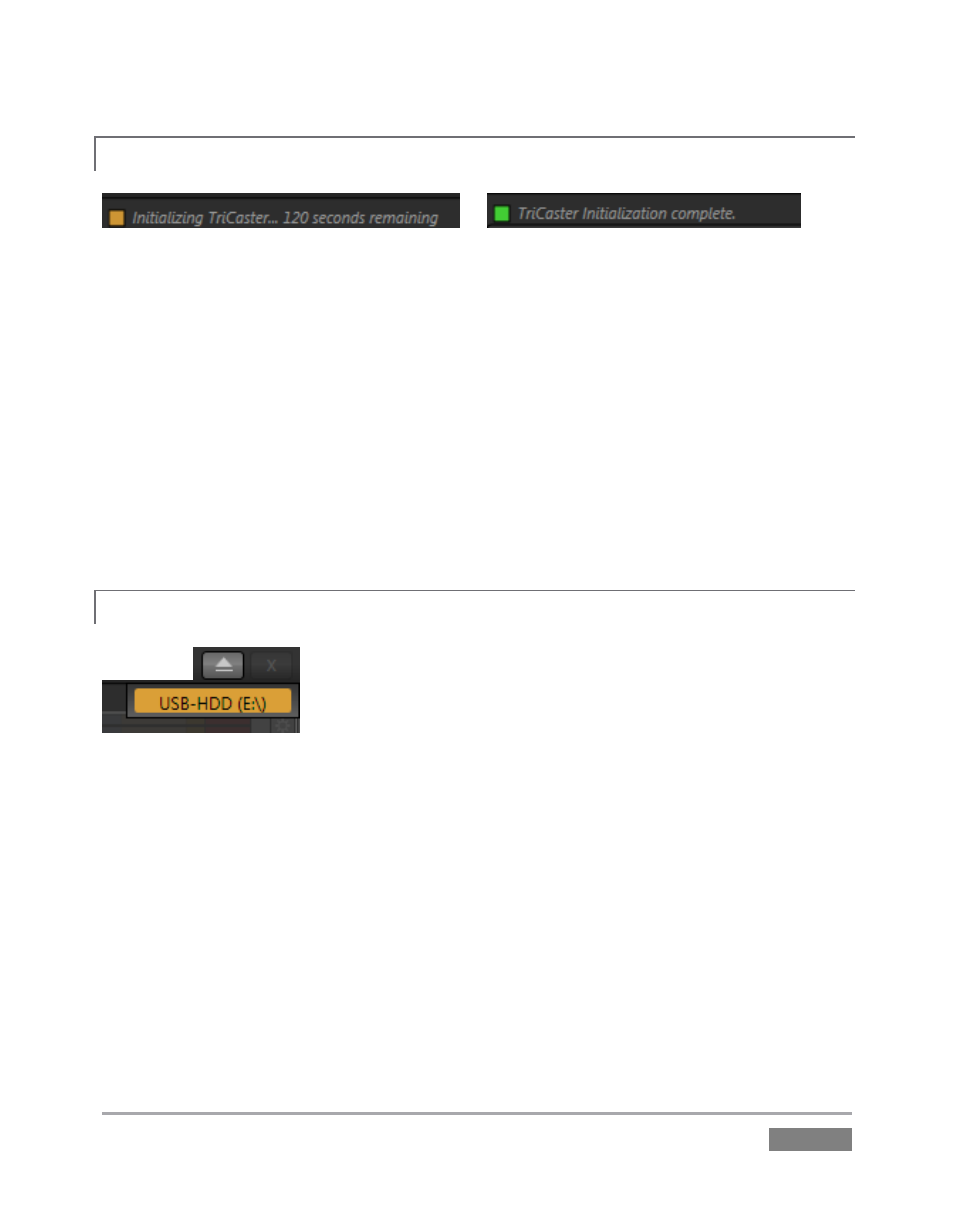
Page | 123
STATUS BAR
6.5.1
Figure 119
Figure 120
An information display is conveniently located below the titlebar, just above the Program and
Preview monitors. From time to time this bar displays information pertaining to operations or
system status, including any cautionary indications.
For example, a brief initialization is required following a system start (or restart) for DDR video
playback to stabilize. During this brief ‘warm-up’ period, an initialization countdown is displayed
(Figure 119) in the Status Bar.
At the end of the countdown, the status line is updated (Figure 120). The display automatically
clears itself a few moments later, so as not to pose an unnecessary distraction.
EJECT
6.5.2
Figure 121
Clicking the Eject button (near the titlebar’s Exit button) allows you to choose a drive to be safely
disconnected from TriCaster.
