Mute, Connection type – NewTek TriCaster 855 User Manual
Page 227
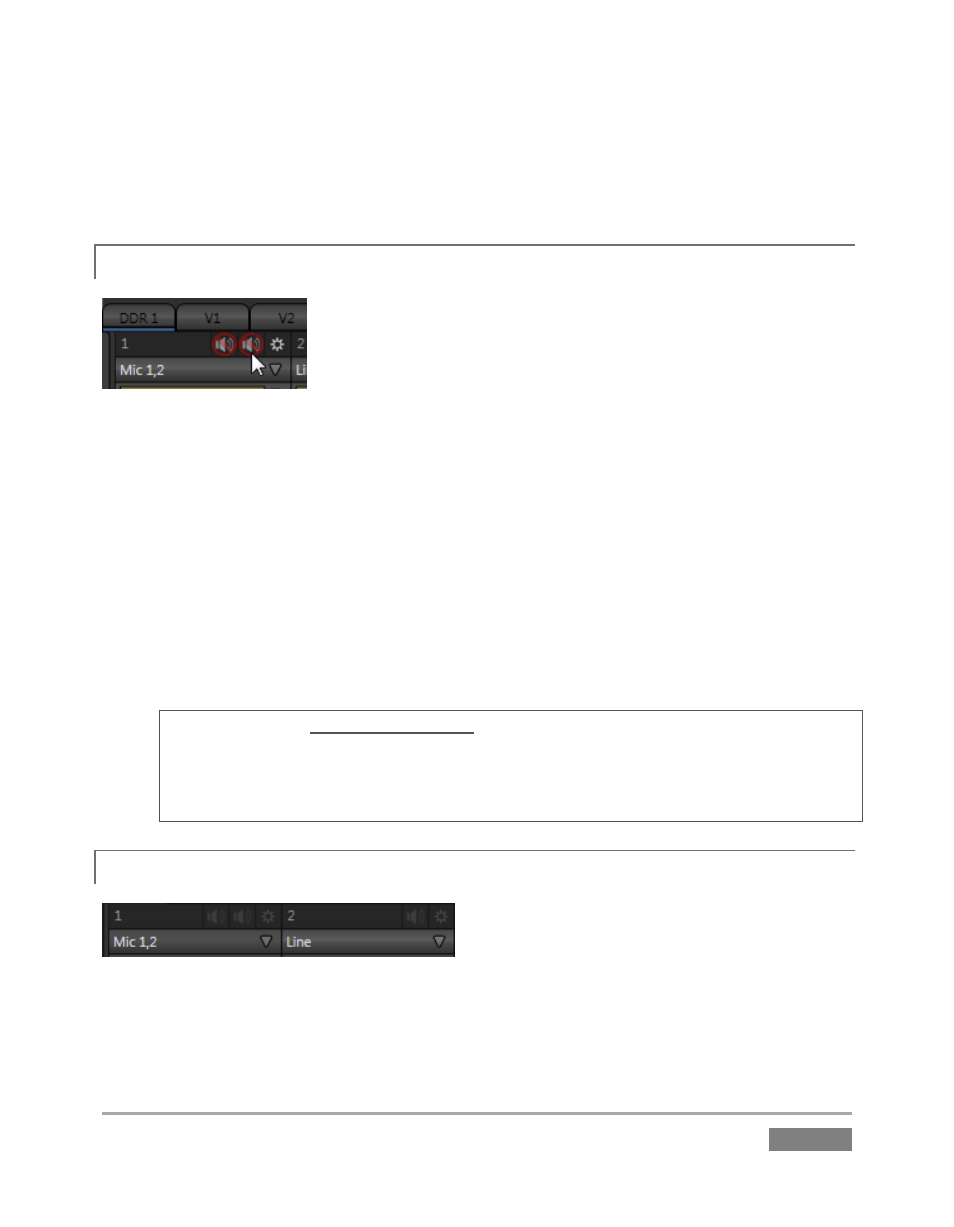
Page | 211
You may choose to think of these audio sources as being associated with the same-numbered
video inputs in the nearby rows (see the sub-heading Follow, below) but you are completely free
to use them in various other configurations.
MUTE
13.1.1
The labeled header for each input or source is also where Mute
switches are located. Click the speaker icon in the header to toggle
Mute on or off. A single button controls all channels associated with
an input apart from those assigned as microphone inputs, in which
case twin Mute switches appear in the header.
Enabling a Mute switch removes the sound from that source from the Master audio mix, and
most all other internal mixes and outputs too. The two exceptions involve TriCaster’s Aux and
Solo features.
TriCaster’s multi-purpose Aux mix can be configured to duplicate the Master mix. In this
case, the Aux mix respects the Mute settings of each upstream source. All other
optional Aux sources ignore upstream Mute settings.
The Solo feature always ignores Mute. If Solo is enabled for a source, it is heard on the
Headphone output regardless of the Mute switch state.
Note: Audio 7 is automatically muted when Use Linear timecode (LTC) is enabled in
Timecode Configuration. You can un-mute it briefly to adjust signal levels, but of course
you don’t want this to be audible during a live production – Solo might be useful in such
cases.
CONNECTION TYPE
13.1.2
Figure 208
Individual sub-panel panels for external sources govern a group of audio connections comprised
variously of two XLR or ¼” phone jack inputs, or an SDI Embedded digital audio source.
Figure 207
