NewTek TriCaster 855 User Manual
Page 115
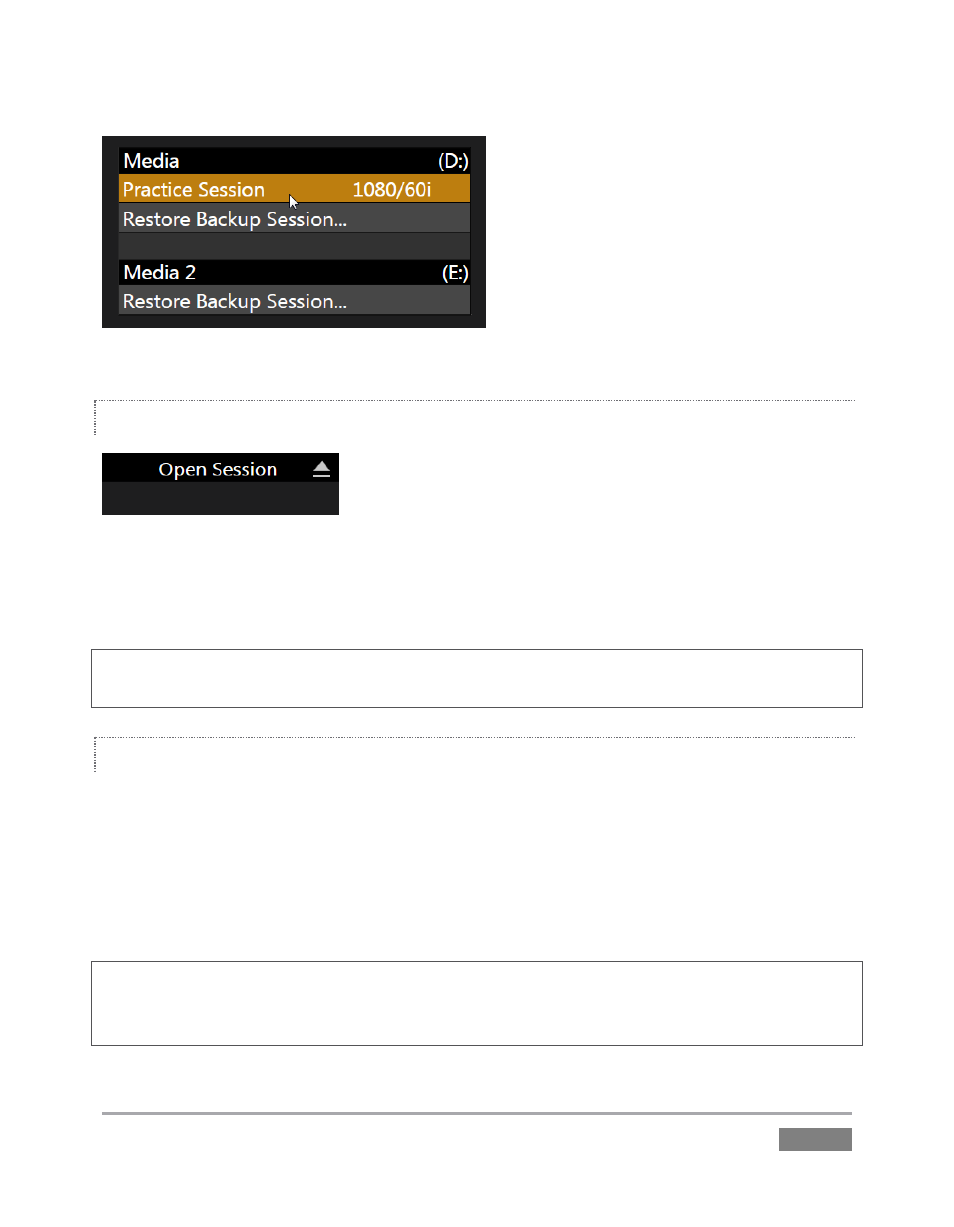
Page | 99
Figure 94
EJECT
Figure 95
An Eject button at the top right corner of the page allows you to safely disconnect external
drives. (Drives can also be ejected from the Live Desktop – see Section 6.5.2.)
Note: Media configured as Read Only is not shown for the New or Open (session) features, since
they cannot be used for sessions. However, Read Only media can be used for import purposes.
CONTEXT MENU
Right-click a session name to open a context menu with two items listed in it: Rename and
Delete. The Delete function should be used thoughtfully, as it cannot be undone.
All content stored in the named session’s folders will be deleted, including clips, images and
titles, and even title and edit project files created within the session (unless you have deliberately
saved the projects and all constituent files to locations outside the session folders).
Note: Content that is not local to the session but which was used in it is not deleted. For example,
you may have added still images to your playlist directly from a USB thumb-drive, doing so
without actually importing the files into the session. Those external files will not be deleted.
