C.2.2, Adjusting color – NewTek TriCaster 855 User Manual
Page 344
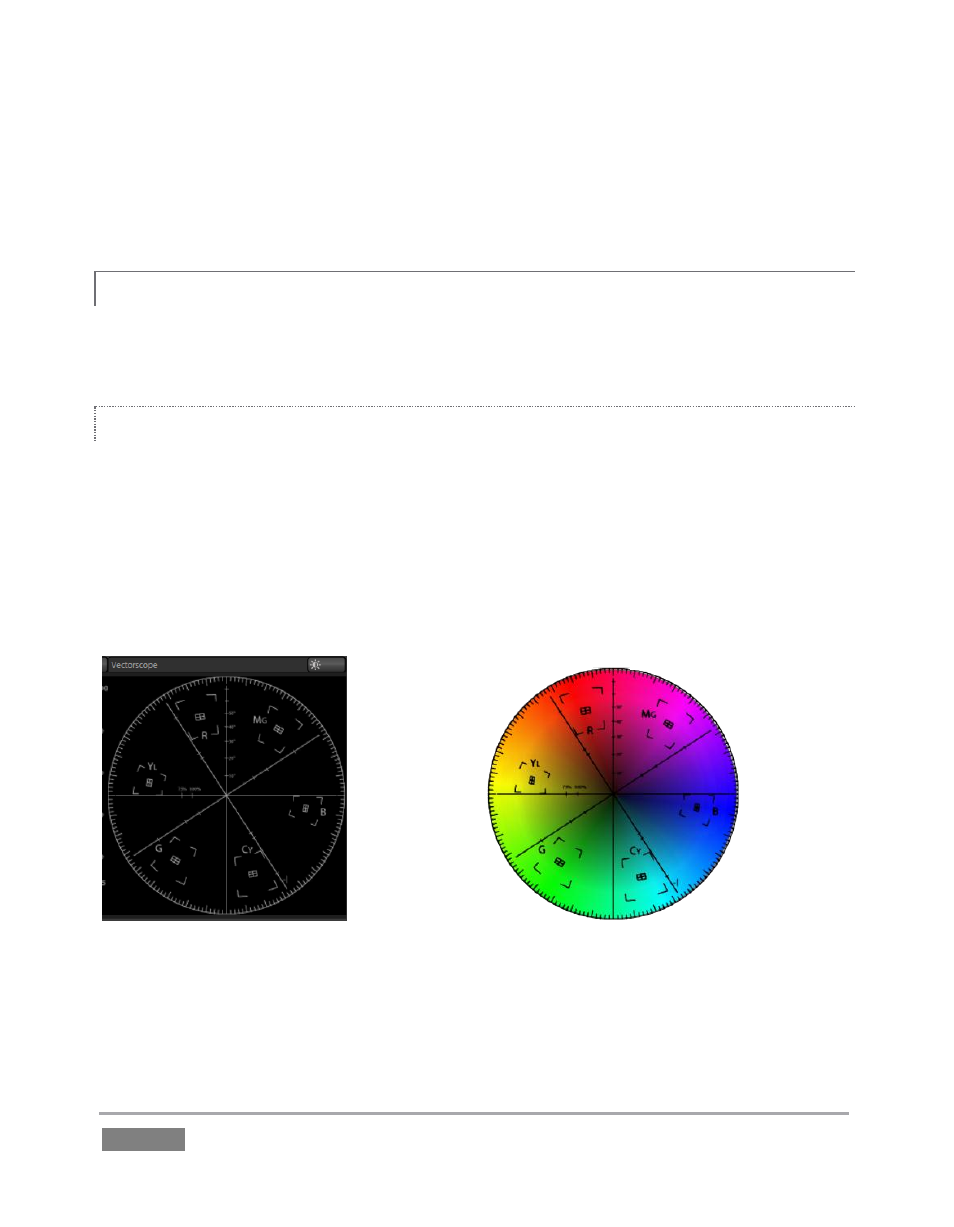
Page | 328
If you cannot make source adjustments, or can’t get it quite right by these means alone, you can
use the Brightness and Contrast controls in the Proc Amp TriCaster provides for that input to
tweak black and white levels. (Of course it is always best to perform adjustments at the source if
possible.)
C.2.2 ADJUSTING COLOR
We’re going to move into color calibration next, but first we can actually use our black and white
signals for some further tests.
VECTORSCOPE
While we’re still working with black and white levels, we can introduce TriCaster’s Vectorscope,
and perform an initial test of the camera’s color balance.
A vectorscope (Figure 262) can be likened to the familiar ‘color wheel’ (Figure 263) which sweeps
radially through the colors of the spectrum – yellow, red, magenta, and so-on, around the arc of
a circle. Colors are more progressively intense (saturated) towards the outside of the circle,
while color saturation is zero at its center.
Figure 262
Figure 263
As it happens, from the vectorscope point of view, neither black nor white properly have any
color saturation. Thus with the lens cap on (or with a white card filling the viewfinder), the
vectorscope should show only a small fuzzy trace at its center. If the fuzzy dot is off-center
horizontally or vertically, this would indicate that the camera is incorrectly calibrated, actually
tinting gray areas.
