Streaming configuration, Simple pull streaming – NewTek TriCaster 855 User Manual
Page 103
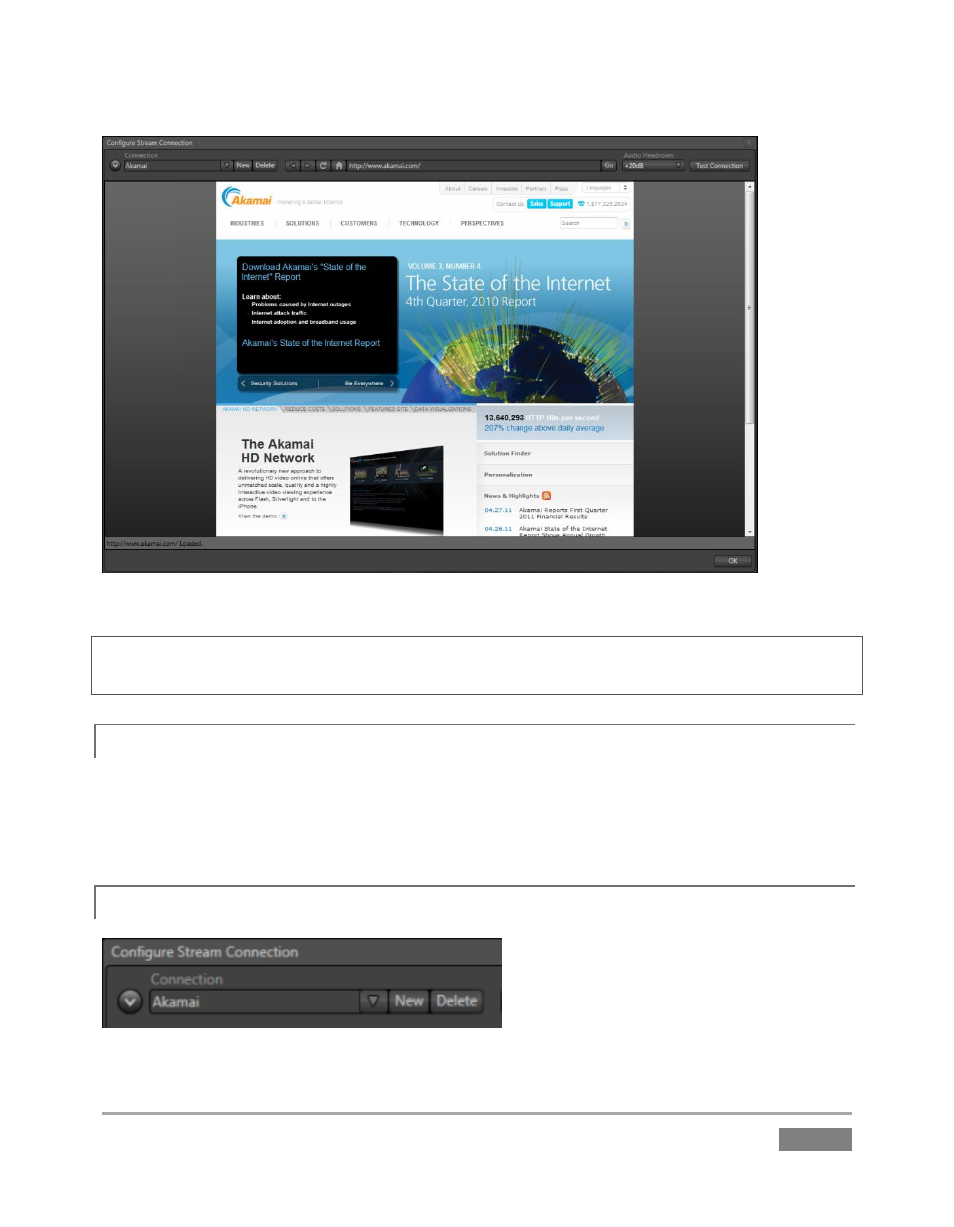
Page | 87
Figure 85
Note: A few frames may be dropped on video output the first time you enable streaming for a
session as the encoder launches. (If you test your stream first, you’ll avoid this.)
STREAMING CONFIGURATION
4.12.1
Click the Configure button (gear) situated next to the Stream (on/off) button to open the
Configure Stream Connection panel, which lets you view and modify settings related to streaming
your production across a network connection (Figure 85).
SIMPLE PULL STREAMING
4.12.2
Figure 86
This manual is related to the following products:
