NewTek TriCaster 855 User Manual
Page 64
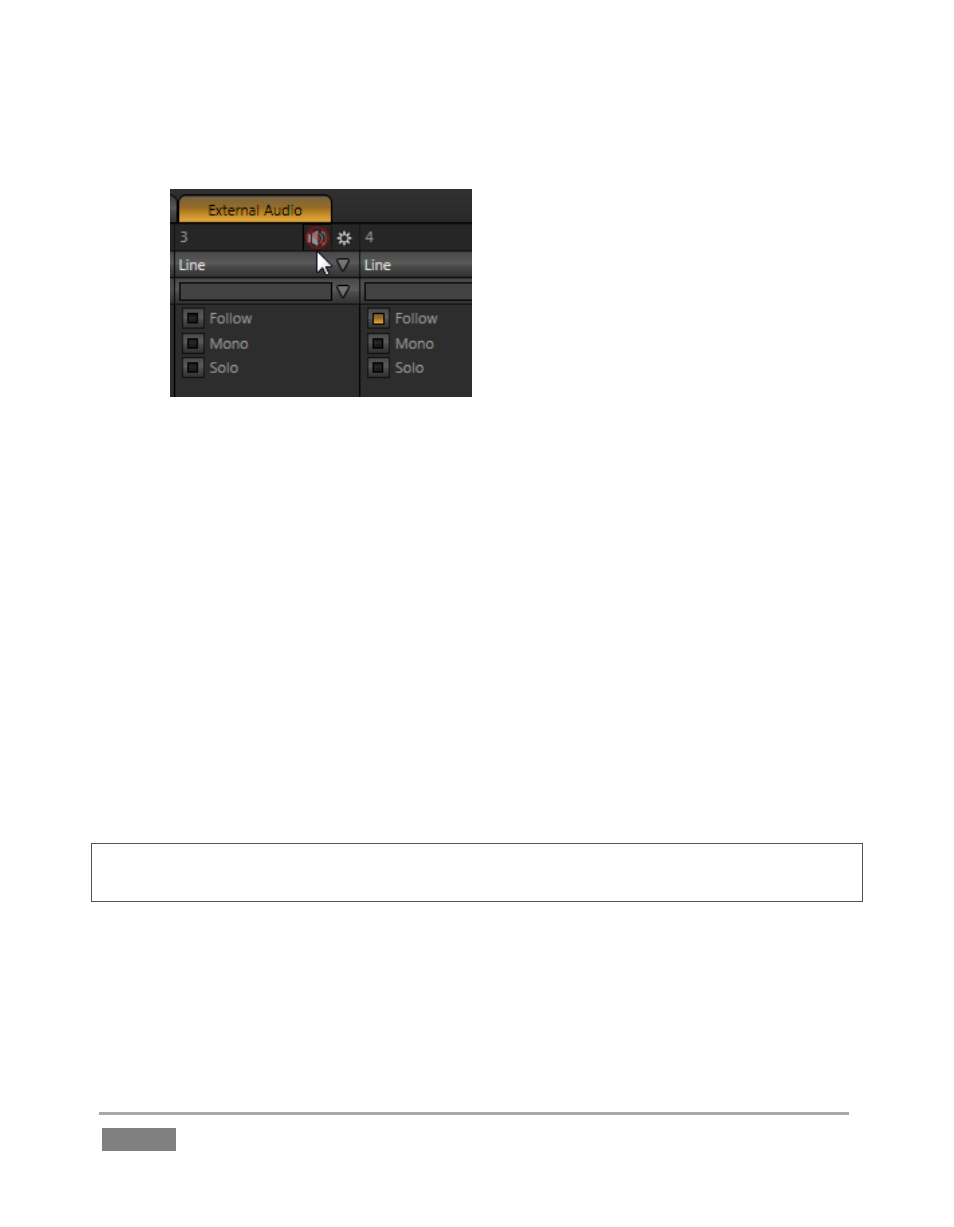
Page | 48
6. Turn on both Single and Loop for the DDR, then turn off Follow for DDR 1.
Figure 38
7. To avoid confusion later, click the External Audio tab and Mute any inputs that currently
show live audio on their respective VU meters (by clicking the speaker icons in the
titlebar of each control group so they show a red stroke through them) – see Figure 38.
8. Click the Internal Audio tab, and make sure audio for the Sound player is not muted.
9. Set the Sound player Gain slider to 0dB (you can do this quickly by holding down the
keyboard Shift key while double-clicking the Gain knob).
10. Click the Sound tab, and then click the sound player’s Play button.
If you have stereo speakers or headphones connected, you should now hear two distinct tones –
a mid-range tone from the left speaker (connected to Output CH1) and a higher pitched tone
from the right speaker (connected to Output CH2).
Hint: If you happen to have a ‘surround sound’ speaker setup with front and rear speakers, you
will also hear another even lower tone coming from the rear speakers.
11. The VU meter for Sound in the Internal Audio tab will show matching levels for all four
input channels.
