T-bar, Virtual inputs – NewTek TriCaster 855 User Manual
Page 354
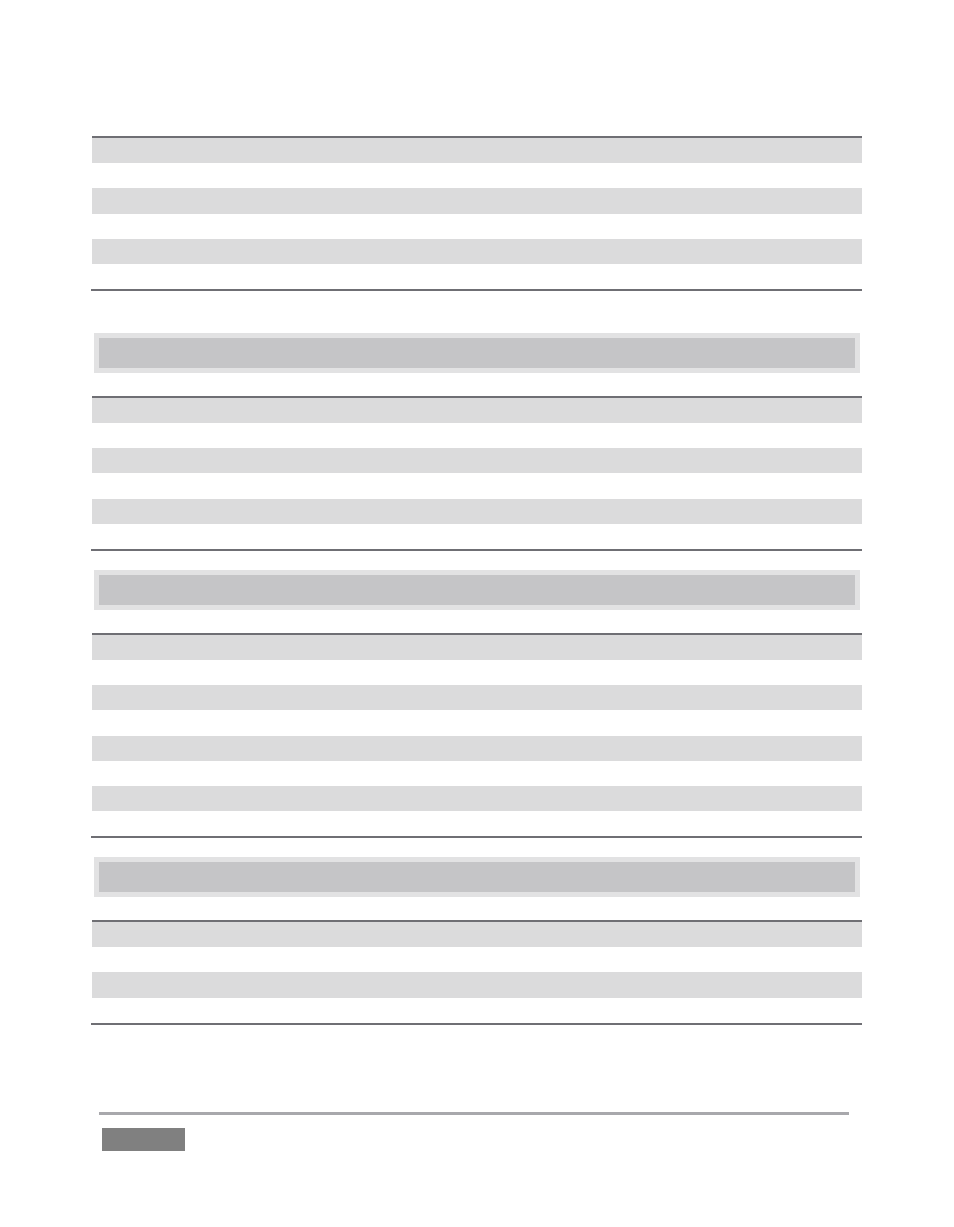
Page | 338
Restore Last Transition
Shift + Ctrl + f
Transition – Slow … Medium … Fast
z…x… c
Transition – Increase Speed
Shift + c
Transition – Decrease Speed
Shift + z
Toggle Reverse Transition On/Off
e
Ping Pong Transition (off/on)
Alt + e
D.2 T-BAR
Take
Return Key
Take T-Bar Back to Top
Shift + Return
Transition … Go/Pause.
Spacebar
Auto Reverse
Shift + Spacebar
Adjust T-Bar… Down/Up
t / Shift + t (faster add Alt)
Halfway T-Bar… Take
h
D.3 VIRTUAL INPUTS
Activate Zoom Preset 1 for Virtual Input selected on Program
Alt + F1
Activate Zoom Preset 2 for Virtual Input selected on Program
Alt + F2
Activate Zoom Preset 3 for Virtual Input selected on Program
Alt + F3
Activate Zoom Preset 4 for Virtual Input selected on Program
Alt + F4
Activate Zoom Preset 1 for Virtual Input selected on Preview
Alt + F5
Activate Zoom Preset 2 for Virtual Input selected on Preview
Alt + F6
Activate Zoom Preset 3 for Virtual Input selected on Preview
Alt + F7
Activate Zoom Preset 4 for Virtual Input selected on Preview
Alt + F8
D.4 RECORD, GRAB, AND STREAM
Record on/off
r/ Shift + r
Grab (still image)
p
Stream Start
Ctrl + /
Stream Stop
Ctrl + Alt + /
