Desktop monitors, Program and preview – NewTek TriCaster 855 User Manual
Page 177
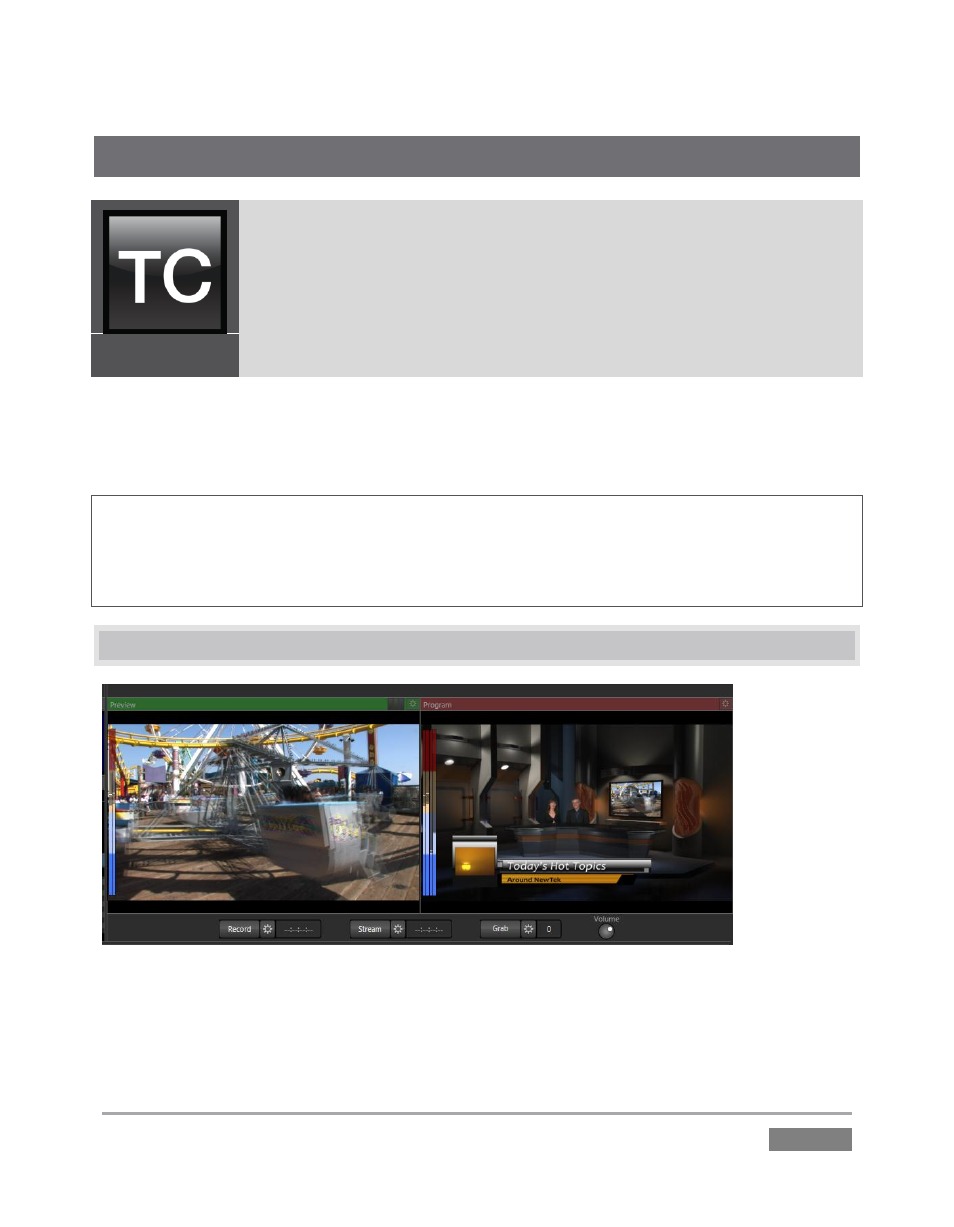
Page | 161
9
DESKTOP MONITORS
The word “monitor” comes from the Latin “monēre” – meaning ‘to warn’. The
word has taken on additional meaning since Roman times.
As a verb, these include such connotations as ‘keeping an eye’ on something,
and ‘checking continually’, as when monitoring a process. As a noun, we
understand it to mean devices that permit one to do just that.
Fittingly, TriCaster’s desktop monitors are just what you need to keep an eye on and control your
live productions, warn you of conditions that might affect output quality, and also allow you to
make any necessary adjustments.
Note: For convenience, several valuable controls and features are located in the monitoring
section. Among others, these include the Proc Amp, Genlock, LiveMatte and Crop controls. To
give these features their due, they are treated individually in Chapter 7, which is entitled I/O
Configuration. Likewise, Network sources are discussed in Chapter 14.
9.1 PROGRAM AND PREVIEW
Figure 157
The Program Output monitor could hardly be more important, hence it’s prominent position at
upper-right on the Live Desktop, and eye-catching red toned titlebar.
