Streaming strategies, On demand, or live – NewTek TriCaster 855 User Manual
Page 262
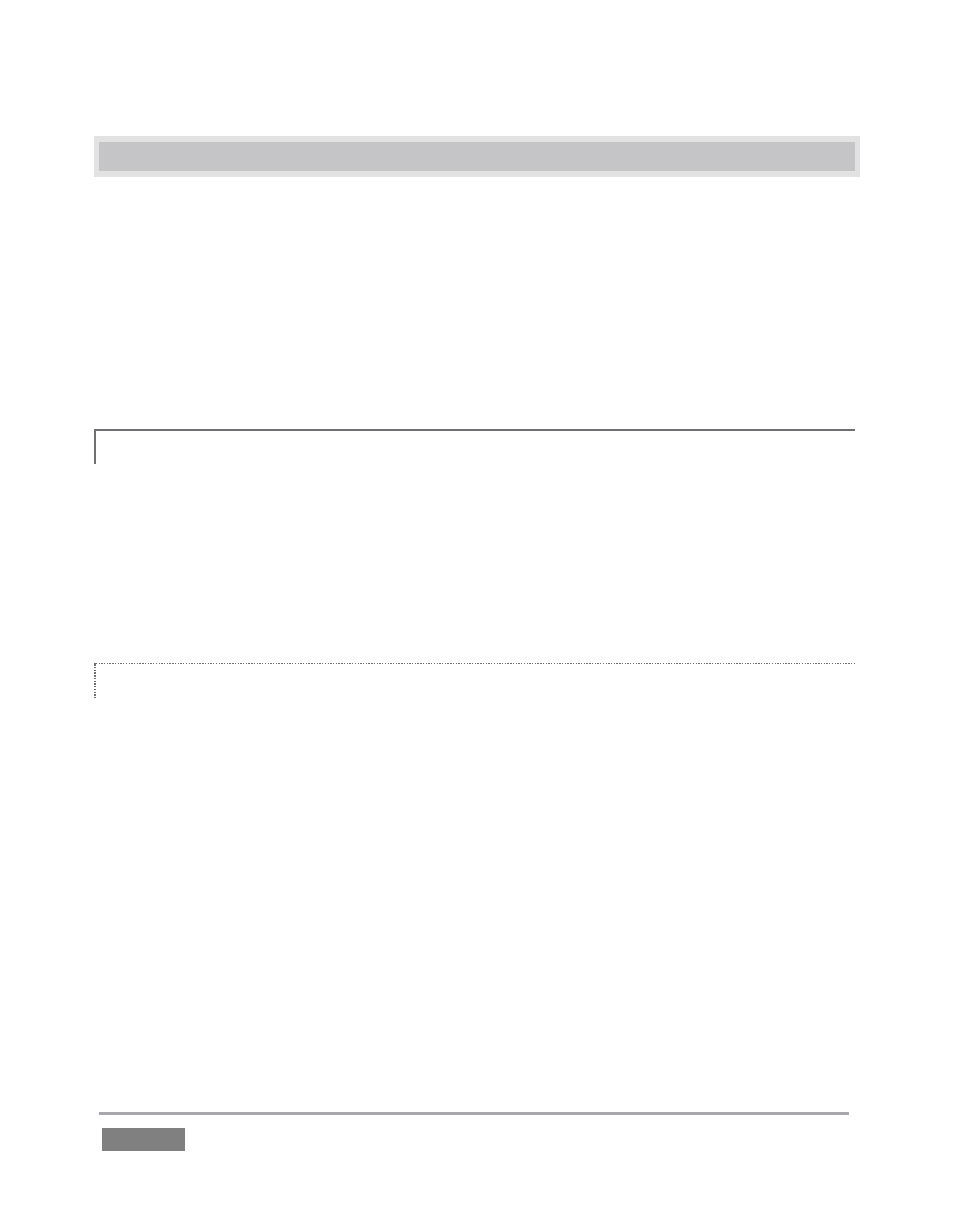
Page | 246
15.6 STREAMING STRATEGIES
One of the best approaches when beginning (to stream your productions) is to establish a
relationship with a commercial streaming media provider. A good provider can guide you past
firewalls, provide public addresses for everyone to view your stream, and provide no end of
valuable guidance.
And it may not be as expensive as you think (costs vary based on considerations such as how
many viewers you expect, how much web bandwidth you use each month, and so-on). Some
services based on an advertising model will even host your stream free.
ON DEMAND, OR LIVE?
15.6.1
Not all ‘streaming’ is ‘live streaming.’ The difference is similar to i) watching a television program
you previously recorded at a time convenient for you, or ii) watching a live event.
On demand streams are stored on a server (often supplied by an external service provider),
ready to be transmitted whenever a viewer wishes. Live streams are available at the time they
are broadcast, such as during a live concert or event.
ON DEMAND HOSTING
TriCaster permits you to record live productions to a local hard drive. The resulting files can be
hosted on a network later, so viewers can connect whenever they like. If you have the resources
available, you can host the video yourself – but if many people will likely want to view your
production, you will likely avail yourself of a service to stream it on your behalf.
Ideally, ‘on demand’ streaming video begins to play on request after a few moments. (Letting the
stream get a bit ahead of the client playback device is called ‘buffering’, and helps ensure smooth
playback). This stands in contrast to other types of online video distribution which requires the
viewer to completely download the video file before he can begin play. Given a sufficiently high
speed connection between host and viewer, they may well be able to enjoy a seamless viewing
experience without stuttering or other issues.
