Measurement Computing eZ-Analyst rev.14.1 User Manual
Page 94
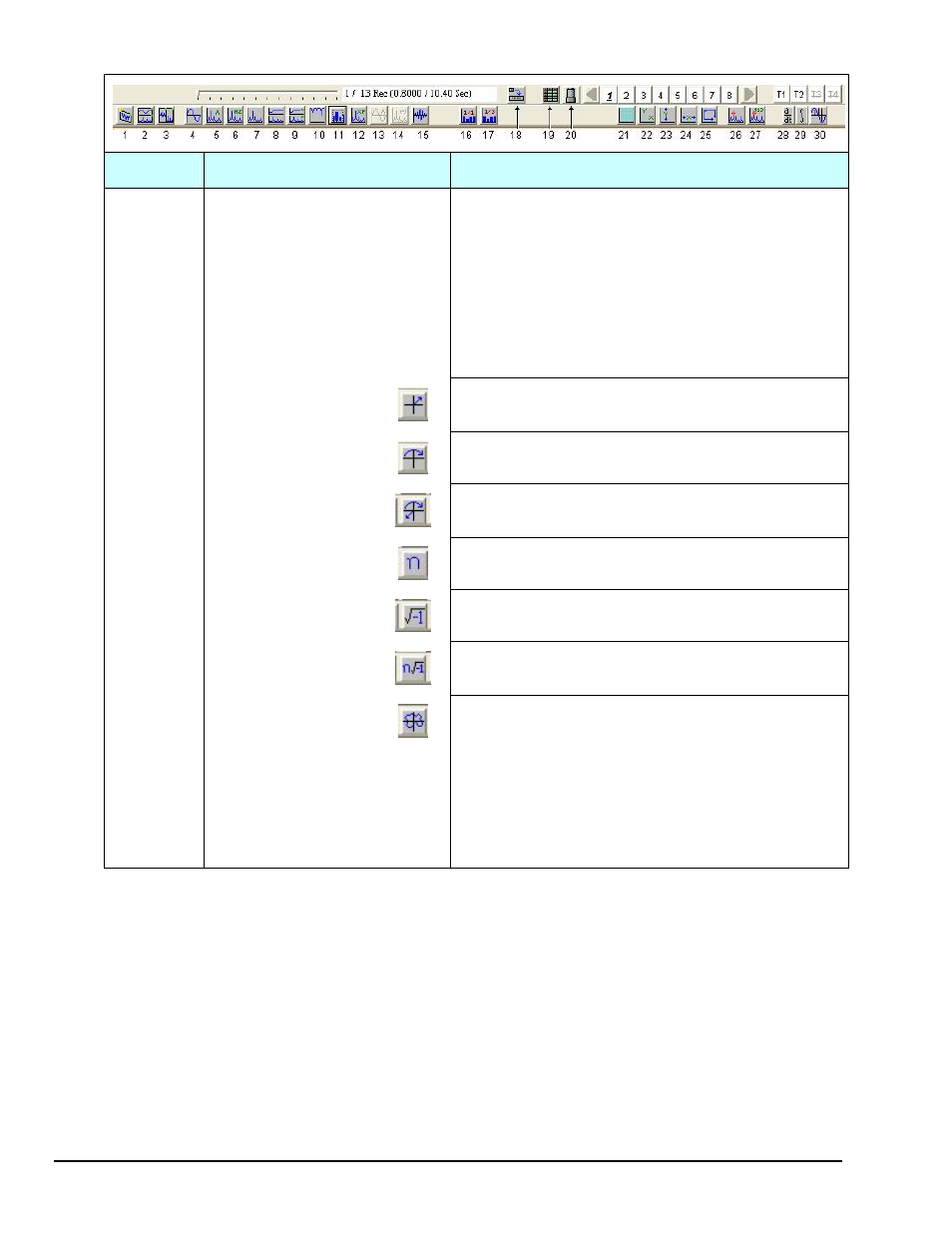
5-2 Toolbar Buttons
916994
eZ-Analyst
Function
Description / Comments
8
FRF
A dual-channel function for the single-input, single-
output (SISO) frequency response function between
two specified input channels. FRF is the averaged
cross-spectrum divided by the averaged
autospectrum of the input (the second named
channel). When the FRF (#8) or the Cross (#9)
button is clicked on; then the following buttons for
more complex data displays become active. These
buttons, not shown in the above figure, will appear in
the toolbar between buttons #15 and # 21.
Magnitude: Plots only the magnitude of real or
complex data.
Phase: Plots only the phase of complex data.
Magnitude and Phase: Plots both Magnitude and
Phase data.
Real: Plots only the Real numbered data.
Imaginary
Real and Imaginary: Plots both Real and Imaginary
data.
Nyquist: A Nyquist plot is another way to display real
and imaginary data. The real numbered data is
plotted on the X-axis and the imaginary numbered
data is plotted on the Y-axis with consecutive points
joined by line segments. From basic vibration
theory, a Nyquist plot of a mobility function should
trace out a circle (counter-clockwise) as the
frequency is increased through an isolated structural
resonance.
