Measurement Computing eZ-Analyst rev.14.1 User Manual
Page 77
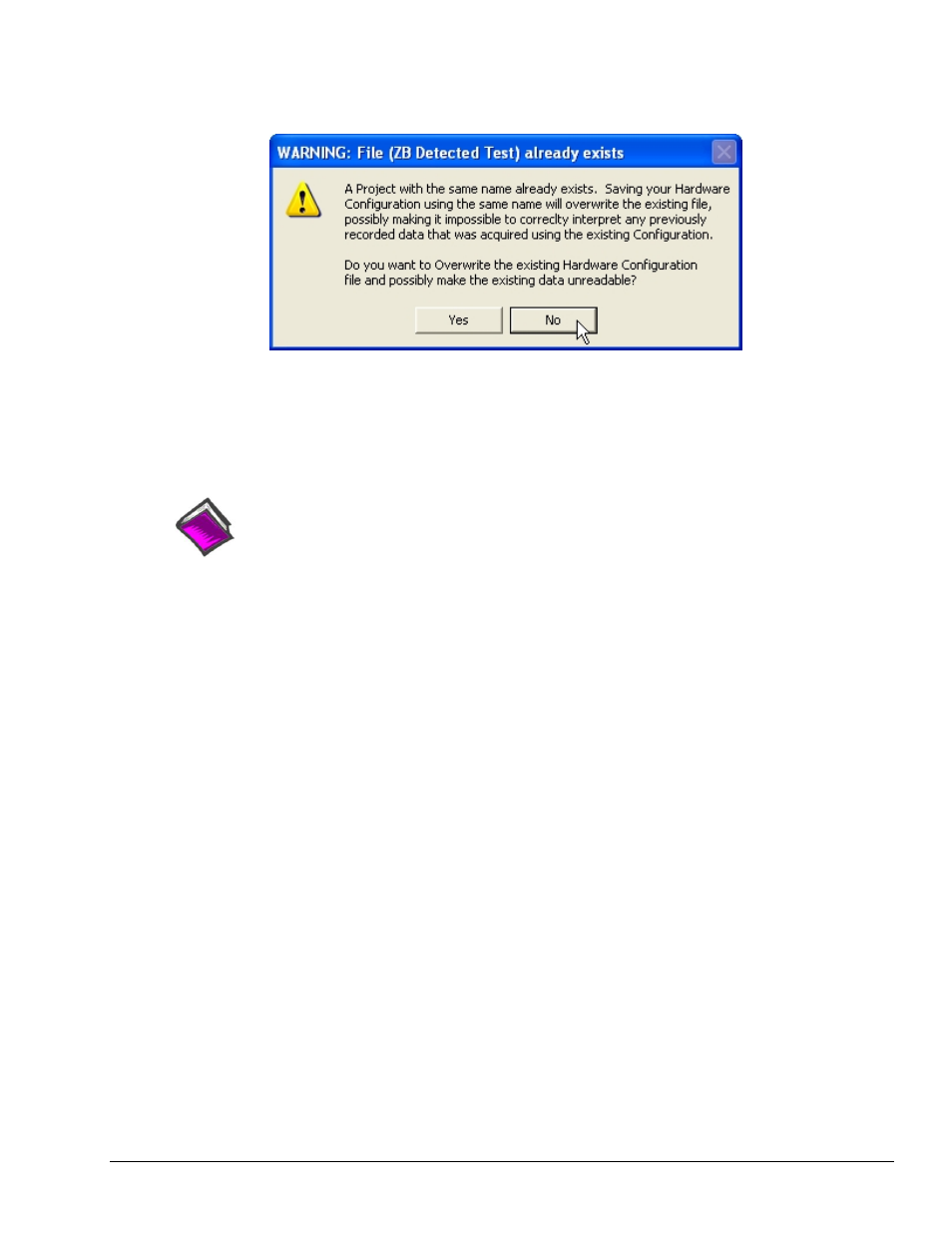
eZ-Analyst
978791
Edit Menu 4-41
The warning states that there is a possibility that overwriting the Configuration file may result in the
inability to read the previously acquired
data. The warning dialog asks, “Do you want to Overwrite the
existing Hardware Configuration file and possibly make the existing data unreadable?”
Yes - If you choose Yes, the file will be overwritten and the shutdown or switching of the mode will
proceed.
No - If you choose No, you will be returned to the Save Analyzer Setup File dialog box where you can
either Cancel the operation or choose a different file name.
Reference Note:
The following topics are related to this material on the Measurement Mode panel
.
o Task Menu > Measurement Mode > Change Task Mode
o Control Menu
o File Menu > Exit
o File Save / Hardware Setup, Save or Recall
