Measurement Computing eZ-Analyst rev.14.1 User Manual
Page 110
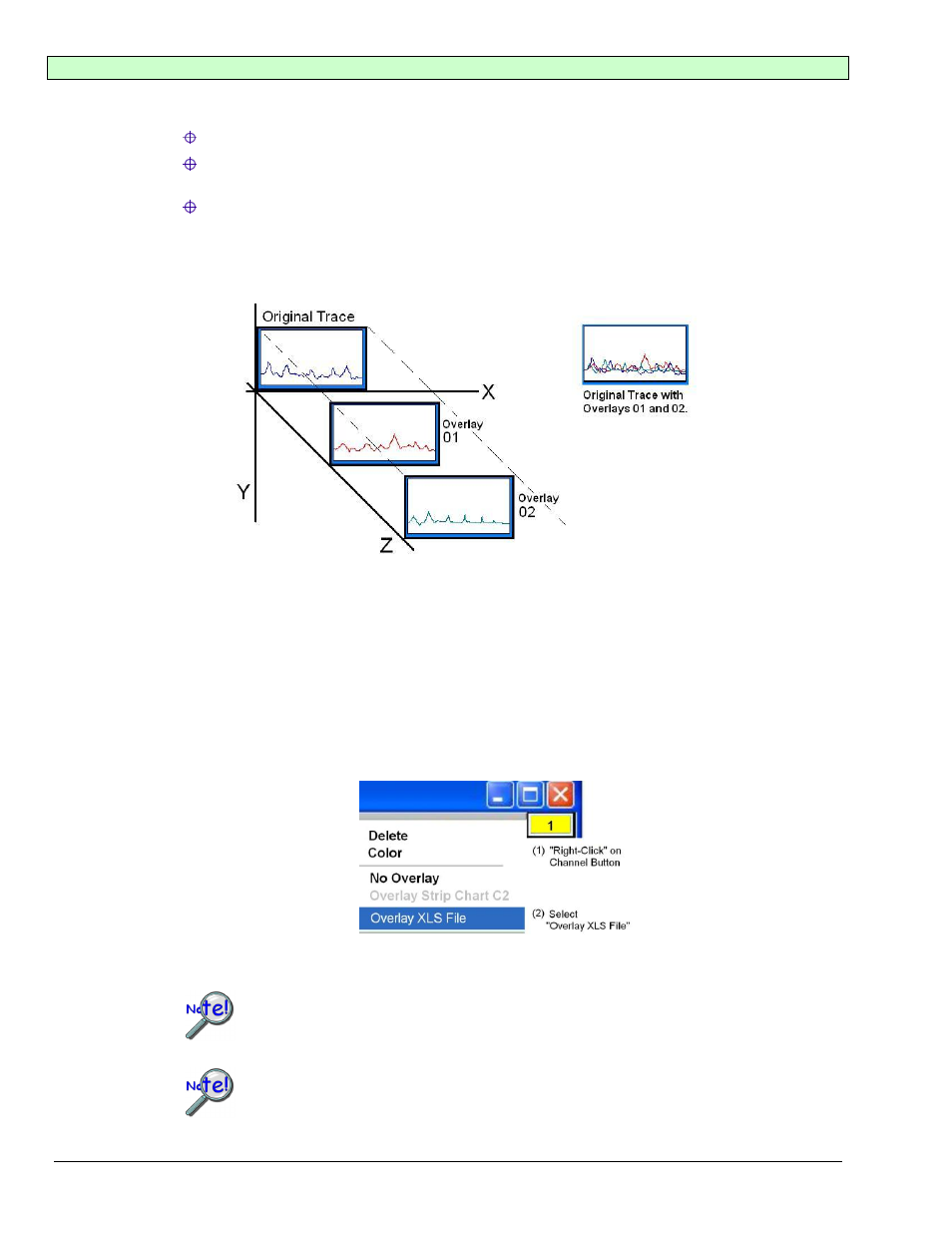
6-8 Interactive Plot Display
988191
eZ-Analyst
Overlays of XLS Files
eZ-Analyst allows you to overlay up to 15 Excel (XLS) files within a function view, providing that
the following conditions are met.
Only one channel is displayed.
The data type is in agreement with that in the view; e.g., if the original channel is
octave then the channels for the overlay must include octave.
The channel numbers must be in agreement; e.g., if the original channel is channel 2,
then the XLS files for the overlay must also include channel 2.
Traces are overlaid along the Z-axis such that overlay 01 is always directly over the original
trace and the higher trace numbers are always layered on top of the lower ones. (See figure).
The Concept of Trace Overlays
To overlay one or more Excel files:
1. “Right-Click” on the channel button. (See following figure).
2. Select “Overlay XLS File.” The “Select Microsoft Excel. XLS Worksheets for Plot
Overlays” dialog will open. The dialog box is depicted on the following page.
3. Browse for the applicable files. Remember that the file’s data type and channel number
must match that of the channel in the function view. However, if they do not, you will
be notified by a message box.
Preparing to Overlay XLS Files for Channel 1
After an Excel Overlay has been made, making changes to differential
settings, integral settings, Hz or CPM axis will not result in an update to
account for the changes.
Overlay files only work on 2-dimensional plots. They cannot be applied to
Waterfalls.
