Measurement Computing eZ-Analyst rev.14.1 User Manual
Page 51
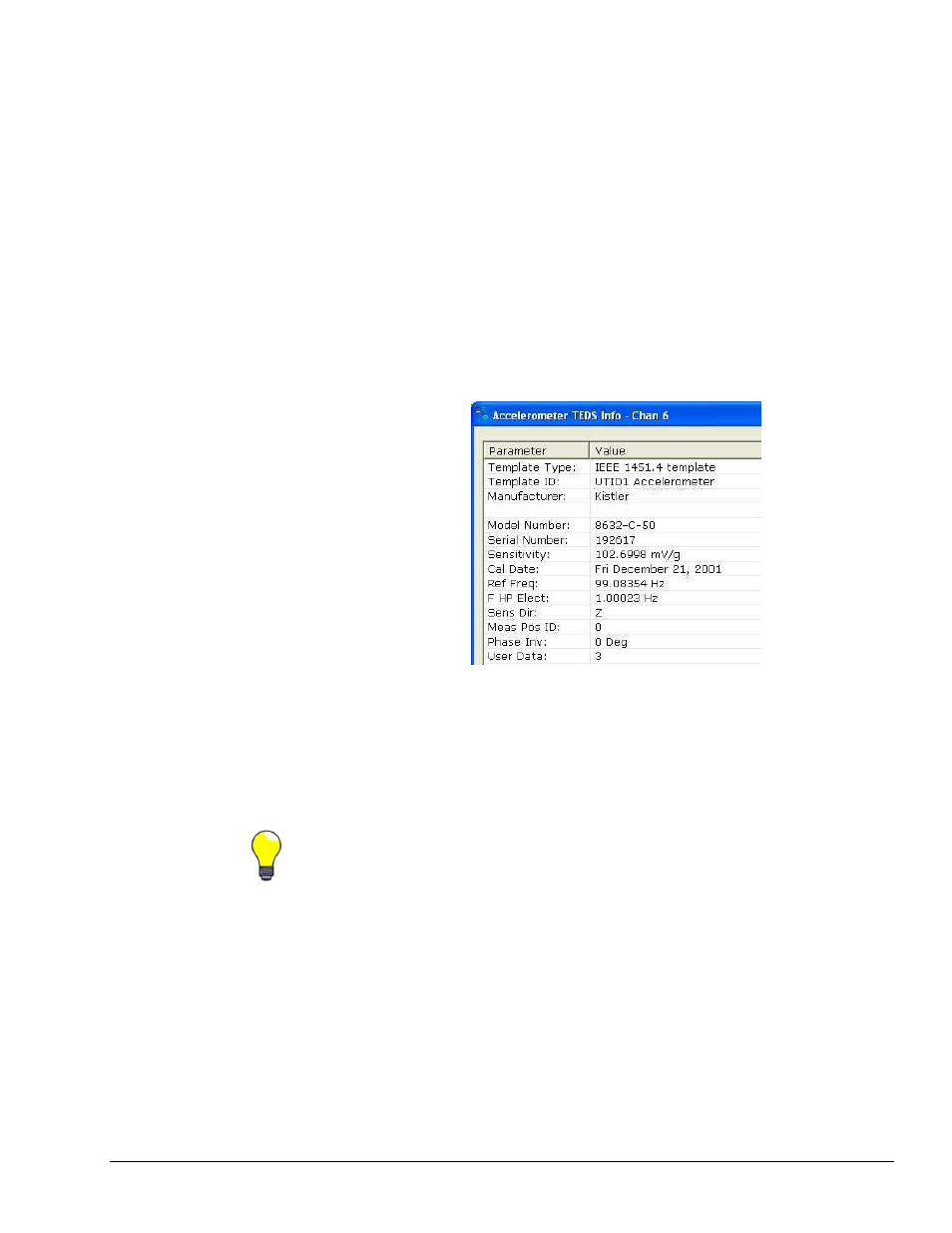
eZ-Analyst
978791
Edit Menu 4-15
When the IEPE cell is checked for a channel, the current source is enabled, and
the input voltage is continuously monitored with level detection circuitry.
Recognition of a voltage greater than 25V (transducer open) or less than 1V
(transducer short) triggers a transducer fault condition for the affected channel.
This error is communicated to the user via a front panel LED and is also available
through a software status request at the end of an acquisition. When recognized,
an error is latched until the commencement of a new acquisition. Consequently,
even intermittent faults are detected and communicated. Detection of a fault
does not, however, alter the acquisition process or its data.
When the IEPE function is not available to a channel a dash appears in the IEPE
column for the associated channel.
TEDS Info
When IEPE is selected you have the option to use TEDS. You can then hold down
the
indicated in the following screen image.
Example of TEDS Information
Note: the Preferences Tab contains a checkbox with the associated text:
“Check for TEDS sensors on Dynamic Input Channels.”
If checked, every time eZ-Analyst is started, every channel [on each connected
WBK18 or ZonicBook main channel] is scanned for the presence of a TEDS
compliant accelerometer. This scanning adds time to the eZ-Analyst startup.
See Tip.
TIP: If your acquisition system doesn't have [or is not making use of] TEDS
accelerometers, then leave the associated checkbox in the Preferences Tab
“unchecked.” This will allow for a faster startup of eZ-Analyst.
Coupling
AC or DC coupling can be set on an individual channel basis from the Input
Channels tab. Coupling is available for analog channels (CH1 through CH8) and
for compatible expansion channels [e.g., from a WBK18]. AC Coupling can be set
to a high pass filter value of 0.1 Hz or 1 Hz. The value is selected in the Edit
Menu’s Analyzer Tab (see page 4-4). Note that when DC Coupling is selected the
high pass filter is bypassed.
When the Coupling function is not available to a channel, or not used by a
channel, a dash appears in that channel’s Coupling column.
