Recording setup tab, Configuration – Measurement Computing eZ-Analyst rev.14.1 User Manual
Page 66
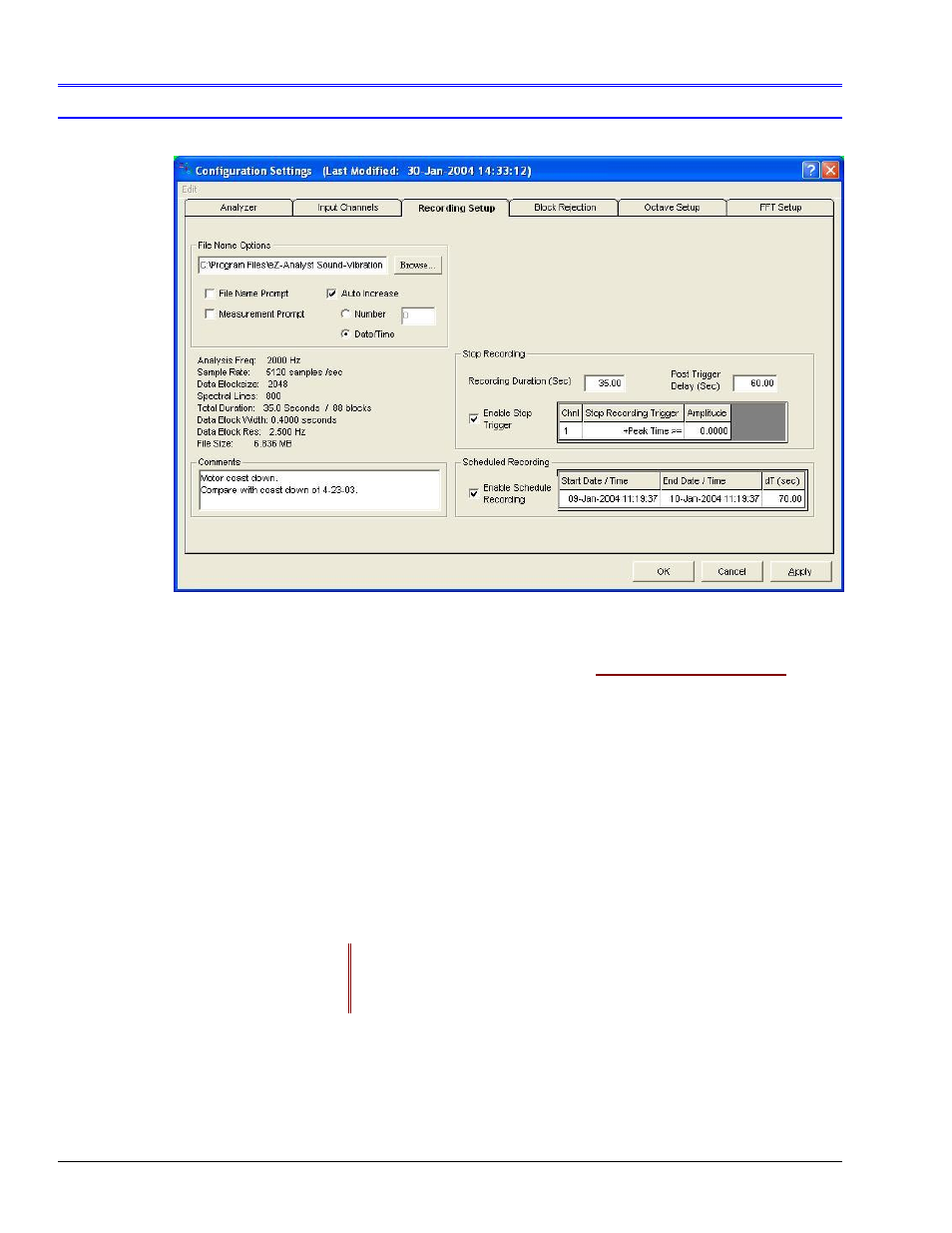
4-30 Edit Menu
978791
eZ-Analyst
Edit Menu
> Configuration >
Recording Setup Tab
Recording Setup Tab
Edit Menu > Configuration >
Recording Setup Tab:
Start Recording Panel
Provide a means of setting the following parameters that pertain directly to the start
condition.
Note that the Start Recording panel is not available for WaveBook applications.
PreAcq-Trigger – select this function to include [with the recording] data that precedes the
trigger event by the set number of seconds.
PostAcq-Trigger – select this function to exclude [from the recording] data that follows the
trigger event by the set number of seconds.
Note: You can not set a Start Delay for the start recording if PreAcq-Trigger is selected,
and visa versa.
Enable Start Trigger – if the checkbox is checked, amplitude-based data can be set as a
PreAcq-Trigger condition to Start Recording. The following options are provided.
Amplitude-Based
Data Types
Peak Time >=
Peak Time <
Spectrum >=
Spectrum <
at specified frequency
