Acquisition setup – Measurement Computing eZ-Analyst rev.14.1 User Manual
Page 33
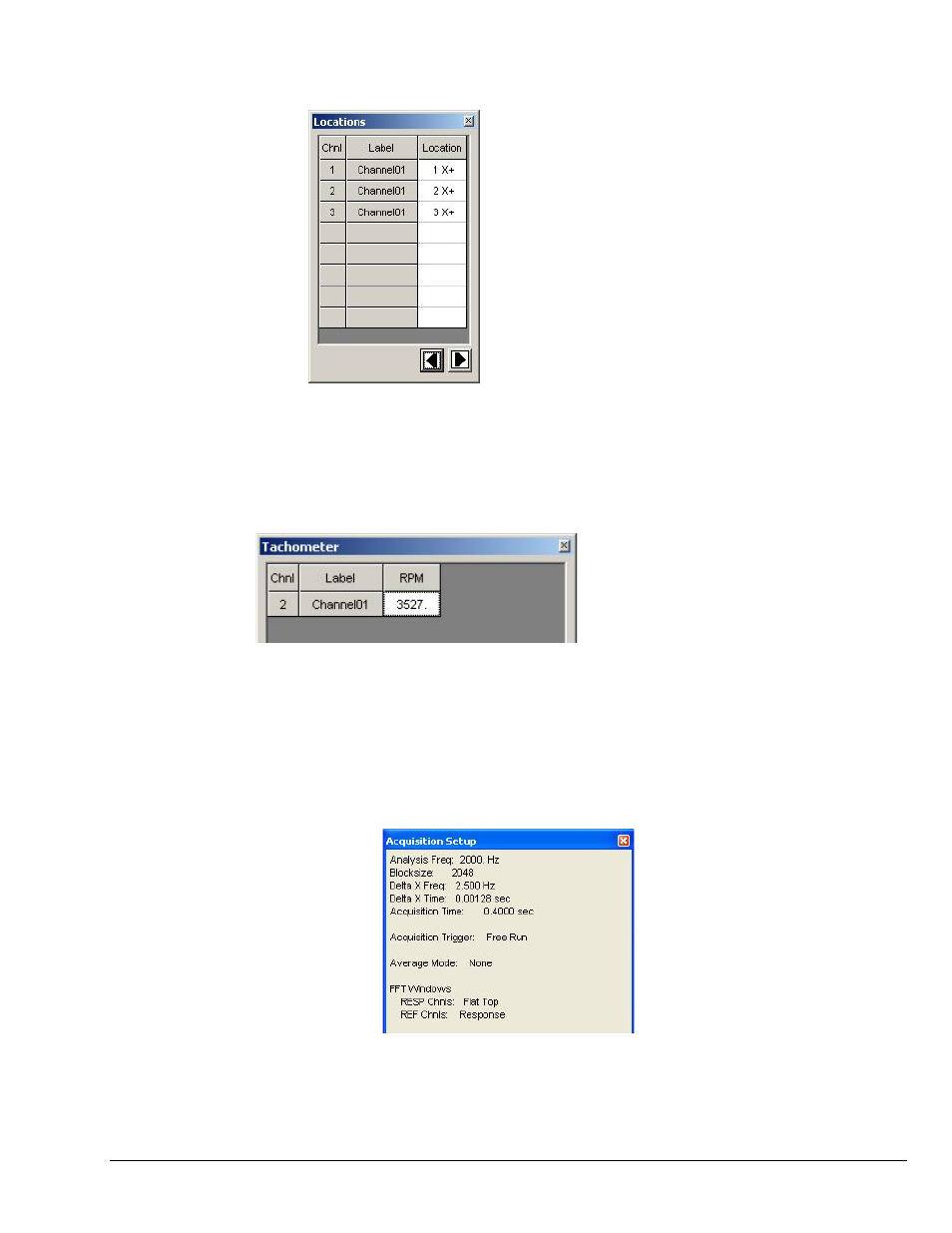
eZ-Analyst
878193
Menus
3-15
Locations
This window displays the current modal locations.
Modal Locations Window
Clicking on the left or right arrow keys increments or decrements the modal locations based on
the bank setup criteria set in the Configuration - FFT Setup Tab. The change in locations is
dependent upon the active reference and response channels, and whether Response Increase or
Reference Increase is selected.
Tachometer
Tachometer
This window displays three fields: tachometer channel number, measurement, and units.
Tachometer channels are set up in the Input Channels Window. See the Tach Channels
section of chapter 4 for additional information.
Window Menu
>
Acquisition Setup
Selecting “Acquisition Setup” brings up a display of setup information pertaining to the
acquisition, e.g., Analysis Frequency, Blocksize, Trigger, Mode, etc.
Acquisition Setup
