Analyzer tab, Configuration – Measurement Computing eZ-Analyst rev.14.1 User Manual
Page 39
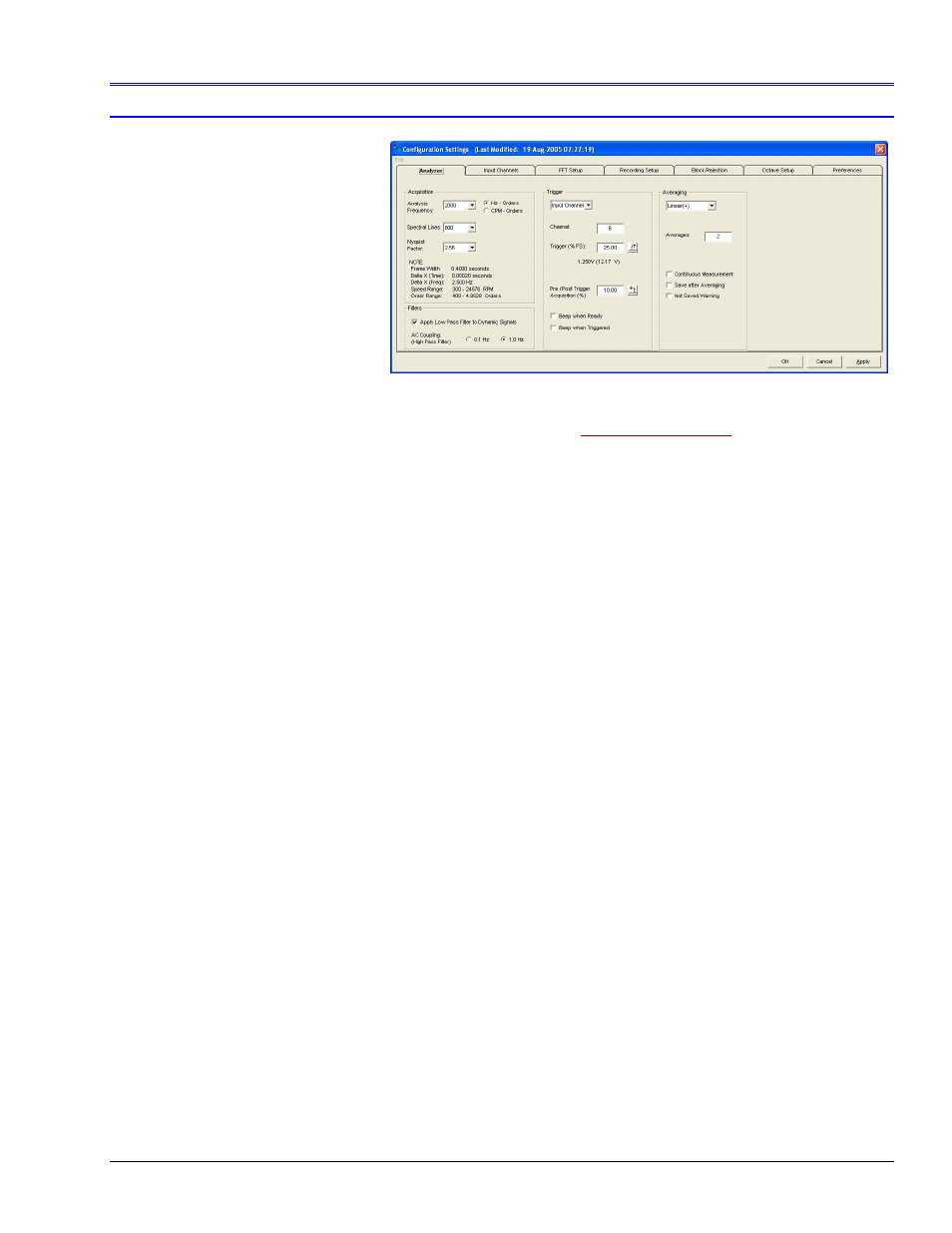
eZ-Analyst
978791
Edit Menu 4-3
Edit Menu
> Configuration >
Analyzer Tab
The Analyzer Tab
consists of four
panels:
Acquisition
Filters
Trigger
Averaging
Analyzer Tab
Edit Menu > Configuration >
Analyzer Tab:
Acquisition Panel
The Acquisition Panel provides a means of setting Analysis Frequency (in Hz or CPM), Spectral
Lines, and Nyquist Factor. The Acquisition frame has a note stating the calculated values for
Frame Width, Delta X (Time), and Delta X (Frequency). Two examples are presented on the
preceding page. "Speed Range" and "Order Range" are included in the on-screen note. They
are the theoretical limits for RPM and Orders based on the current settings for Analysis
Frequency, Spectral Lines, and the "Nyquist Factor.
Analysis Frequency: This section of the Acquisition Panel is used to set the maximum
bandwidth for analysis. Frequency components above the Analysis Frequency setting will
result in aliasing errors in the data. The bandwidth measurement can be set for Hertz (Hz) or
Cycles Per Minute (CPM) by use of radio buttons. Note that the processing time for a selected
blocksize is fixed by CPU speed.
Increasing the analysis frequency results in:
(a) the hardware streaming packets of data more frequently to the software
(b) a greater demand placed on the software to process the data blocks, and
(c) less time between data blocks available for task performance.
Spectral Lines: This section of the Acquisition Panel is used to set the number of spectral
lines. You can multiply the spectral lines by the nyquist factor to find out the number of data
points in a frame or block of data. Blocksizes, which are automatically determined (spectral
lines times nyquist) can range from 128 to 16384 data points. A blocksize can be viewed as a
chunk, or packet of data that moves through software algorithms.
As the number of spectral lines increases, the amount of data increases, the time required to
acquire a block of data increases, and the amount of space required to save the data
increases.
Nyquist Factor: A user-selected factor, for which waveform frequency is multiplied by, to
ensure that a sampled analog signal is accurately reconstructed. eZ-Analyst has three
selectable Nyquist Factors: 2.56, 5.12, and 10.24. The 2.56 Nyquist Factor should be used
in most cases as it is the most efficient in FFT Analysis. However, if you suspect signal
aliasing, a Nyquist factor of 5.12 or 10.24 should be selected. Higher Nyquist Factors result
in more time data in the FFT Analysis.
Note: The maximum available Analysis Frequency is reduced for higher Nyquist Factors.
Note: WaveBook and ZonicBook systems will run at an analysis frequency which differs from the user
setting. The difference is less than a fraction because the products use a pacer clock to control their
acquisition rate. (Consult the respective hardware manuals for specifications.)
