Measurement mode panel – Measurement Computing eZ-Analyst rev.14.1 User Manual
Page 75
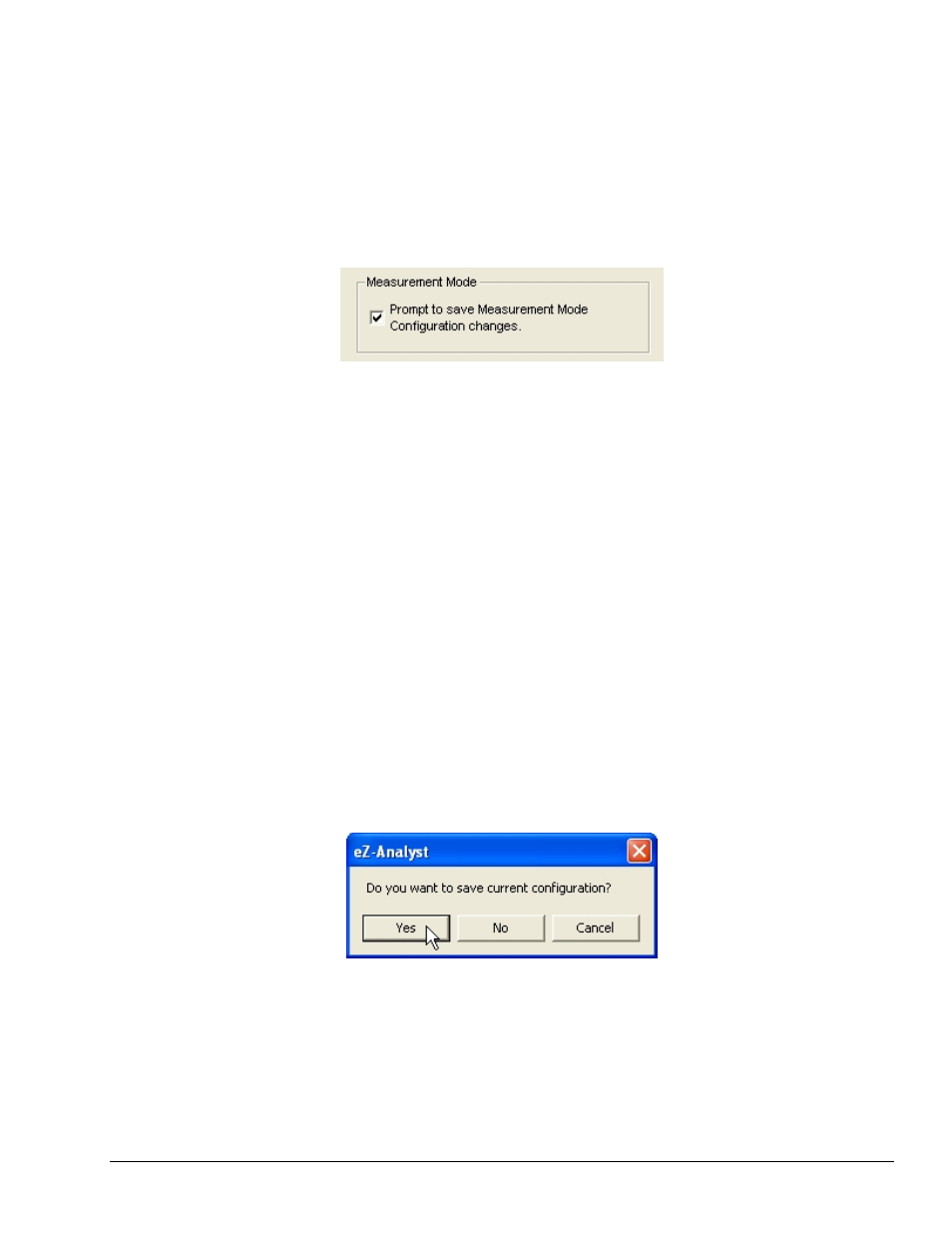
eZ-Analyst
978791
Edit Menu 4-39
Measurement Mode Panel
This feature, when enabled (checked) reduces the chances of accidentally overwriting your
existing Hardware and Configuration Setup file.
Edit > Configuration > Preferences Tab
– Measurement Mode Panel
Measurement Mode Panel
In eZ-Analyst the same Hardware and Configuration Setups [that are used to Record data to disk in
Measurement Mode] are also later used to read and analyze recorded data in Playback Mode.
After data has been recorded to disk, subsequent critical Configuration changes (such as changing the
number or selection of enabled channels, or changing the Analyzer analysis frequency or nyquist settings),
if saved to disk, would prevent eZ-Analyst from correctly interpreting data that was previously recorded
using that Setup. Reversing the changes made to the Hardware Setup could restore the ability to view the
previously recorded data, but only if ALL of the changes were returned to their original settings.
The Measurement Mode preferences checkbox helps reduce the chance of accidentally overwriting your
existing Hardware and Configuration Setup file. The checkbox setting determines whether or not you will
be prompted to save-to-disk the current Measurement Mode Setup when the program is either (a) closed
while in Measurement Mode, or (b) the selection is made to switch from Measurement to Playback Mode.
Unchecked - If the checkbox is unchecked, you will not be asked to save the Hardware Setup, nor will the
Measurement Mode Hardware Setup (along with any changes made to it) be saved to disk when the
program is closed, or the mode switch is made. If you are switching from Measurement to Playback Mode,
the Configuration Setup is restored by reading the Setup from the disk.
Checked - If the checkbox is checked, and the program is either closed while in Measurement Mode, or
the selection is made to switch from Measurement to Playback Mode, you will be asked if you want to save
the Measurement Mode Hardware and Configuration Setup to disk.
You can respond to the prompt by clicking: Yes, No, or Cancel, with the following results:
o Yes - displays the Save Analyzer Setup File dialog, allowing you to select an existing setup file
to overwrite, or enter a new filename to create a copy of the existing configuration.
o No - accepts the current action without saving the Hardware and Configuration Setup to disk.
o Cancel - aborts the switching of Mode or the program shutdown.
