Swept wave tab – Measurement Computing eZ-Analyst rev.14.1 User Manual
Page 83
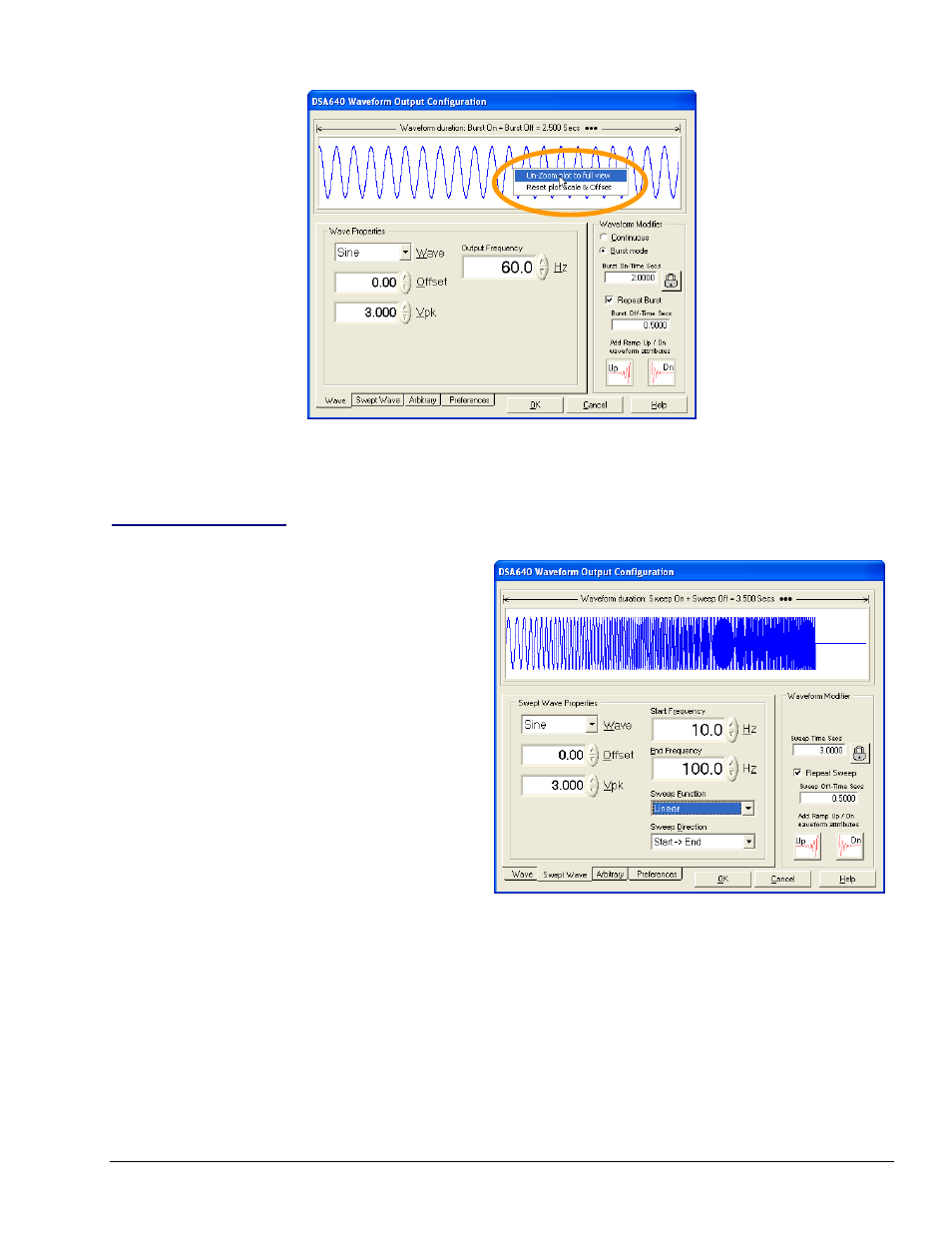
eZ-Analyst
978791
Edit Menu 4-47
In the next figure we see the popup menu used to restore the waveform display to its un-zoomed state.
A Popup Menu Allows you to “Un-Zoom” Back to Full-View
Simply right click on the preview window and select Un-Zoom plot to full view from the popup menu.
Swept Wave Tab
This tab allows you to create waveforms that sweep
in frequency. Swept Waves have the same
selections for Wave Type Offset and Vpk signal
level as simple waves. Additionally a Chirp wave
type is available along with selections for Start
Frequency, Stop Frequency, Sweep Function and
Sweep Direction. The Waveform Modifier area
applies the same types of modifications to swept
waves as it does for simple waves.
In the figure at the right we can see that eZ-
Analyst is being configured to generate a 3 volt
peak (Vpk) swept sine wave with zero volts DC
offset. The sine wave will perform a linear sweep
from 10 Hz to 100 Hz over a period of 3 seconds.
The output will return to zero volts for 0.5 second;
then the sweep will repeat.
Swept waves can employ either a Linear or Logarithmic sweep function. They also can be swept in one of
four directions: (1) Start to End frequency, (2) End to Start frequency, (3) Start to End to Start frequency, or
(4) End to Start to End frequency. The Chirp wave type is a Sine wave that cannot have envelope ramps
applied to it.
Swept Wave Tab
