Measurement Computing eZ-Analyst rev.14.1 User Manual
Page 40
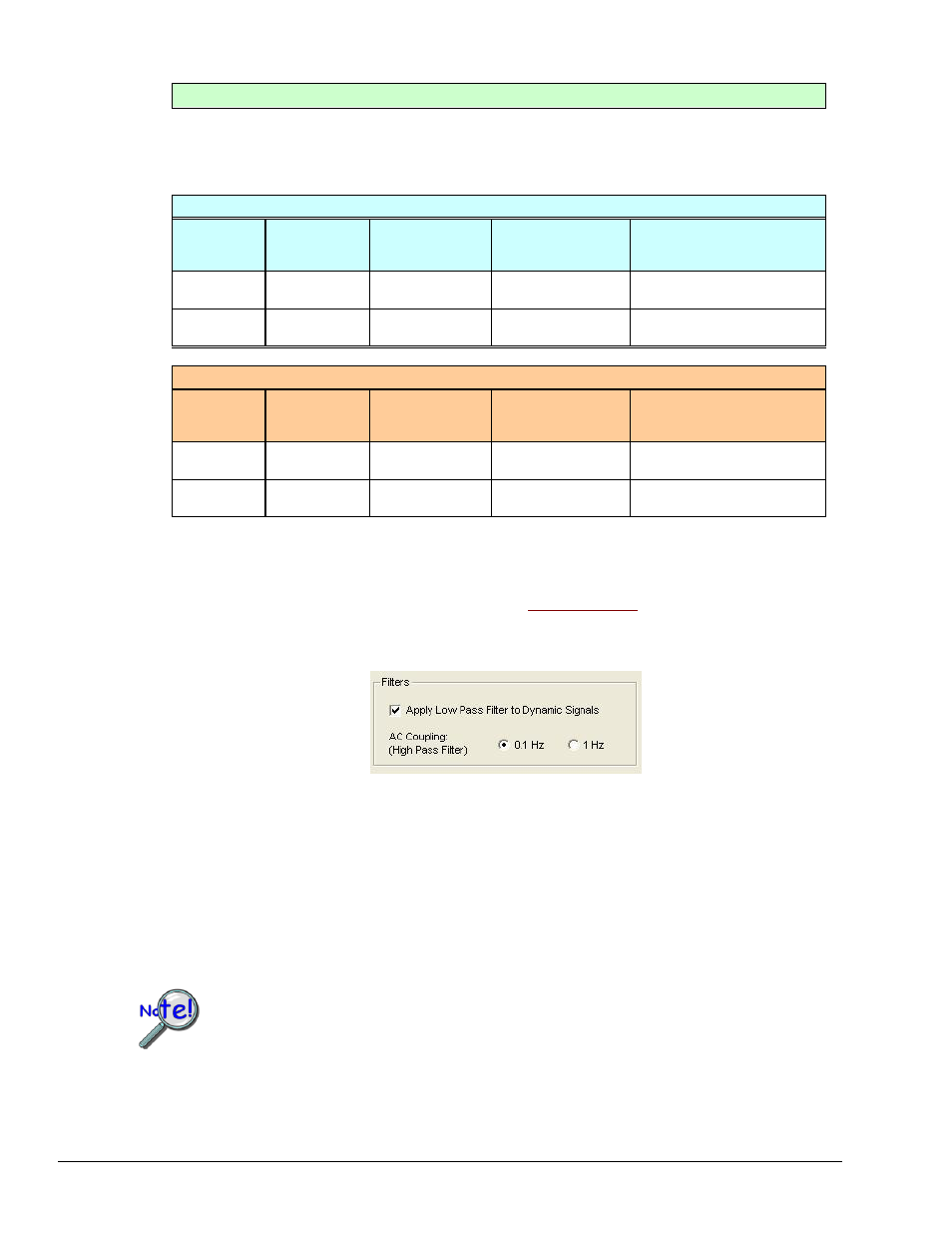
4-4 Edit Menu
978791
eZ-Analyst
Effects of Changing Analysis Frequency, Spectral Lines, or Nyquist Factor
The effects indicated by these two tables are based on changing one parameter only. If the
Analysis Frequency, Spectral Lines, and/or Nyquist Factor are changed [for the same
acquisition], then the tabled-effect from the other variables can differ, depending on the
magnitude and direction of change of those variables.
Analysis Frequency or Nyquist Factor
Direction
of Change
File Size
(Recorded
Data)
Data Block
Acquisition-
Time*
Data Displayed in
Scope Mode
Frequency
Resolution
Increase
Larger
disk file
Faster
Faster screen
updates
Lower
(higher Delta X)
Decrease
Smaller
disk file
Slower
Slower screen
updates
Higher (lower Delta X)
Spectral Lines
Direction
of Change
File Size
(Recorded
Data)
Data Block
Acquisition-
Time*
Data Displayed in
Scope Mode
Frequency
Resolution
Increase
Larger
disk file
Slower
Slower screen
updates
Higher (lower Delta X)
Decrease
Smaller
disk file
Faster
Faster screen
updates
Lower (higher Delta X)
*Data Block Acquisition-Time: The time it takes to acquire one block of data
.
Edit Menu > Configuration >
Analyzer Tab:
Filters Panel
Filter Panel functionality does not apply to WaveBook direct channels.
Filters Panel
Apply Low Pass Filter: When selected, a low pass filter provides alias protection and
removes undesired frequencies from the measured response for each associated channel.
AC Coupling (High Pass Filter): When AC Coupling is selected in the Input Channels tab,
the associated input signals will pass through a 0.1 Hz or a 1 Hz High Pass Filter, depending
on the product and on which radio button is selected (see note).
The AC coupling option of selecting 0.1 Hz or 1 Hz is available only on
ZonicBook/618E and WBK18 modules [that are being used in conjunction
with a ZonicBook/618E]. When a WBK18 is used with a WaveBook/516E,
choosing AC Coupling [in the Edit Configuration menu] automatically
enables filtering at 0.1 Hz.
