Function data set(s) – Measurement Computing eZ-Analyst rev.14.1 User Manual
Page 30
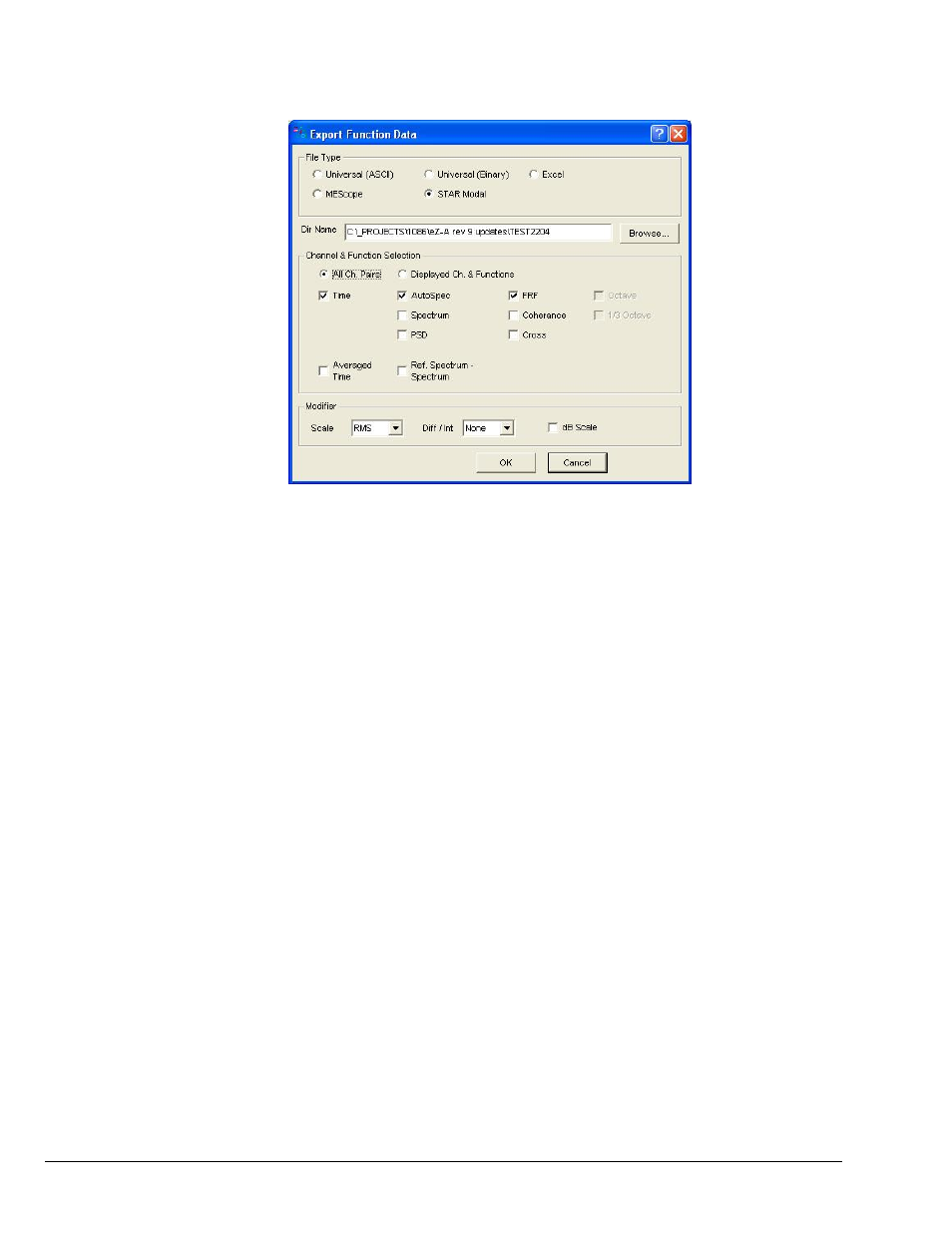
3-12 Menus
878193
eZ-Analyst
Export Menu
>
Function Data Set(s)
This menu item is for exporting function files.
Export Function Data
1. Select the type of file you want.
2. Type the directory path and file name for the function file, or use the
locate the desired file.
3. If you want to have records automatically appended to the specified file, select Automatic
Save after Averaging.
4. Specify either All Ch. Pairs, or Displayed Ch. & Functions.
•
All Ch. Pairs - exports all the data for all the channels pairs so that all functions
can be retrieved if desired.
•
Displayed Ch. & Functions - exports only the data for the displayed functions.
5. Click to place a checkmark by each of the functions to be saved. See the following note.
6.
Click
Note: Selected functions can not be saved without the display of a warning prompt. This is in
case the selection is not valid. For example: if the functions FRF, Cross, and Coherence
were selected, but no reference channels were selected, then the three functions could
not be saved. This is because these three functions require a reference channel.
