Measurement Computing eZ-Analyst rev.14.1 User Manual
Page 135
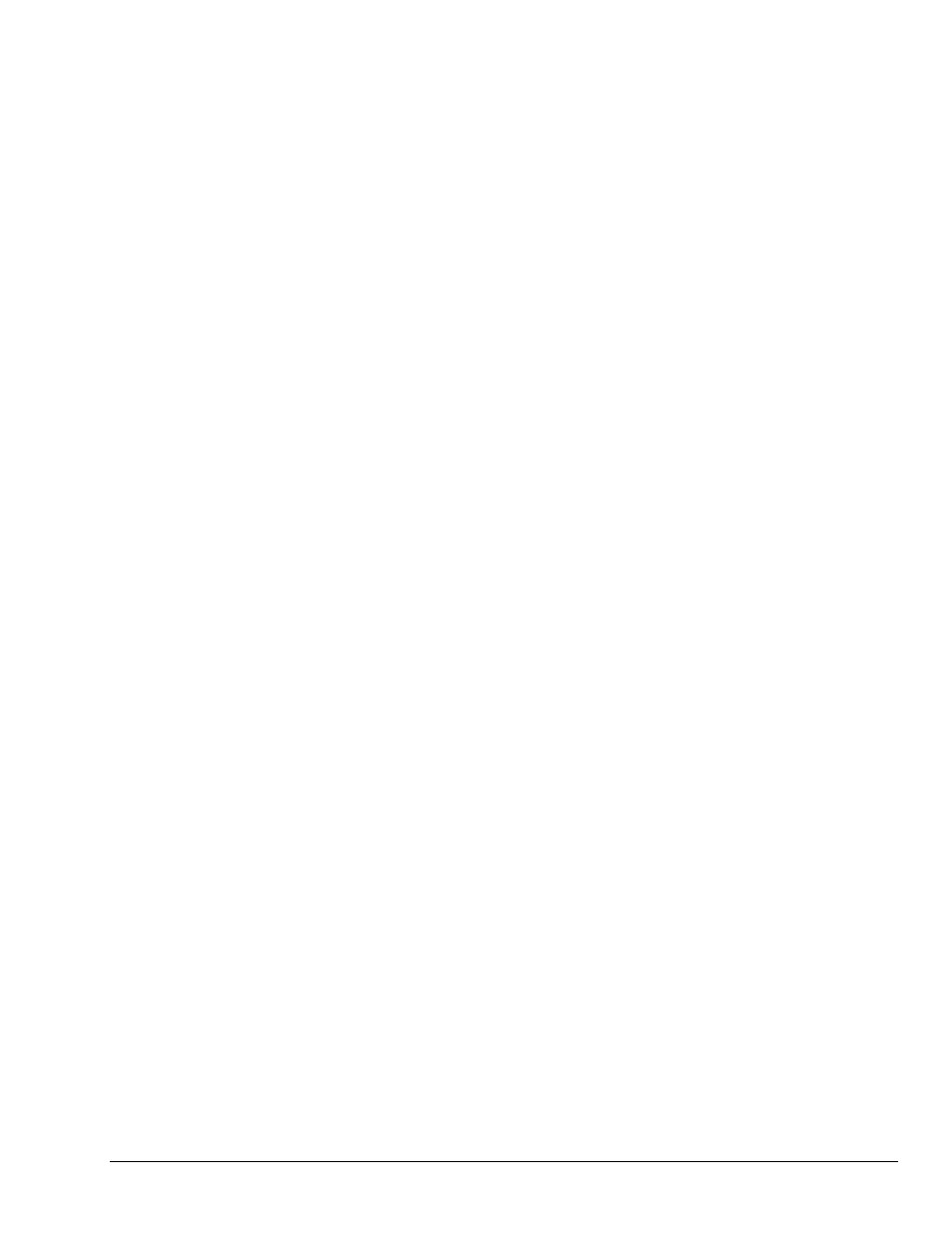
eZ-Analyst
959294
Glossary G-5
Response Decay Percent
See Decay %.
Sample (reading)
The signal value that is observed on a channel at an instant in time. When triggered, the
analog-to-digital converter [of the data acquisition device] reads the channel and converts the
sampled value into a digital representation.
Scan
A series of measurements across a pre-selected sequence of channels.
Spectral Plot
A plot of a record of data in the frequency domain.
Spectrum Function
A dual-channel display function. Displays averaged linear spectrum computed as the square
root of the averaged autospectrum. This function is calibrated in peak engineering units (EU).
Time-Domain
A domain where amplitudes are graphed in relation to time. Also see Frequency-Domain.
Time Function:
A single-channel display function. Displays a time domain waveform of sampled data scaled in
either Volts or Engineering Units (EUs).
Transfer Type Functions
Functions that are calculated by dividing the cross spectrum of the channel pair by the auto
spectrum of the reference (force) channel. The following are transfer type functions:
Inertance (acceleration/force), Mobility (velocity/force), and Receptance or Compliance
(displacement/force). Reciprocal functions can be derived by taking the inverse of the
magnitude, and multiplying the phase angle by “-1.” Apparent Mass (force/acceleration),
Impedance (force/velocity), and Dynamic Stiffness (force/displacement) are reciprocal
functions of Inertance, Mobility, and Receptance, respectively.
Note: Transfer function displays assume that the reference channel is a force channel.
You MUST define the response channels to be the correct type of data
(acceleration, velocity, or displacement) that you are acquiring. These are
defined in the data type column of the Calibration window. This allows the data
to be integrated or differentiated correctly to derive the desired transfer function.
Trigger
An event to start a scan or mark an instant during an acquisition. A trigger can be a TTL
signal, a specified signal level, a button manually or mechanically engaged, or a software
command.
Unaveraged Spectrum
A display function of the magnitude of instantaneous unaveraged spectrum.
Waterfall Plot
A 3-dimensional view of multiple spectral plots.
Windowed Time
Time data determined by the FFT Response under the FFT Setup tab (of the Edit menu’s
Configuration Settings window). See Fast Fourier Transform (FFT) Response Window.
The FFT (Response) window is a time-domain, weighting window.
