Measurement Computing eZ-Analyst rev.14.1 User Manual
Page 67
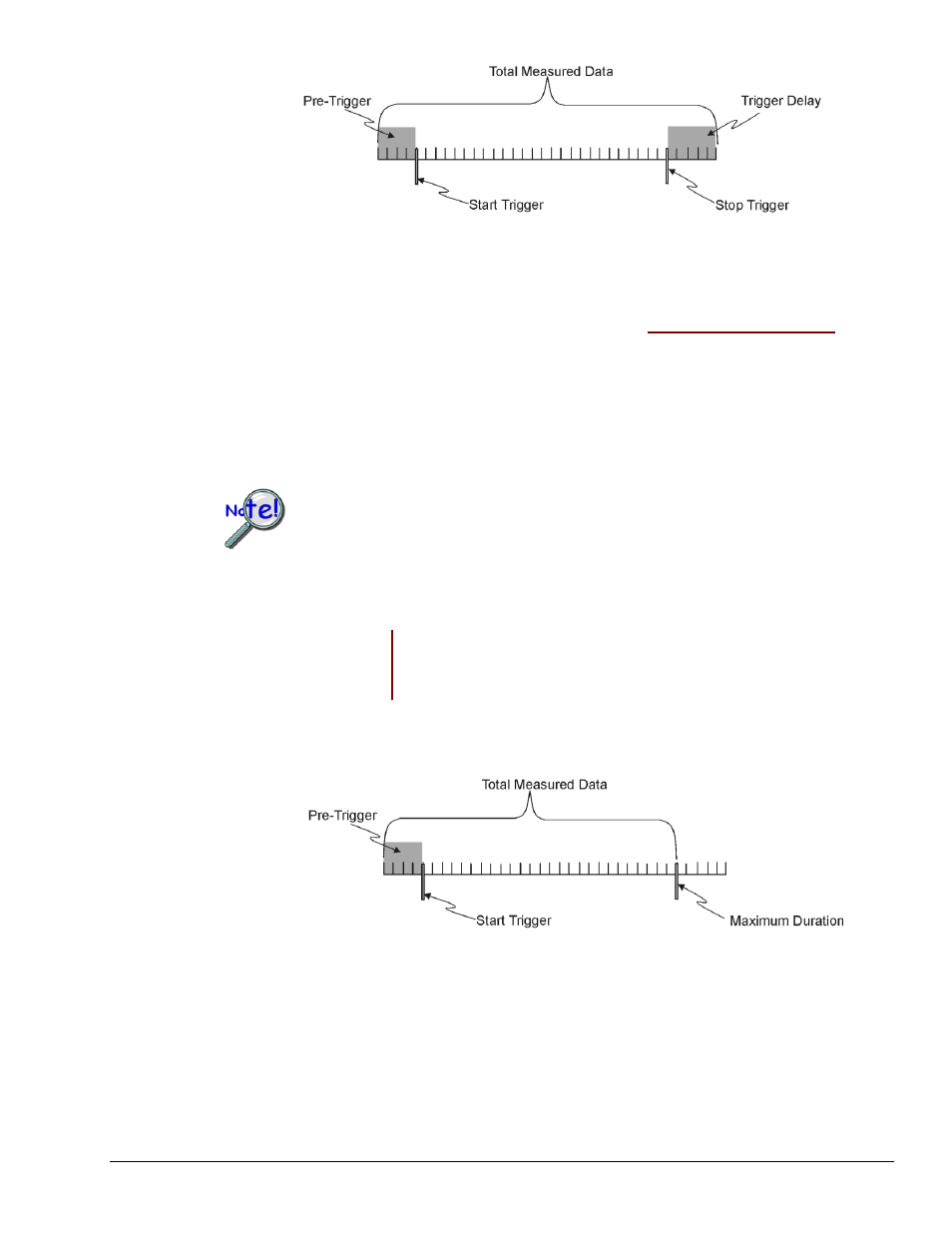
eZ-Analyst
978791
Edit Menu 4-31
Understanding Total Measured Data
In this figure, the Start Recording panel’s PreAcq-Trigger data and the Stop Recording Panel’s
Trigger Delay data are both saved as part of the total measured data.
Edit Menu > Configuration >
Recording Setup Tab:
Stop Recording Panel
Provide a means of setting the following parameters that pertain directly to stop recording:
Recording Duration sets a “time-out” which the recording event is not to exceed. If an
acquisition has been triggered, the measurement will run until either (a) the amplitude-based
Enable Stop Trigger Condition is met, or (b) the Recording Duration is met, whichever occurs
first. When the Recording Duration value is met, the recording event is aborted.
There is a 2 gigabyte file size limitation that needs to be considered when
specifying the recording duration [for a given channel number and
associated analysis frequency].
Enable Stop Trigger – if the checkbox is checked, amplitude-based data can be set as a
stop condition for the recording. The following options are provided.
Amplitude-Based
Data Types
Peak Time >=
Peak Time <
Spectrum >=
Spectrum <
at specified frequency
Delay (sec) – this function is used to include [with the recording] data that follows the stop
trigger event by the set number of seconds, as specified by the delay.
Maximum Duration Limit Terminating a Measurement
