Measurement Computing eZ-Analyst rev.14.1 User Manual
Page 82
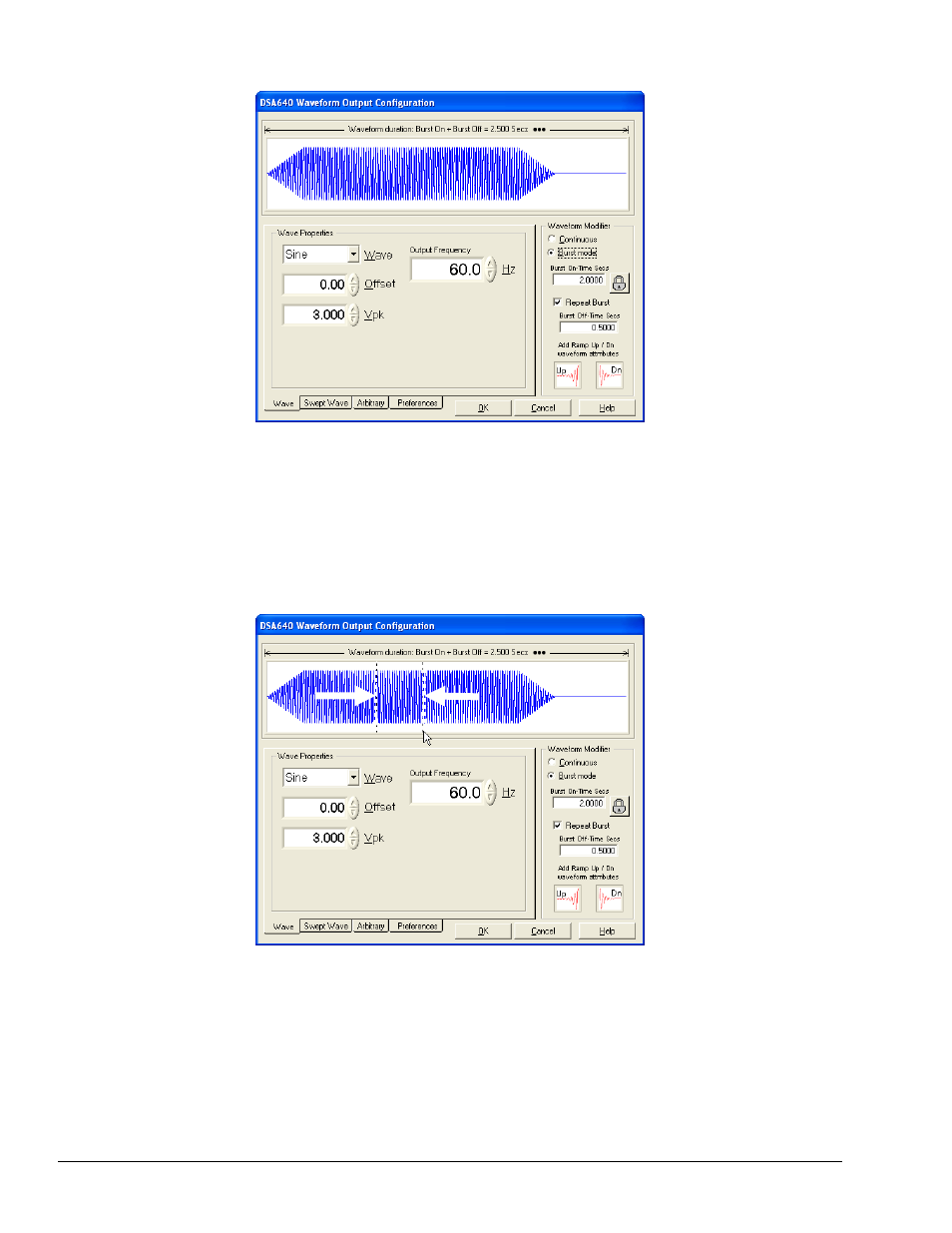
4-46 Edit Menu
978791
eZ-Analyst
Burst Repeat Mode
With Up and Down Ramp Envelopes Applied
The above screen image shows a waveform configuration that is set to Burst Repeat mode with both an Up
and Down ramp envelope applied.
The following figure shows that you can zoom into a specific segment of the waveform to display an unaliased
view of the wave. To zoom into the waveform simply click and drag the mouse over the desired viewing
area .
Zooming in on a Wave Segment
You can continue to zoom into the waveform to view smaller and smaller sections of the currently displayed
waveform segment.
This manual is related to the following products:
