Measurement Computing eZ-Analyst rev.14.1 User Manual
Page 106
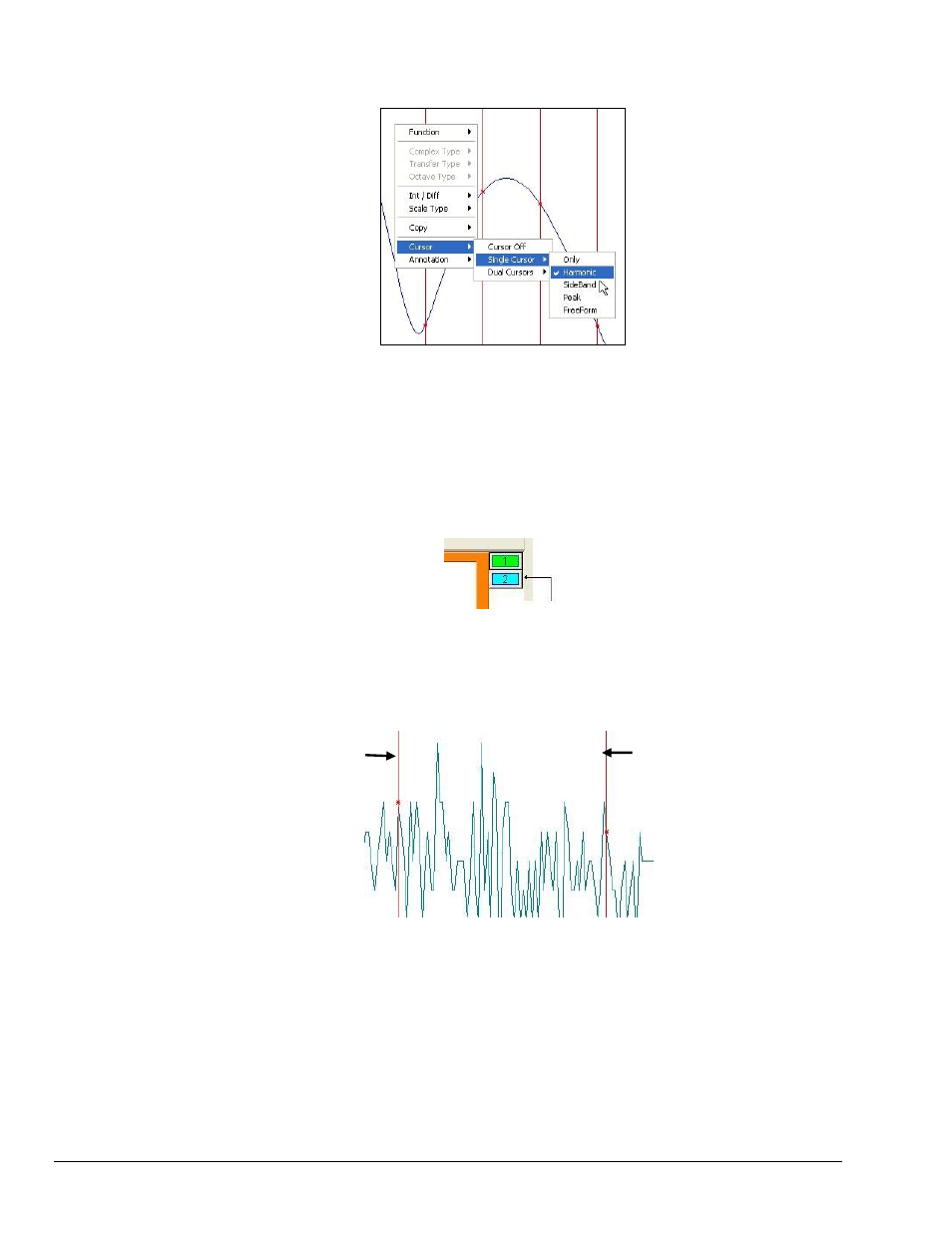
6-4 Interactive Plot Display
988191
eZ-Analyst
You can “Right-Click” in the Plot Region and then select a desired cursor function. In the following
figure, a Harmonic cursor is being selected.
Selecting a Cursor Type
Illustrated examples of different cursor types and related “X” and “Y” annotations follow.
Cursor Off – Turns all cursors off.
Single Cursor – Provides a single cursor that applies to one channel. To change the channel
that the cursor applies to, simply click on the desired channel’s channel box (or its plot line).
Dual Cursors (also referred to as Band Cursor) – Provides two cursors that apply to one
channel. Note that if the second cursor is not seen it is either at the far left of the x-axis or
the same color as the plot background. Both cursors can be repositioned.
Dual Cursor (Band Cursor)
SideBand – Used for one channel trace. Results in several cursors spaced at even intervals
on both sides of the primary cursor. With the use of Annotation button values will be shown
for all cursors.
Click on the channel
that you want to
assign the cursor to.
