Measurement status panel, User comments – Measurement Computing eZ-Analyst rev.14.1 User Manual
Page 34
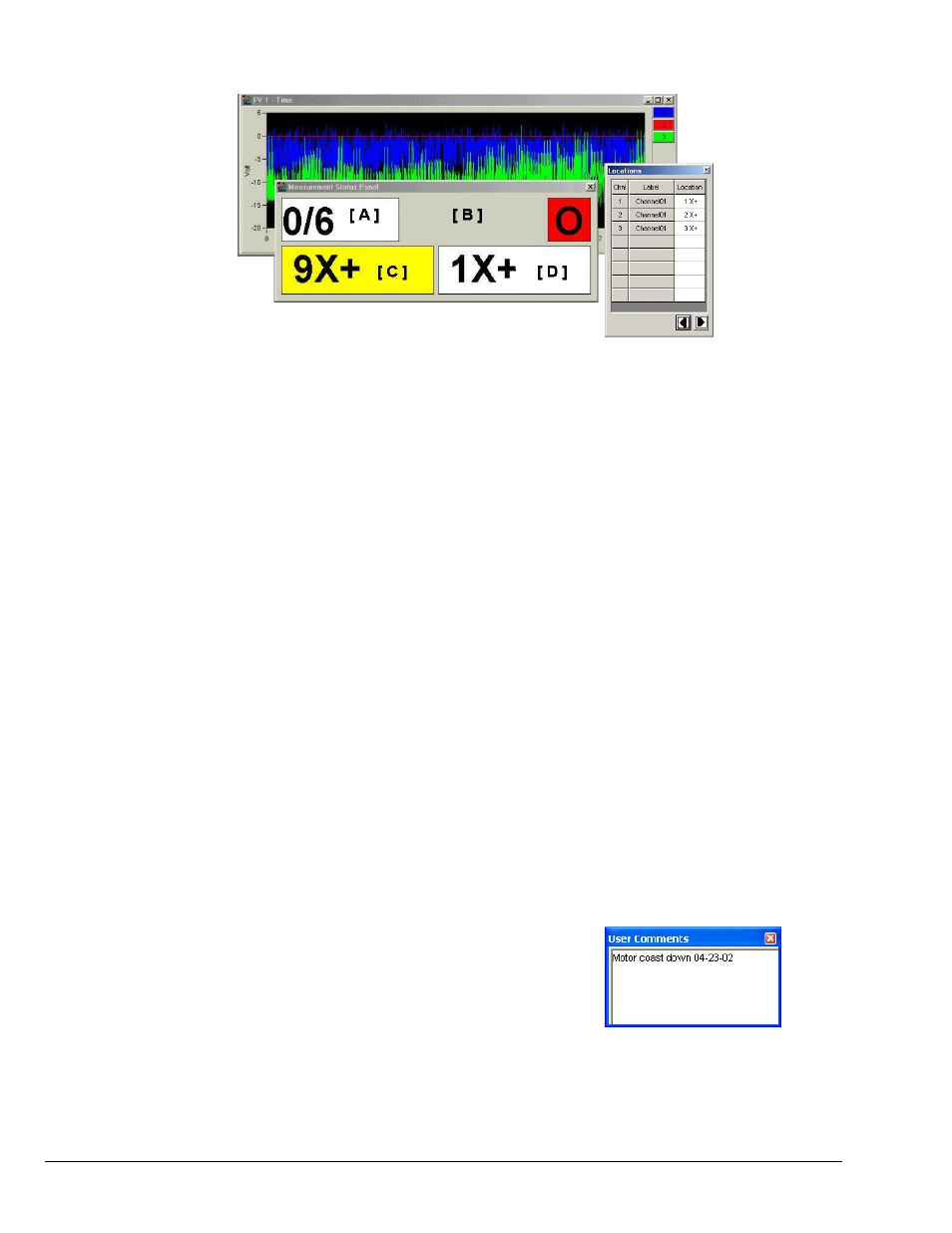
3-16 Menus
878193
eZ-Analyst
Window Menu
>
Measurement Status Panel
The Measurement Status Panel and Modal Locations Window
on Top of a Plot Window
Note: The bracketed letters pertain to definitions provided in the following text.
The panel provides basic, but important information, including trigger and processing
conditions, and reference and response coordinates. Status Areas of the panel are as follows:
[A] – Averaging Status. Displays the number of measurements completed followed by the total
number of measurements. For example, “1/6” indicates that 1 of 6 measurements has
been completed.
[B] – Trigger/Processing Status. Displays the following:
T – Triggered
W- Waiting for Trigger
S – Saved the data
C – Completed measurement
O – Overload rejected
D (with yellow background) – Double Hammer Rejected
[C] – First Response Coordinate. Shows the channel number and the modal location. (Note 1)
[D] – First Reference Coordinate. Shows the channel number and the modal location. (Note 1)
Note 1: A Response or a Reference Coordinate with a yellow background indicates that the
field is used for the “increasing” method. For example, the Response Field (figure,
item “C”) with a yellow background means that the response increase method is
being used. This is discussed in the FFT Setup Tab section of chapter 4.
Note 2: Measurement Status indicators are disabled when recording.
The large size of the status areas allows the user to see the measurement status from a
relatively long distance, i.e., as compared to the very limited viewing range offered by
standard-sized GUI text display fields. The feature has proven useful in one-man “impact-
testing” operations pertaining to modal type measurements.
Window Menu
>
User Comments
Selecting “User Comments” brings up a size-adjustable
dialog box, which consists of a text field. User Comments
provides the user a means by which he or she may review
previous comments and add new ones.
