Measurement Computing eZ-Analyst rev.14.1 User Manual
Page 22
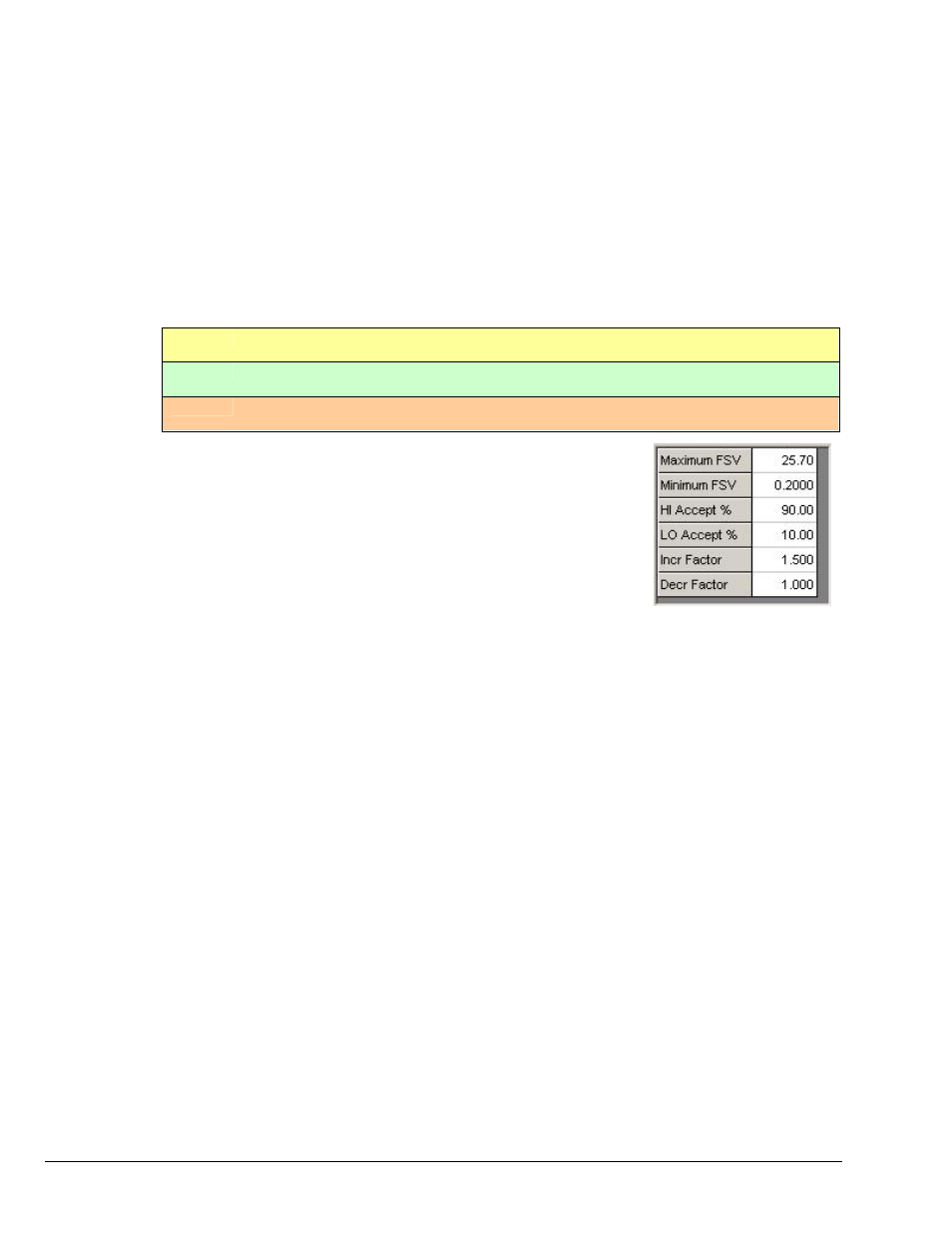
3-4 Menus
878193
eZ-Analyst
Mode
The Mode panel consists of three radio buttons, which are used to select one of the following
range modes: AutoRange(%), AutoRange(V), or ManualRange(V).
Starting FSV
The Starting FSV (Full Scale Voltage) panel consists of three radio buttons, which are used to
set the starting FSV to Maximum, Minimum, or Current.
Channel Gauges
The channel gauges, one per channel, display the instantaneous peak value as percentage or
voltage, depending on the mode that was selected. The color of the vertical bar has the
following significance:
Yellow
The signal range is from 0 to the minimum Full-Scale Voltage set in the Auto-range Setup
window.
Green
The signal range is from the minimum to the maximum of the Full-Scale Voltage set in the
Auto-range Setup window.
Red
The signal range is over the maximum of the Full-Scale Voltage set in the Auto-range Setup
window.
%, FSVF, & Factors Display
Maximum FSV is the high-end limit for the input voltage.
Note that 25.7 V is the highest possible FSV for a ZonicBook
Medallion.
Minimum FSV is the low-end limit for the input voltage. In
the figure at the right Minimum FSV is set to 0.2 volts.
HI Accept % defines the highest acceptable percentage of peak input voltage for the
selected FSV, i.e., Current, Minimum, or Maximum. Thus, if our selected FSV was 0.2 V
and we had an upper limit of 90%; then our upper limit in volts would be 0.18 V. An
example follows as to how exceeding this value causes a range adjustment.
LO Accept % defines the lowest acceptable percentage of peak input voltage for the
selected FSV, i.e., (Current, Minimum, or Maximum). Thus, if our selected FSV was 0.2 V
and we had a lower limit of 10%; then our actual low limit in volts would be .02 V.
Incr Factor (Increasing Factor) is the factor by which the Current FSV will increase,
should the peak exceed the upper limit. In the figure we see that the Increasing factor is
1.5.
Decr Factor (Decreasing Factor) is the factor by which the Current FSV will decrease,
should the peak not reach the lower limit. Keeping the decrease factor at “1” will result in
no decrease of the Current FSV. Setting the Decrease Factor to 0.8 would cause the
Current FSV to decrease to 80% of its value if the peak fell short of the low limit.
Note: These are the same values that were entered in the Vpeak column in the Channel Setup
window. The values are immediately replaced when the Auto ranging process begins.
