Measurement Computing eZ-Analyst rev.14.1 User Manual
Page 87
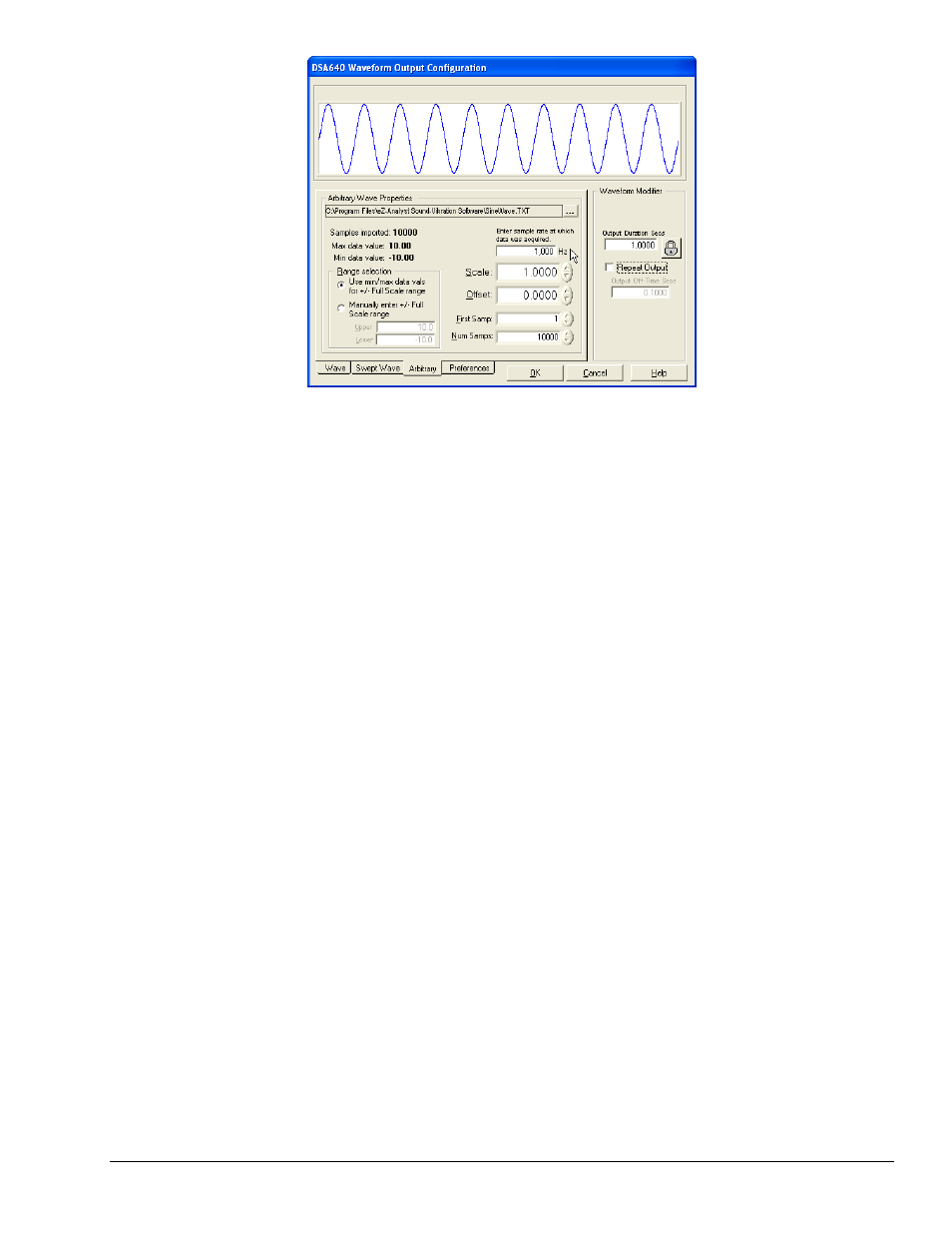
eZ-Analyst
978791
Edit Menu 4-51
Display for Arbitrary Wave, following an ASCII Data Import
The ASCII import display has the same Scale, Offset, First Samp and Num Samps entry fields seen in the
eZ-Analyst raw data import display. Additionally there are entry fields for Range Selection and Acquisition
Sample Rate. Also displayed are the Maximum and Minimum data values in the imported data.
Unlike eZ-Analyst raw data, ASCII data contains no information about how the data was acquired. Because
of this, some information about the data has to be manually entered by the operator. For example,
eZ-Analyst needs to know what the +/- Full Scale Range was when the data was acquired. The software
also needs to know the sample rate that was used to acquire the data.
The Full Scale Range can be either manually entered, or automatically set by selecting the Maximum and
Minimum data points imported from the file.
The Waveform Modifiers operate the same for ASCII data as Raw data. Enter the time value to playback the
data, and make the selections needed to make the playback repeat or not.
