Ors …… 7-11, Using spectrum cursors – Measurement Computing eZ-Analyst rev.14.1 User Manual
Page 125
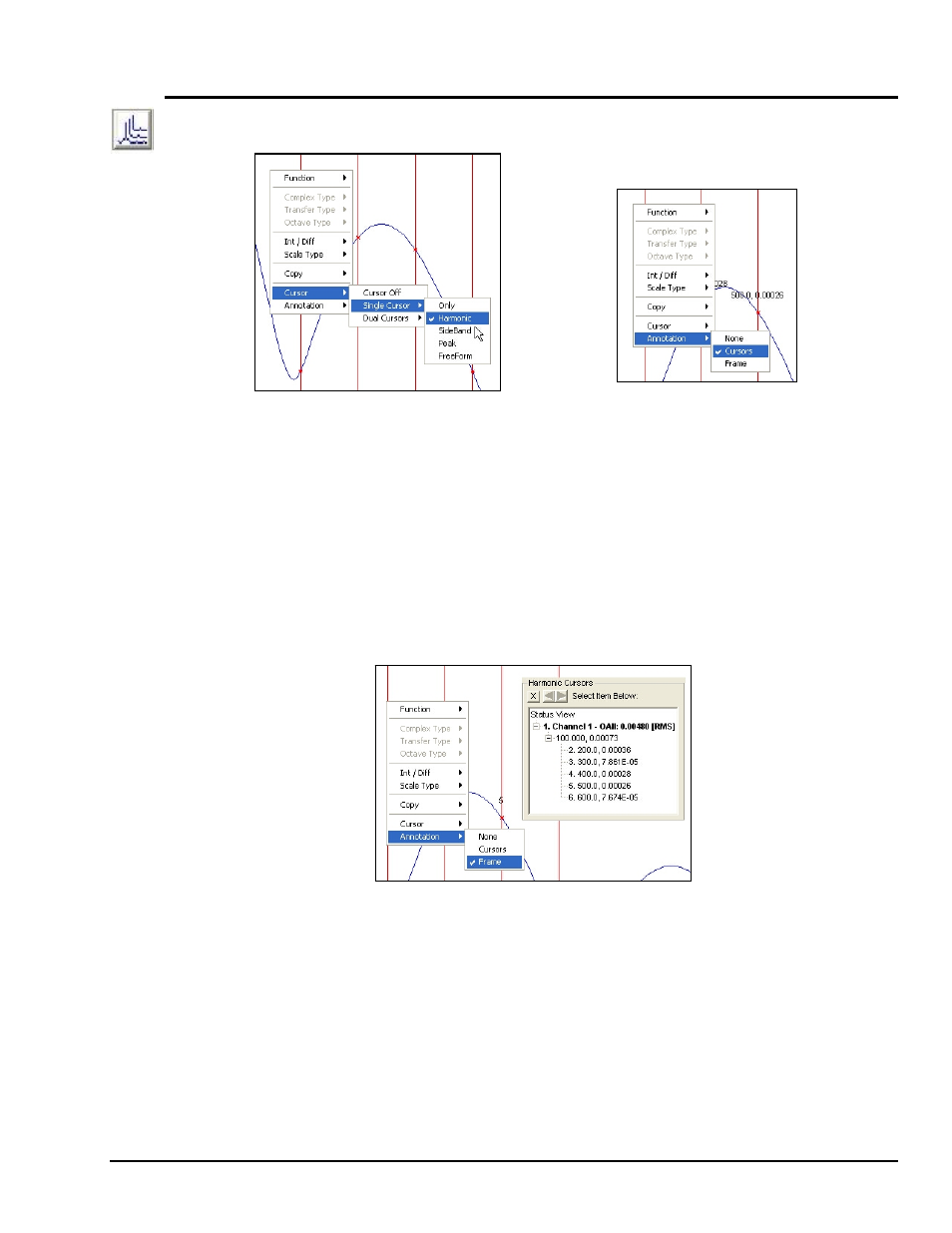
eZ-Analyst
878193
Waterfalls, Order Tracking, & Slice Views 7-11
Using Spectrum Cursors
Selecting Harmonic Single Cursor
Selecting Annotation for Cursors
Cursors can be displayed with or without annotation. If annotation is desired it can be displayed directly on
the cursor, or it can be displayed in the cursor frame. In the upper right-hand figure, annotation has been
selected for display on the cursors. In this scenario the annotation appears on the cursor, near the point
where the cursor intersects the waveform.
In the second example [following figure] the annotation has been placed into the cursor frame. Information
in the frame appears in a hierarchical tree view. The left most node is the Channel node. This provides
information about the channel. Under the Channel node is the Main cursor node. This node represents one
of the two main cursors that can be viewed in the Spectrum plot. Under the Main cursor node are the
Secondary cursor nodes. In the above example, the Main cursor is located on Spectral Line 100, and the
harmonic cursors are on the multiples of 100.
Annotation in a Frame
