Measurement Computing eZ-Analyst rev.14.1 User Manual
Page 117
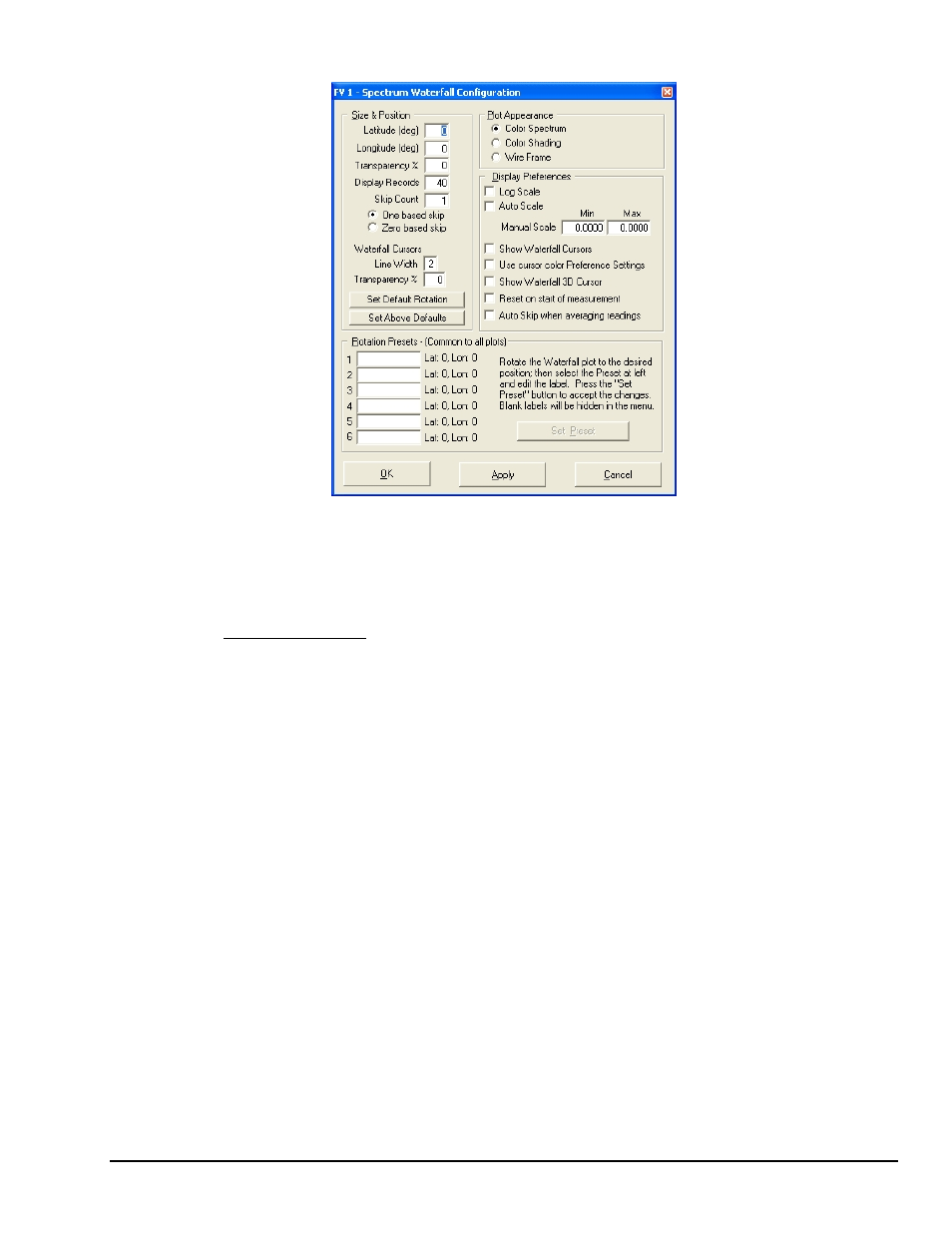
eZ-Analyst
878193
Waterfalls, Order Tracking, & Slice Views 7-3
Spectrum Waterfall Configuration Dialog Box
The dialog box is composed of 4 panels: (1) Size & Position, (2) Plot Appearance, (3) Display Preferences,
and (4) Waterfall Rotation Presets. A discussion of each follows.
Size & Position Panel
Use this group of controls to set the plot rotation, appearance, and operation.
Latitude and Longitude inputs allow you to set or view the current rotational position of the 3D Waterfall
plot. With the configuration dialog visible you can rotate the waterfall using your mouse. Latitude and
Longitude values [from 0 to 359 degrees] track the position of the waterfall.
Just below the Latitude and Longitude inputs is the waterfall surface plot setting for Transparency %.
The range of percentage values runs from 0 to 100. A value of “0” (zero) results in no transparency.
The Display Records parameter controls the number of records that are cascaded together in the waterfall.
A large number of records produce more resolution in the waterfall, but is offset by a reduction of
performance in updating the plot. You can adjust the eZ-Analyst waterfall record setting between 10 and
256 records per plot.
