Measurement Computing eZ-Analyst rev.14.1 User Manual
Page 64
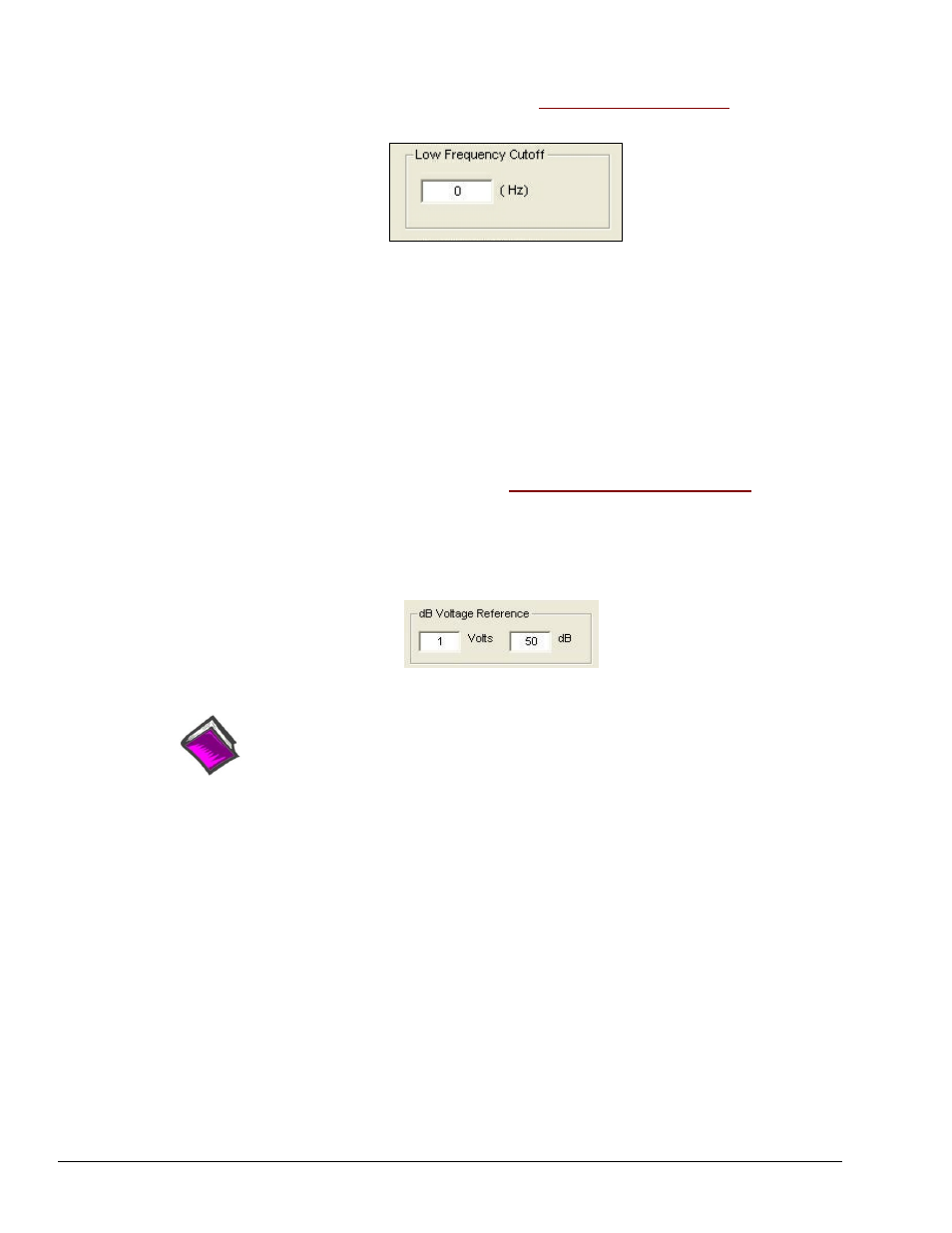
4-28 Edit Menu
978791
eZ-Analyst
Edit Menu > Configuration >
FFT Setup Tab:
Low Frequency Cutoff
Low Frequency Cutoff Panel
The Low Frequency Cutoff panel can be used to change frequency-based displays.
Example:
If you wanted to remove frequencies below 10 Hz, you would enter "10" in the numeric field.
In the Function View display window, all frequencies below 10 Hz would be set to a value of zero.
Entering a value of "0" in the numeric field disables Low Frequency Cutoff. This means all frequencies
will be displayed.
Edit Menu > Configuration >
FFT Setup Tab:
dB Voltage Reference Panel
dB Voltage Reference is only valid for frequency domain data. The reference is applied to all
channels of displayed data when the Y-axis scale is set to dB and EU/Volt mode set to Volt.
The panel [following figure] is designed such that a specified voltage can be assigned to a
specified dB value.
dB Voltage Reference Panel
Reference Note:
The dB EU Reference Volt column is located in the Input Channels Tab.
