Measurement Computing eZ-Analyst rev.14.1 User Manual
Page 61
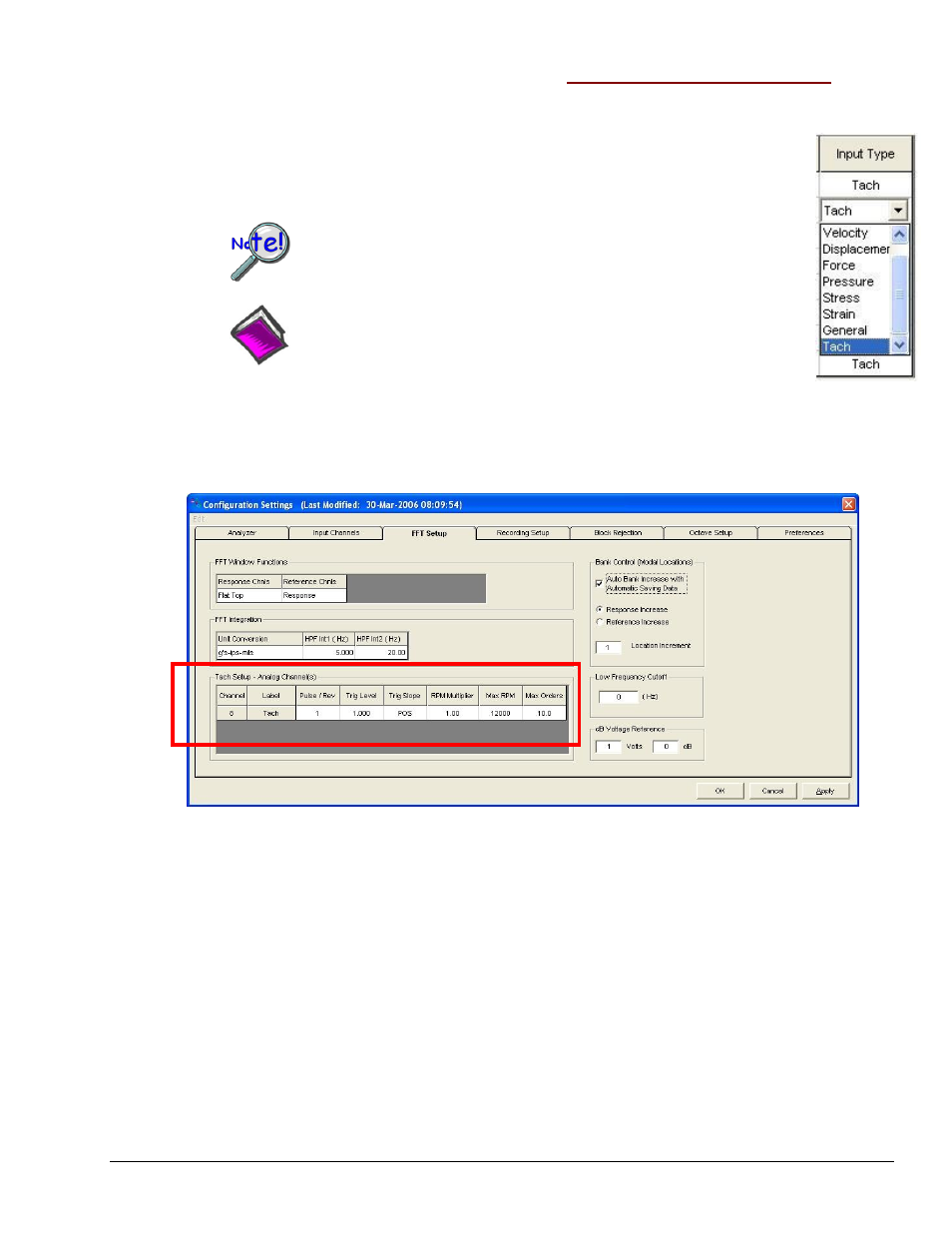
eZ-Analyst
978791
Edit Menu 4-25
Edit Menu > Configuration >
FFT Setup Tab:
Tach Setup – Analog Channels
The “Input Type” for Analog Input channels (CH1 through CH8) can be set to
“Tach” from the Input Channels Tab via the “Input Type” column. Once the
analog channels have been selected for Tach further configuration must be made
from the FFT Tab (following figure).
Do not confuse the Tach Setup of Analog Channels (CH1
through CH8) with Tach Channels T1, T2, T3, and T4. The
later are configured from the Input Channels Tab.
Reference Note: For information pertaining to tachometer inputs
T1, T2, T3, and T4, refer to the Input Channels Tab section of this
chapter.
Analog Channels (CH1 through CH8) can be set to have an input type of “Tach”
from the Input Channels Tab, as indicated in the right-hand figure above.
Tach Setup for Analog Channels is performed within the FFT Tab
