Measurement Computing eZ-Analyst rev.14.1 User Manual
Page 76
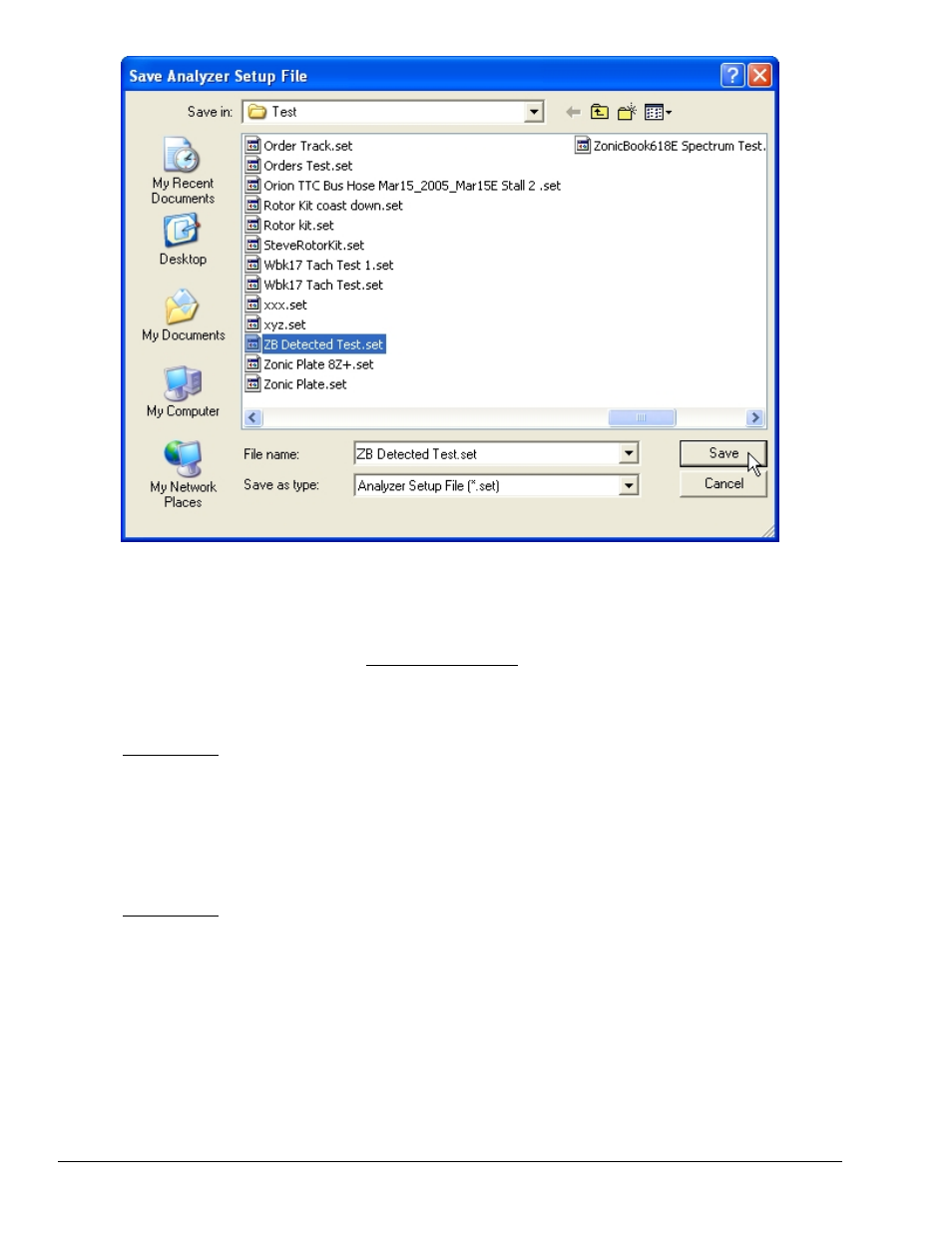
4-40 Edit Menu
978791
eZ-Analyst
From the Save Analyzer Setup File window, if you press Cancel, you will abort the Mode switch operation, or
abort the program shutdown.
However, if you press Save, one of three things will happen:
(a) If you entered a new filename [that does not already exist] the Hardware and Configuration Setup
will be saved to disk, along with a Plot Setup file that represents the current number and layout of
display windows. In addition, the switching of Modes [or program shutdown] proceeds.
(b) If you entered or selected a pre-existing filename and the Hardware and Configuration Setup file
already exists [but there is no recorded data present with the same name] you will be asked if you
want to overwrite the existing Setup file.
If you choose Yes, the file will be overwritten and the shutdown [or the switching of the mode] will
proceed. If you choose No, you will be returned to the Save Analyzer Setup File dialog box where you
can either Cancel the operation or choose a different file name.
(c) If you entered or selected a pre-existing filename and the Hardware and Configuration Setup file
already exists [and there is previously recorded data file present with the same name] you will
be warned. See following figure.
