Preferences tab – Measurement Computing eZ-Analyst rev.14.1 User Manual
Page 88
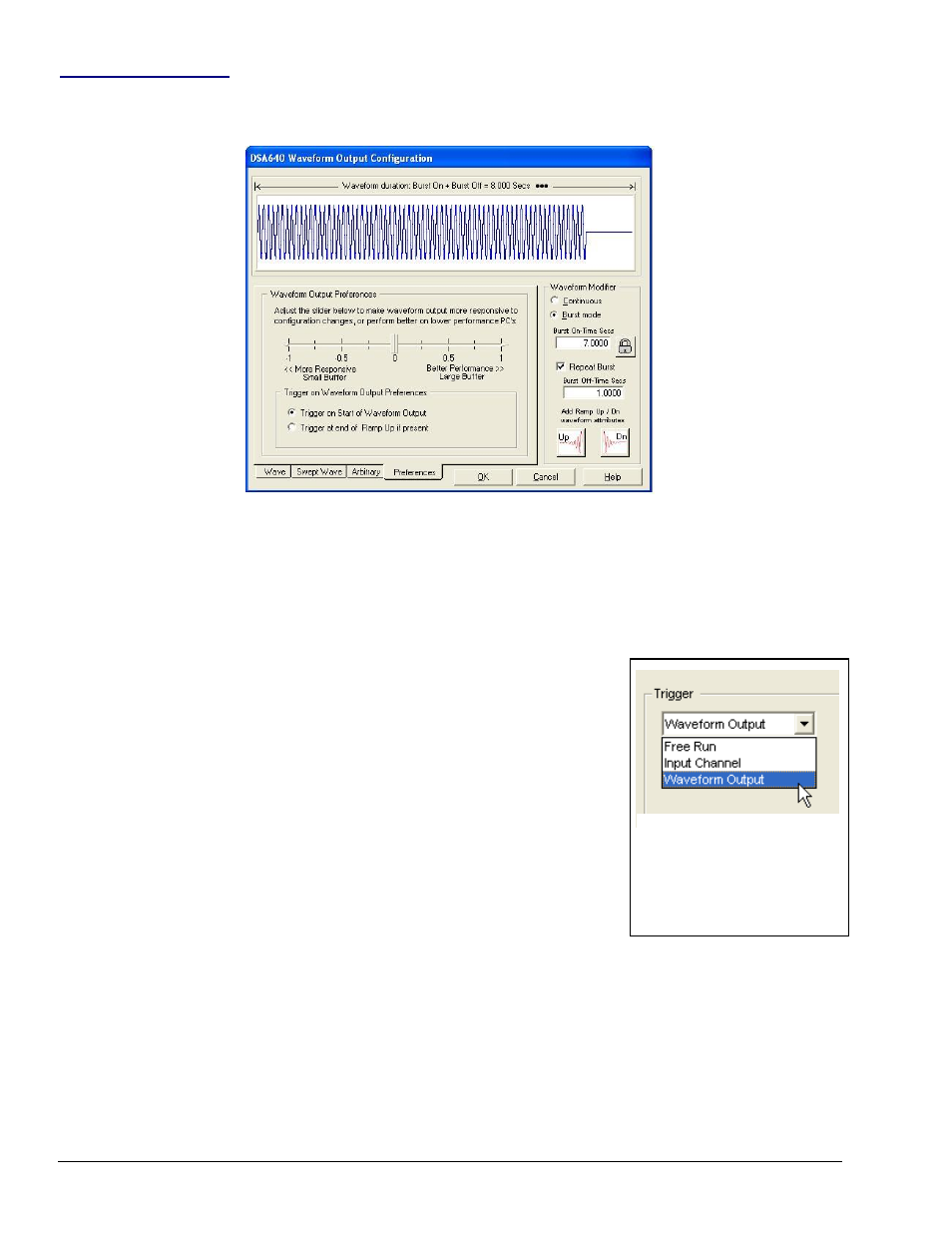
4-52 Edit Menu
978791
eZ-Analyst
Preferences Tab
The Preferences Tab (following figure) is used to set the operating characteristics of certain waveform output
functions.
Preferences Tab
The first control allows you to adjust the size of the Waveform Output Memory Buffer. Waveforms are
generated in the memory buffer and “played-out” through the 640 unit’s Analog Output. As data is played-
out, eZ-Analyst is periodically interrupted to fill the buffer with more data to keep the waveform flowing.
The smaller the buffer the less time it takes to play-out
, therefore more interruptions are made to keep
generating waveforms.
A larger memory buffer takes longer to play out,
so fewer interruptions are made
to generate waveform.
Computers with lower performance processors may need to have the size of
the memory buffer increased to reduce the number of interruptions needed for
waveform generation. However, a larger memory buffer means that changes
to the output waveform such as Voltage Level, Offset, etc, will take longer to
see the effect of the change; since these changes are applied at the end of the
buffer and will not be seen until that part of the buffer is played out.
The second control is used to set the trigger point when eZ-Analyst has been
configured to use Waveform Output triggering. The Trigger panel (shown at
the right) is located in the Analyzer Tab of the eZ-Analyst Edit/Configuration
Dialog Box. You can set the Trigger point to occur at either the start of the
Waveform, or if a Ramp-Up has been applied to the Waveform, at the end of
the Ramp.
Note: Preferences can not be changed when the Waveform Output is running.
Trigger Panel
Located in the Analyzer Tab
of the eZ-Analyst Edit/Config-
uration Dialog Box
