Gasboy Fuel Point PLUS Station User Manual
Page 51
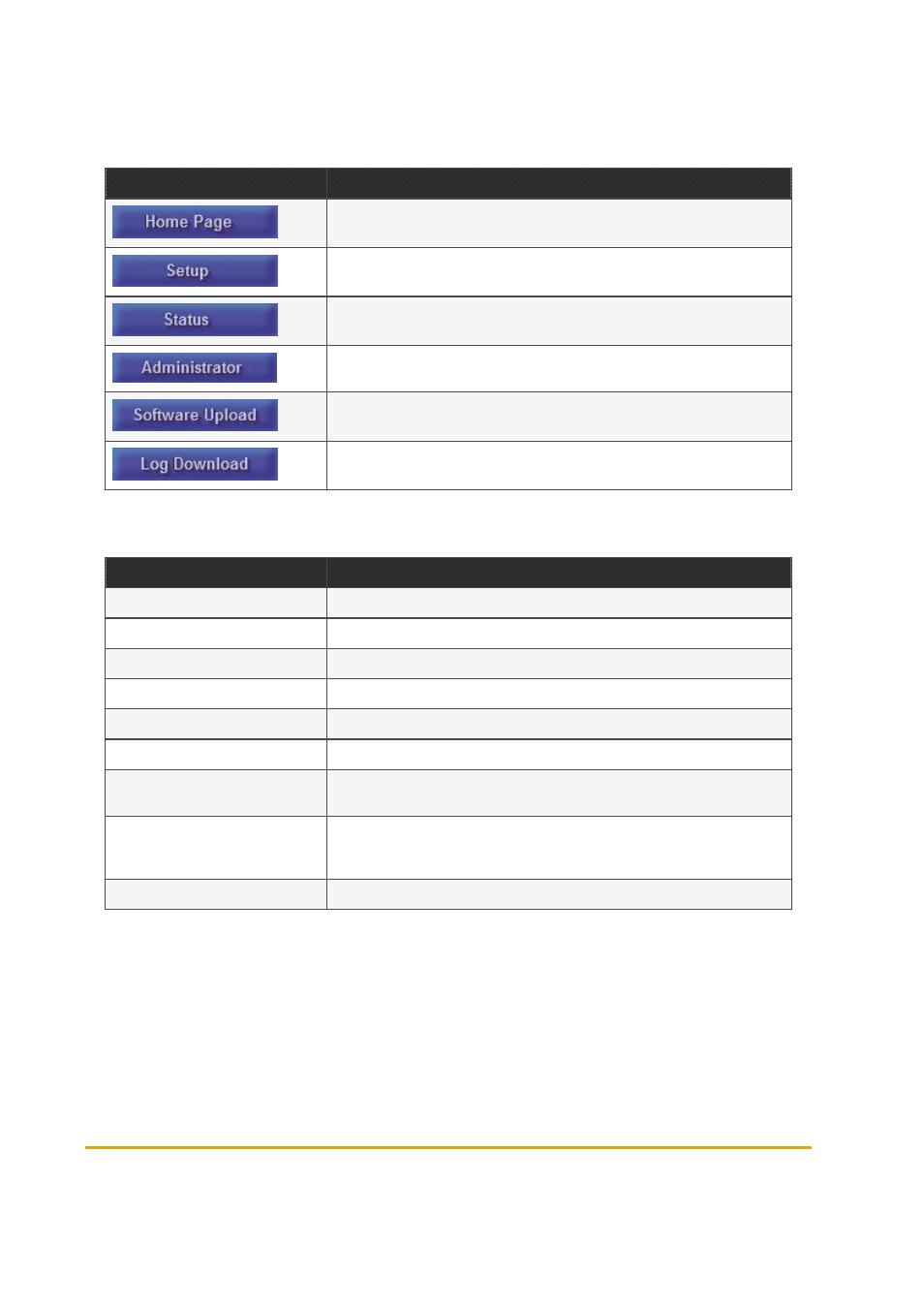
Fuel Point PLUS Station Equipment Manual
51
The Home Page includes navigation buttons (see
) and the unit details (see
):
Button
Description
Returns to the Home Page
See
Setting the Master Wireless Gateway
for a Master Wireless Gateway, or
Setting the Wireless Gateway Units
for Wireless Gateway units
See
See
Performing Administrator Tasks
See
Currently N/A
Table 6-1 - Home Page - Navigation Buttons
Item
Description
Ethernet IP
Unit's IP address. Default: 192.168.170
Ethernet MAC
Media Access Control address
Version
Application version
AVR1 Version
AVR1 transmitting antenna version
AVR2 Version
AVR2 transmitting antenna version
BootLoader Version
Current boot loader version
Station ID
ID number of the station. Must be identical for Master Wireless Gateway and all Wire-
less Gateway units
Logical Address
Unique logical address that identifies the unit within the network. Master Wireless
Gateway default is 1 and cannot be changed. Wireless Gateway can be set to any
number between 3 and 254
Location
Descriptive free text to easily identify the unit
Table 6-2 - Home Page - Wireless Gateway Details
Click
Setup
. A login dialog appears (see
). Enter your user credentials. Default username is
advanced
