Fluke Biomedical Cufflink User Manual
Page 95
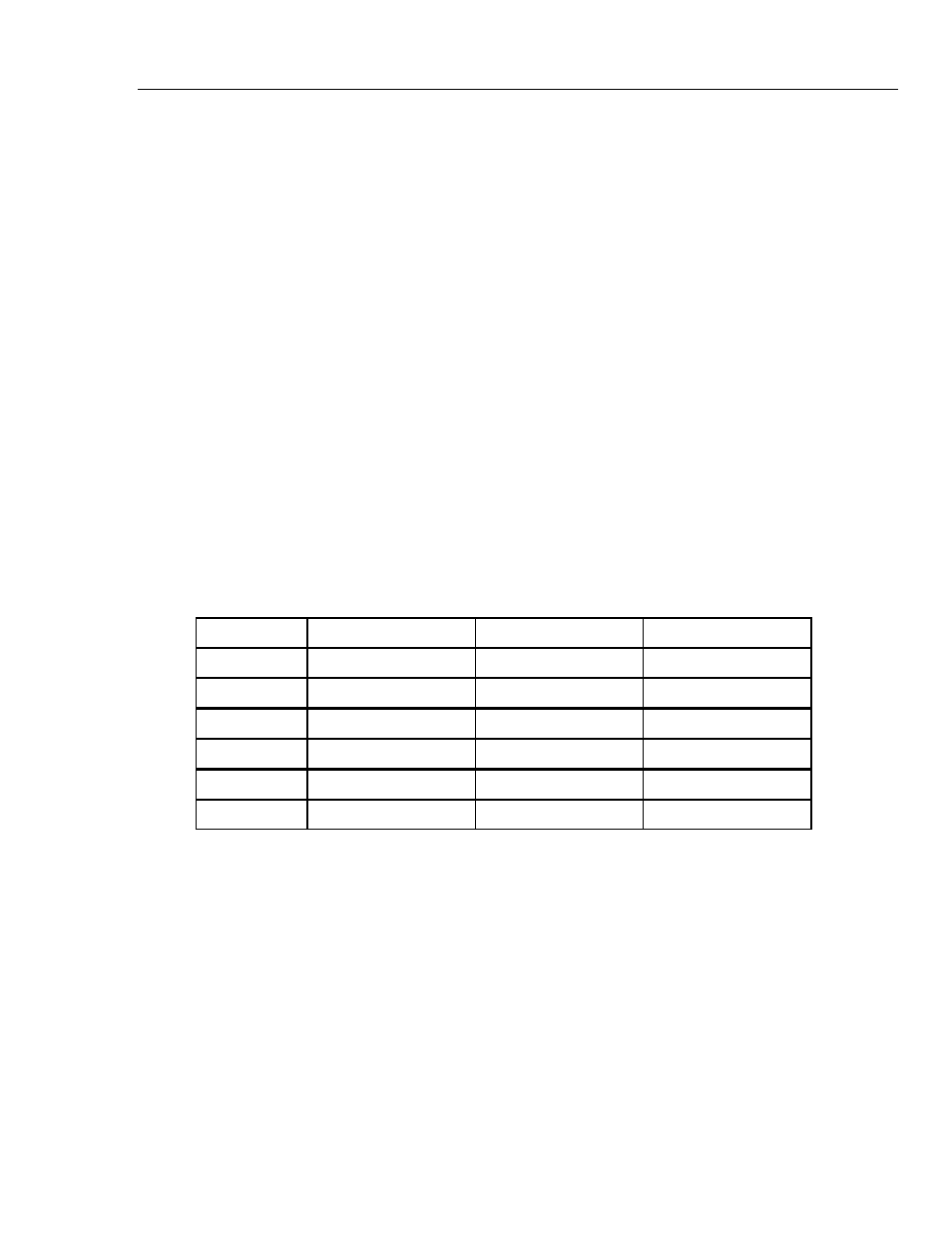
Remote Operation
Command Descriptions
3
3-21
Make all necessary connections from the Analyzer to the NIBP monitor before sending a
makearm command to the Analyzer. When the Analyzer receives the makearm
command, it displays a graph where the pressure envelope will be drawn.
Start the NIBP monitor; the Analyzer begins BP simulation and draws the pressure
envelope. When the blood pressure cycle is complete, the following are displayed on the
computer monitor:
•
Peak pressure
•
Deflate time
•
Deflate rate
•
Inflate time
•
Inflate rate
•
Total time
Returned Data
The NIBP monitor can run as many times as needed or until a new command is issued to
the Analyzer. The Analyzer sends the makearm data (format shown below) to the com-
puter in six different fields separated by commas. If the data is positive, it is preceded by
a space; if the data is negative, it is preceded by a minus sign (-).
Data
Field Number
Field Length
Field Content
peak pressure
1
4 characters
[sign n n n)
deflate time
2
6 characters
[sign n n n .n)
deflate rate
3
6 characters
[sign n n n .n]
inflate time
4
6 characters
[sign n n n .n]
inflate rate
5
6 characters
[sign n n n .n]
total time
6
6 characters
[sign n n n .n]
The following example is a data string of positive values as it might appear on the
controller display. The peak pressure of 79 mmHg is in field 1, and the total time of 3.3
minutes is in field 6.
