Pscale – Fluke Biomedical Cufflink User Manual
Page 107
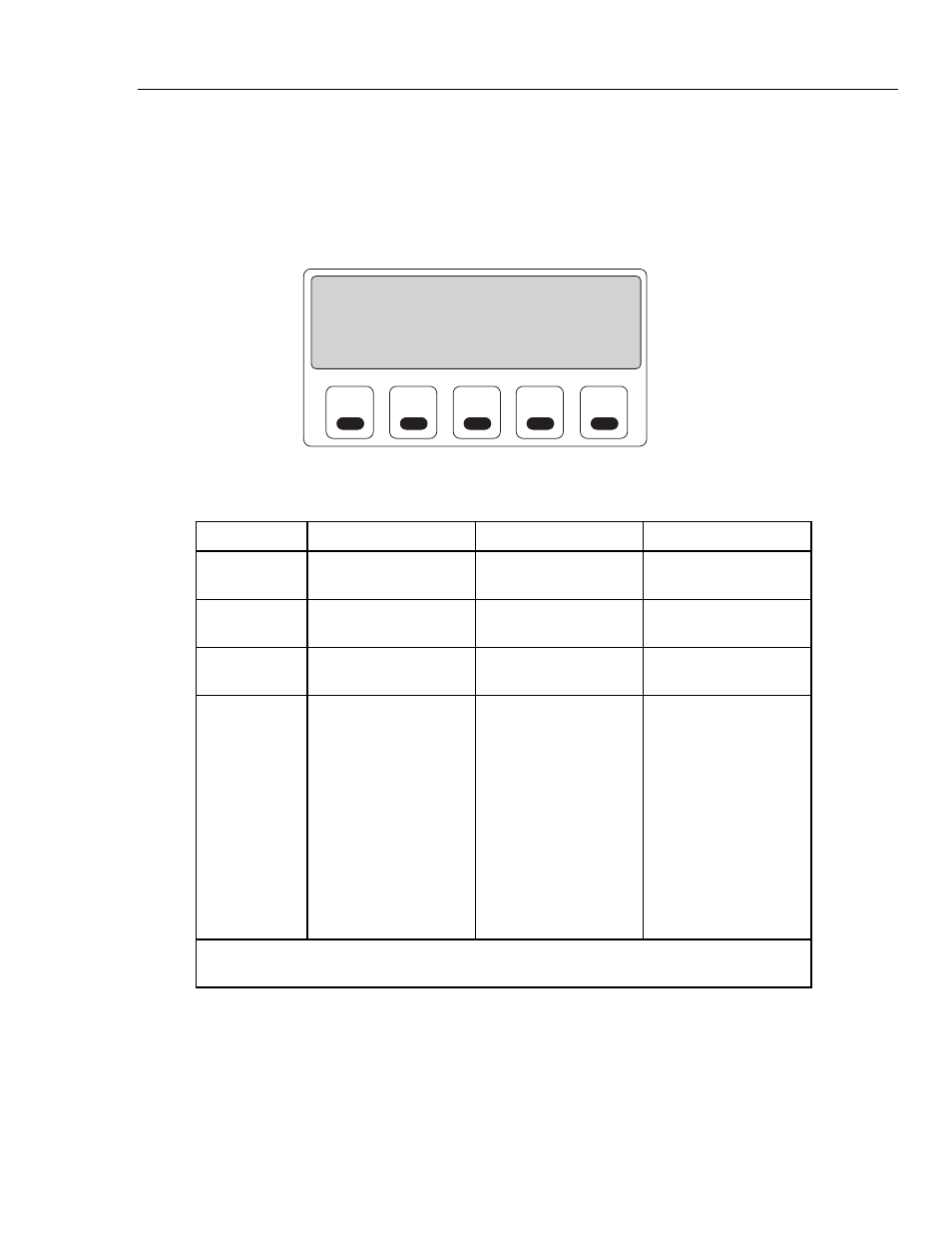
Remote Operation
Command Descriptions
3
3-33
PSCALE
Use this command to produce a constant pulse amplitude that is independent of pressure,
via the Scale Pulse Amplitude display shown in Figure 3-5. This signal is present at all
Analyzer front panel outputs; the signal can be monitored at the PULSE output. The
Analyzer keyboard is enabled during this test. Heart rate, pulse width, pulse amplitude,
and puck motion can be modified.
F1
F2
F3
F4
F5
*** Scale Pulse Amplitude ***
Motion : Stopped Enter toggles
Amplitude : 1000 motion start/
Pressure
: 0.00 stop
Rate (BPM) 80
Rate
Shape 250
500
1000
fcv058.eps
Figure 3-5. Scale Pulse Amplitude Display
Parameters for this command are described below.
Parameter Definition
Range
Default
HR Heart
Rote
(Beats/Minute)
30 BPM to 240 BPM
in 1 BPM Steps
80 BPM
1 BPM resolution
PULSEAMP Pulse
Amplitude
(RVDU)
1 to 1000 RVDUs
1000 RVDUs
MOTION Puck
Motion
On
Off
On
PULSEID
Pulse Identification
ID# / WIDTH
0 / 800 ms
1 / 500 ms
2 / 250 ms
3 / 720 ms
4 / 230 ms
5 / 280 ms
6 / 350 ms
7 / 480 ms
8 / 980 ms
9 / 1980 ms
10 / 1480 ms
Pulse #3
(720 ms)
*RVDU = Relative Volume Displacement Unit, or the volume display when the pressure engine
moves one increment (one microstep).
