Pop off test – Fluke Biomedical Cufflink User Manual
Page 49
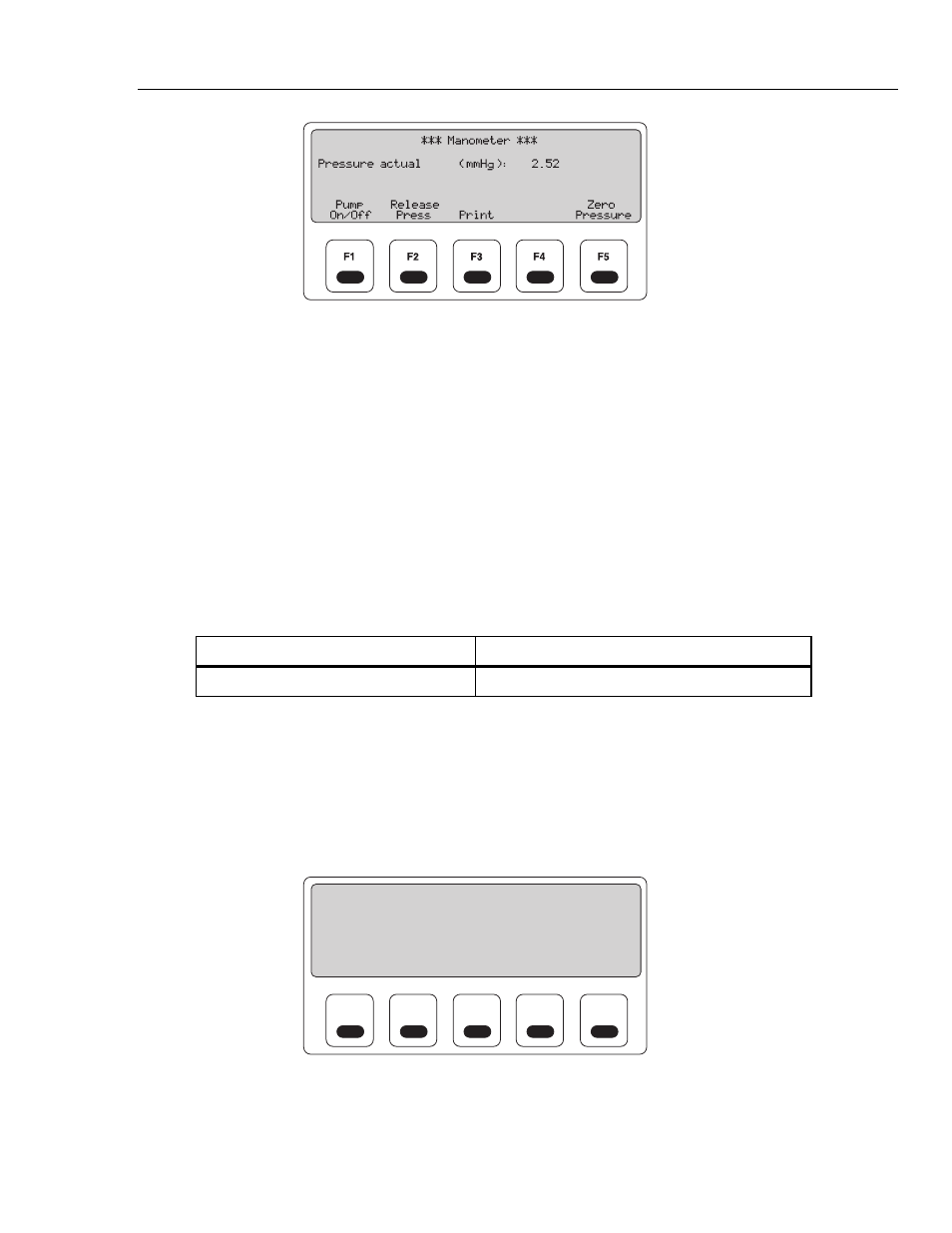
Operation
Pressure Testing
2
2-21
fcv028.eps
From the
Manometer
screen, several options can be selected.
2. Press
F5 Zero Pressure
to zero the pressure if
Pressure actual
is not zero.
3. Press
F1 Pump On/Off
to start the pump and inflate the cuff until the NIBP
monitor indicates that the overpressure point has been reached (see the NIBP monitor
operators manual).
4. Press
F1 Pump On/Off
again to stop the pump. The Analyzer displays the pressure
in mmHg.
5. Press and hold
F2 Release Press
to return
Pressure actual
to zero. If
Pressure actual
is still not zero, press
F5 Zero Pressure
.
6. Press
F3 Print
to print the test results. Table 2-5 describes the measured parameters.
7. Press the
Esc
key to quit the
Manometer
mode.
Table 2-6. Measured Manometer Parameters
Parameter Description
Pressure actual (mmHg)
Pressure in the blood pressure cuff
Pop Off Test
The Pop Off test is an overpressure test that evaluates an NIBP monitor's emergency
release valve.
To monitor pressure in the monitor emergency release valve:
1. From the
Press
submenu, highlight
Pop Off
and press the
Ent
key. The
Pop Off
screen displays:
F1
F2
F3
F4
F5
*** Pop Off ***
Pressure actual
(mmHg):
2.52
Pressure peak
(mmHg):
46.32
Zero
Pressure
Reset
Pop Off
Pump
Release
Pressure
fcv057.eps
2. Press
F5 Zero Pressure
to zero pressure if
Pressure actual
is not zero.
3. Press
F1 Pop Off Pump
to start the pump. The Analyzer inflates until the
monitor's release valve activates.
