Keytest, Leaktest – Fluke Biomedical Cufflink User Manual
Page 93
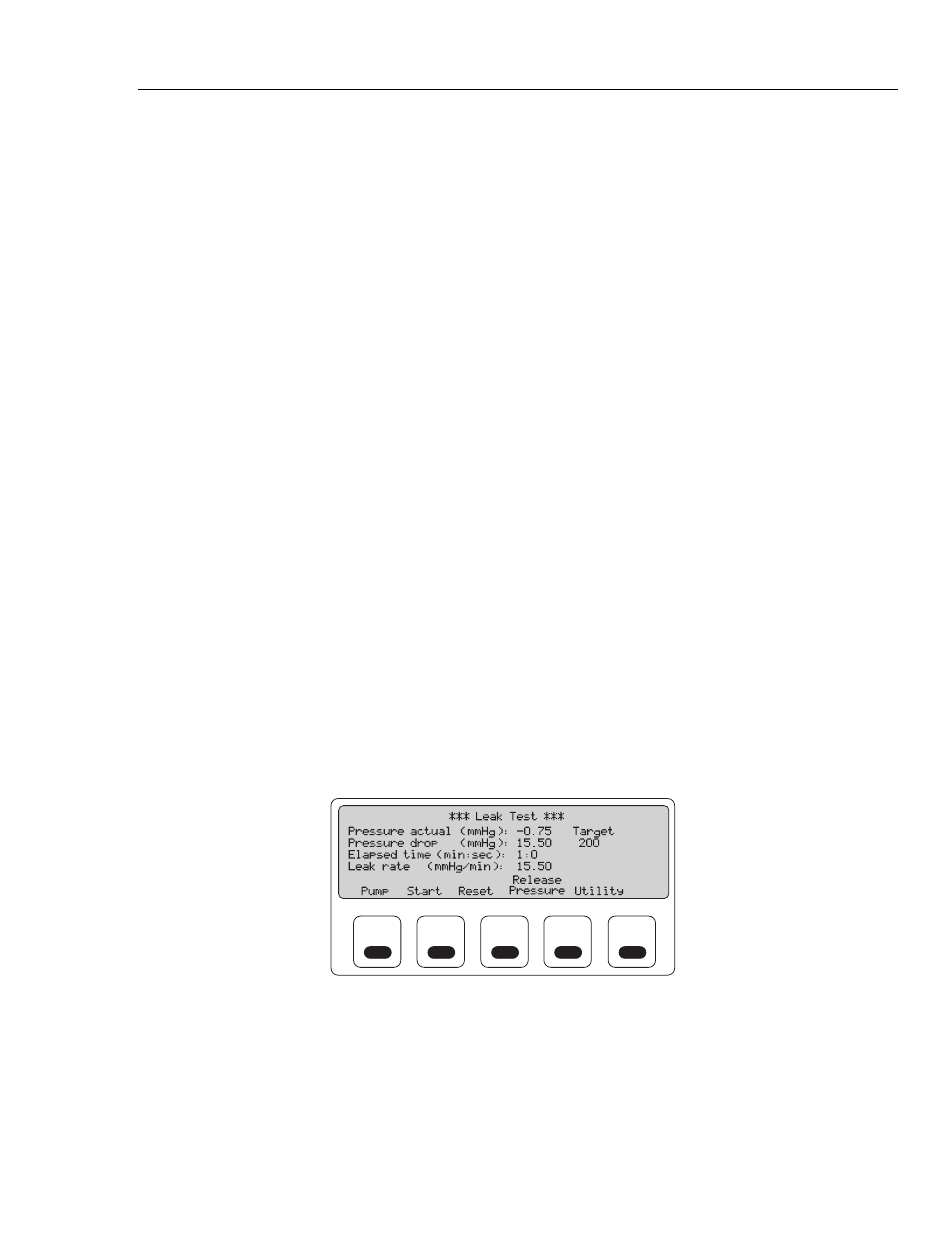
Remote Operation
Command Descriptions
3
3-19
Example
Pump Analyzer pressure up to 200 mmHg.
Command inflate
Results
The Analyzer internal pump increases pressure to 200 mmHg.
Returned
Data
*
KEYTEST
Use this command to test the Analyzer keyboard. There are no parameters for this
command.
Example
Test the keyboard.
Command keytest
Results
The Analyzer echoes the key pressed. To exit the keytest, press Esc
four times.
Returned
Data
F1
LEAKTEST
Use this command to put the Analyzer in the leak test mode. The keys on the Analyzer
front panel become active during this test so a user can zero pressure, perform the leak
test, do a reset, or print the test results. To exit the leak test mode, simply issue to the
Analyzer another remote command. There are no parameters for this command.
Example
Enter the Analyzer leak test mode.
Command leaktest
Results
The Analyzer enters the leak test mode and shows the Leak Test
display. Press F1 on the keyboard to begin the leak test. The leak test
runs for one minute and then displays the leak rate in mmHg/min.
F1
F2
F3
F4
F5
fcv046.eps
Returned
Data
*
