Manometer function – Fluke Biomedical Cufflink User Manual
Page 48
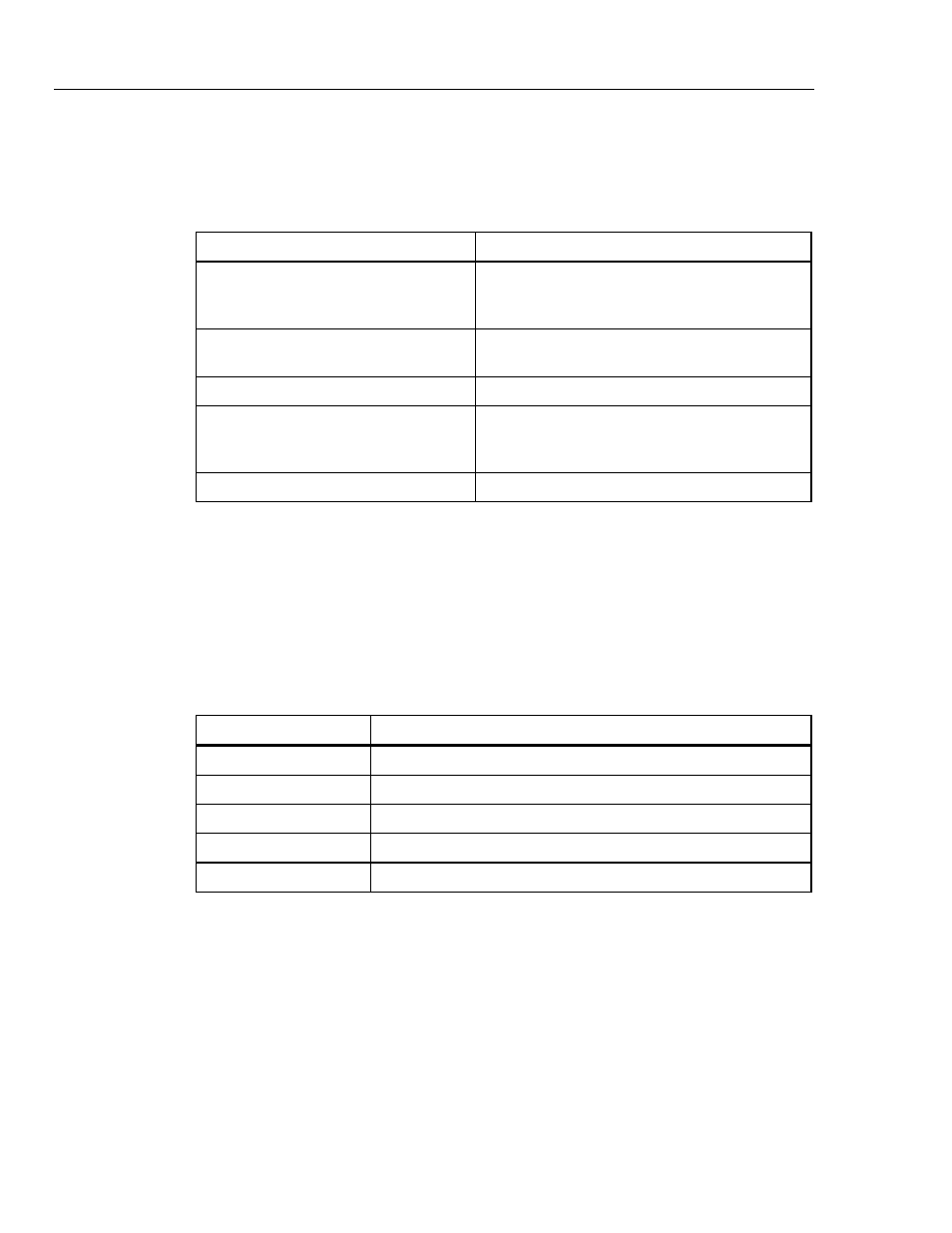
Cufflink
Operators Manual
2-20
3. Press
F5 Utility
to display the
Utility
options, as described in Table 2-4. Use the
arrow keys
to highlight a desired option and press the
Ent
key to select it. When
finished, press the
Esc
key once to return to the
Leak Test
screen.
Table 2-4. Leak Test Utility Options
Option Description
Small, Medium, or Large Cuff
Cuff size, or volume, affects the way the Analyzer
inflates the cuff for leak testing. Highlight the option
and press the Esc key to set the size.
Zero Pressure
After pressing the Ent key, the amount of pressure
removed (in mmHg) is displayed.
Reset
Resets Target Value to 200 mmHg.
Set Target
Use the arrow keys to change the Target Value. To
save the new value, press Ent. Press Esc to cancel
and return to the Leak Test menu.
Print On/Off
Use this utility to print Leak Test results.
4. Press
F1 Pump
to pump air into the system. The pump stops inflating when the
actual pressure is equal to the Target value set in the Utility options. This value
should be that suggested in the NIBP monitor operators manual.
5. Press
F2 Start Test
to begin testing for leakage. The Analyzer measures any
pressure drop in the system for the duration of one minute. An audible tone sounds at
the end of the test period, and measurement stops. Table 2-5 describes the measured
parameters.
Table 2-5. Measured Leak Test Parameters
Parameter Description
Pressure actual (mmHg)
The actual pressure of the BP cuff
Pressure drop (mmHg)
The measured drop in cuff pressure as the test progresses
Elapsed time (min:sec)
How much time the leak test has taken
Leak rate (mmHg/min)
The rate of air leakage at the end of the one-minute test
Target (mmHg)
The pressure to which the Analyzer inflates and begins leak testing
6. When finished, press
F3 Reset
to reset the measurements back to zero.
7. Press the
Esc
key to exit the Leak Test.
Manometer Function
The Manometer option invokes a digital manometer to use for general pressure
measurements.
To monitor pressure in the NIBP test system with the manometer capability:
1. From the
Press
submenu, highlight
Manometer
and press the
Ent
key. The
Manometer
screen displays:
