Fluke Biomedical Cufflink User Manual
Page 64
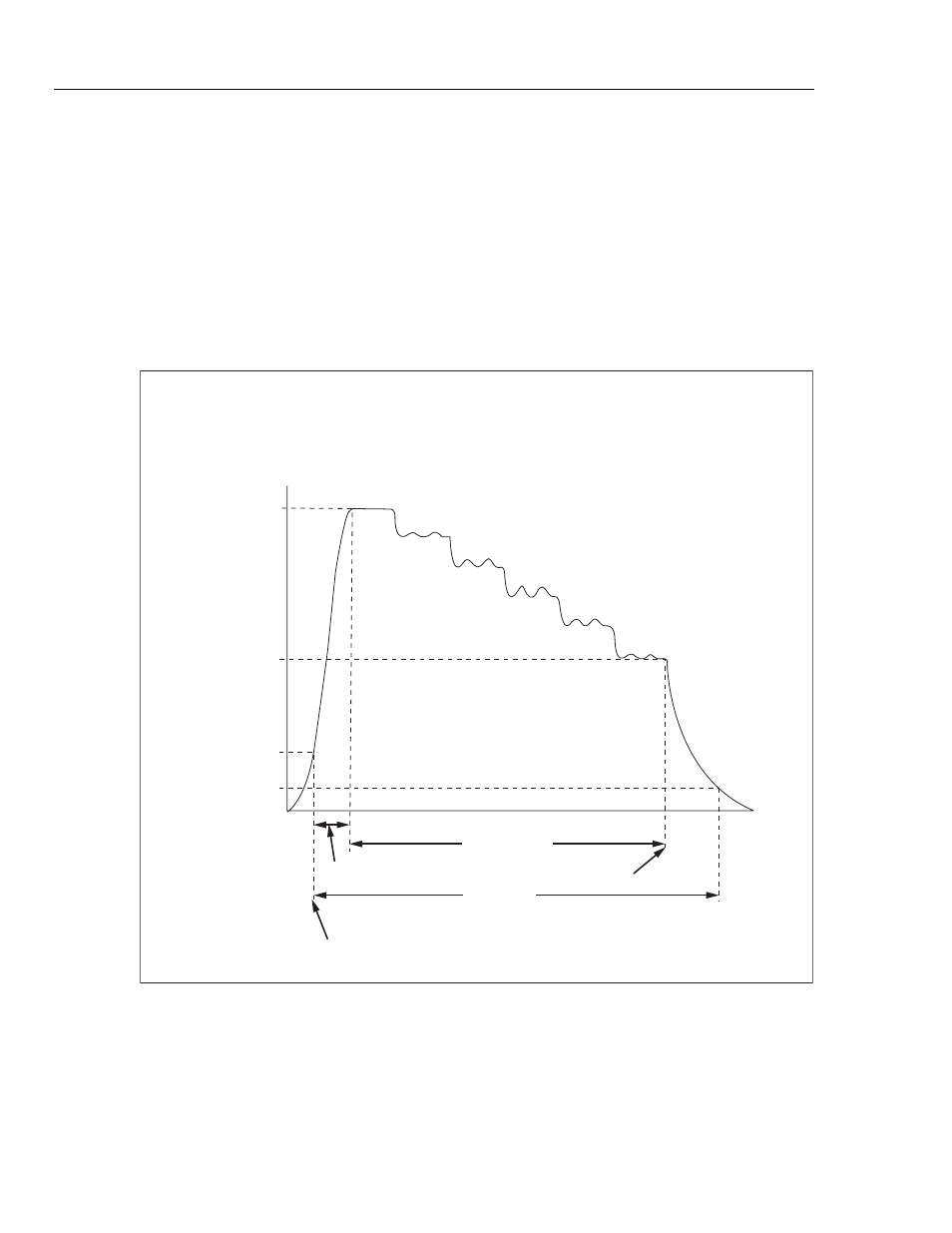
Cufflink
Operators Manual
2-36
The
utility lets the user print the content of the selected auto sequence. For more
information about printing auto sequence content and test results, refer to Printing
Documents: Printing Auto Sequences, below.
To print the content of an auto sequence:
From the
Auto Sequence Utilities
screen, highlight
and select an auto sequence
with the function keys. A Printing Auto Sequence message displays until the document
has printed.
For example, to print the content of auto sequence #3 (AUTO-3), highlight
and
press
F3
. Figure 2-6 is a sample printout of auto sequence content.
C
u
ff Press
u
re
Description of Terms
Defl Pr Ref = Deflate Press
u
re Reference
Defl Time = Deflate Time
Defl Tm Ref = Deflate Time Reference
Infl Time = Inflate Time
Peak Press = Peak C
u
ff Press
u
re
Physt = Hysterisis Press
u
re
Pthresh = Threshold Press
u
re
Totl Time = Total Time
Peak Press
Defl Pr Ref
Time
Defl Time
Defl Tm Ref
Totl Time
Pthresh
Pthresh-Physt
Infl Time
Totl Time is
v
aria
b
le
Set to zero at this point
fcv036.eps
Figure 2-6. Sample Printout of Auto Sequence Content
