Pulse – Fluke Biomedical Cufflink User Manual
Page 108
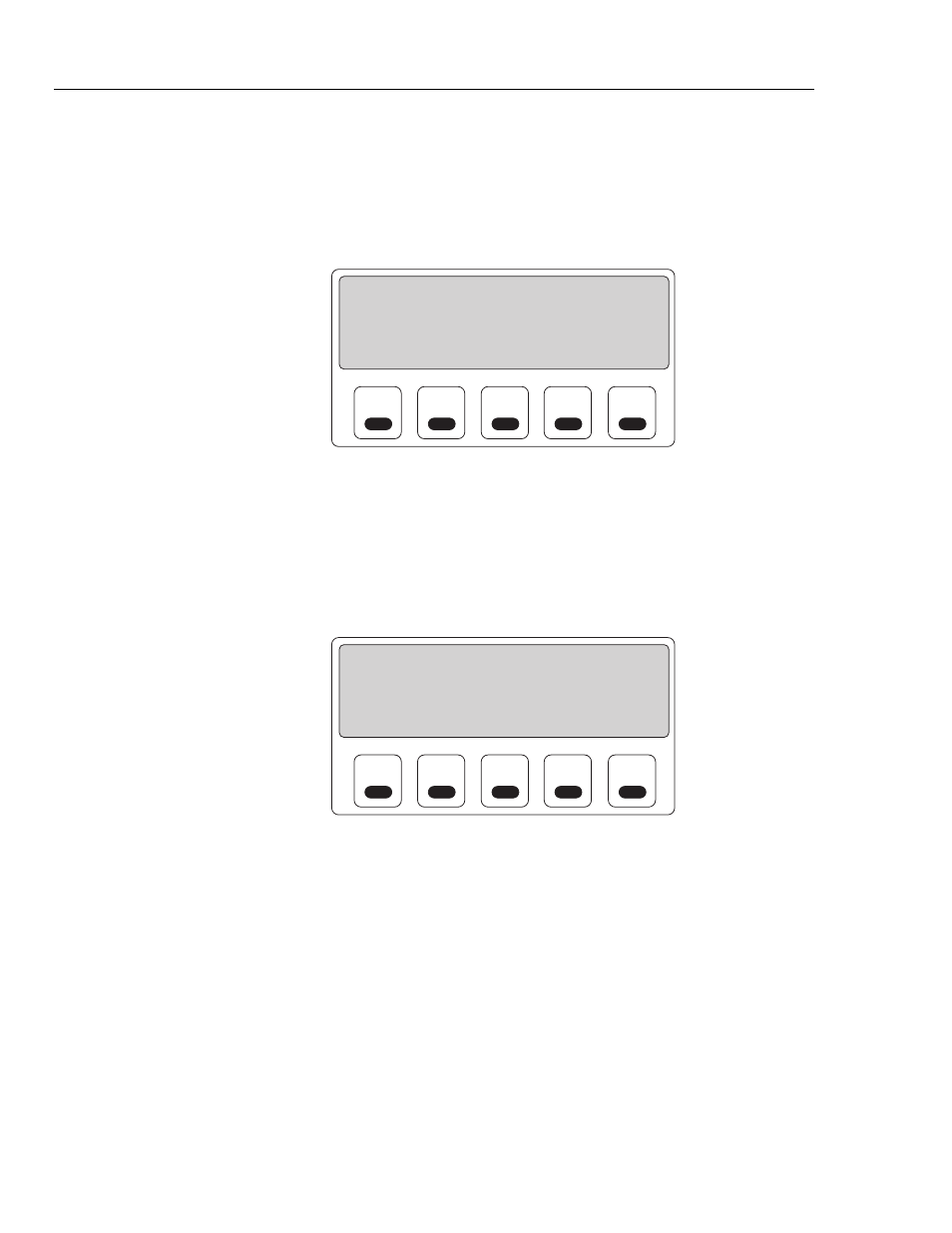
Cufflink
Operators Manual
3-34
Example
Output the default pulse.
Command
pscale
Results
Pulse is output at PULSE output jack on the Analyzer.
F1
F2
F3
F4
F5
*** Scale Pulse Amplitude ***
Motion : Running Enter toggles
Amplitude : 1000 motion start/
Pressure
: 0.00 stop
Rate (BPM) 80
Rate
Shape 250
500
1000
fcv059.eps
Returned
Data
*
Example
Output a 28 millisecond pulse at 40 BPM with an amplitude of 500 RVDUs.
Command
pscale
hr=40,pulseid=5,pulseamp=500
Results
Pulse is output at PULSE output jack on the Analyzer.
F1
F2
F3
F4
F5
*** Scale Pulse Amplitude ***
Motion : Running Enter toggles
Amplitude : 500 motion start/
Pressure
: 0.00 stop
Rate (BPM) 40
Rate
Shape 250
500
1000
fcv060.eps
Returned
Data
*
PULSE
Use this command to output a single, specific pressure pulse. If parameters are not
specified, the Analyzer uses a current value for pulse width and calculates pulse
amplitude. The Analyzer calculates pulse amplitude by reading the cuff pressure and
applying it to the active pressure envelope.
This command is useful for synchronizing Analyzer pulse output to another device and
for custom pressure envelopes with random pulse selection. Parameters for this command
are described below.
