Fluke Biomedical Cufflink User Manual
Page 22
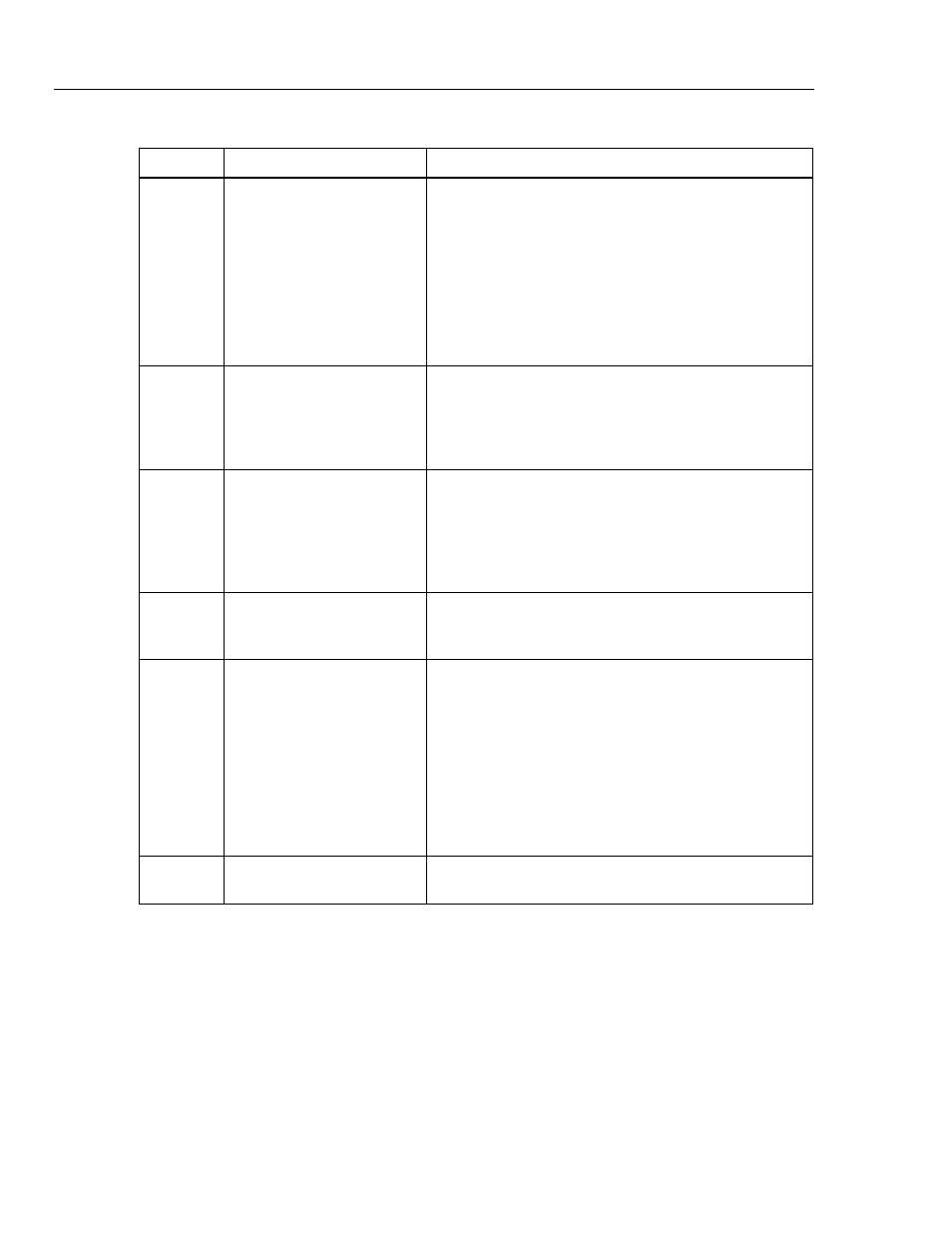
Cufflink
Operators Manual
1-10
Table 1-3. Analyzer Top and Front Panel Controls and Indicators (cont.)
Label Component
Description
G
Sync Output
This is a logic level (0 to 5VDC) that outputs a pulse at the
start of every heartbeat. When CuffLink is not outputting
pressure pulses this output is at OVDC. When CuffLink is
outputting pressure pulses the output is high (5VDC) during
the pulse and low between the end of one pulse and the
start of the next pulse. This output is useful for measuring
heart rate and synchronizing a scope trigger for viewing
individual pressure pulses on the pulse output.
Output impedance is 100
Ω
.
H
Beeper Volume Control Knob
The amplitude of the CuffLink audible feedback may be
adjusted by turning the beeper volume control knob. Turning
the knob clockwise (towards the MAX label next to the knob)
will increase the volume of the beeper, while turning the
knob counterclockwise will decrease the beeper volume.
I
Display View Control Knob
The angle at which the display is most visible is adjustable
with the display view control knob. Turning the knob
clockwise (towards the DARK label next to the knob) will
increase the contrast of the display, or make the display
darker. Turning the knob counterclockwise will decrease the
contrast, making the display lighter.
J
Ent Key
Pressing the Ent (enter) key will select a highlighted menu,
initiate a CuffLink function, or store data in EEROM. In
effect, the enter key is the opposite of the Esc key.
K
Arrow keys
The arrow keys are the cursor control keys. Pressing the up
arrow key moves the cursor on the display in a upward
direction or increases the highlighted value. Pressing the
down arrow key moves the cursor on the display in a
downward direction or decreases the highlighted value. The
down arrow key is also capable of pulling down the
submenus of a highlighted main menu. Pressing the left or
right arrow keys will produce cursor movement in the
corresponding direction. Holding any arrow key down
continuously will cause a repeating of the action of that key.
L
Handle
The handle for transporting CuffLink is located on the right
side of the instrument case.
